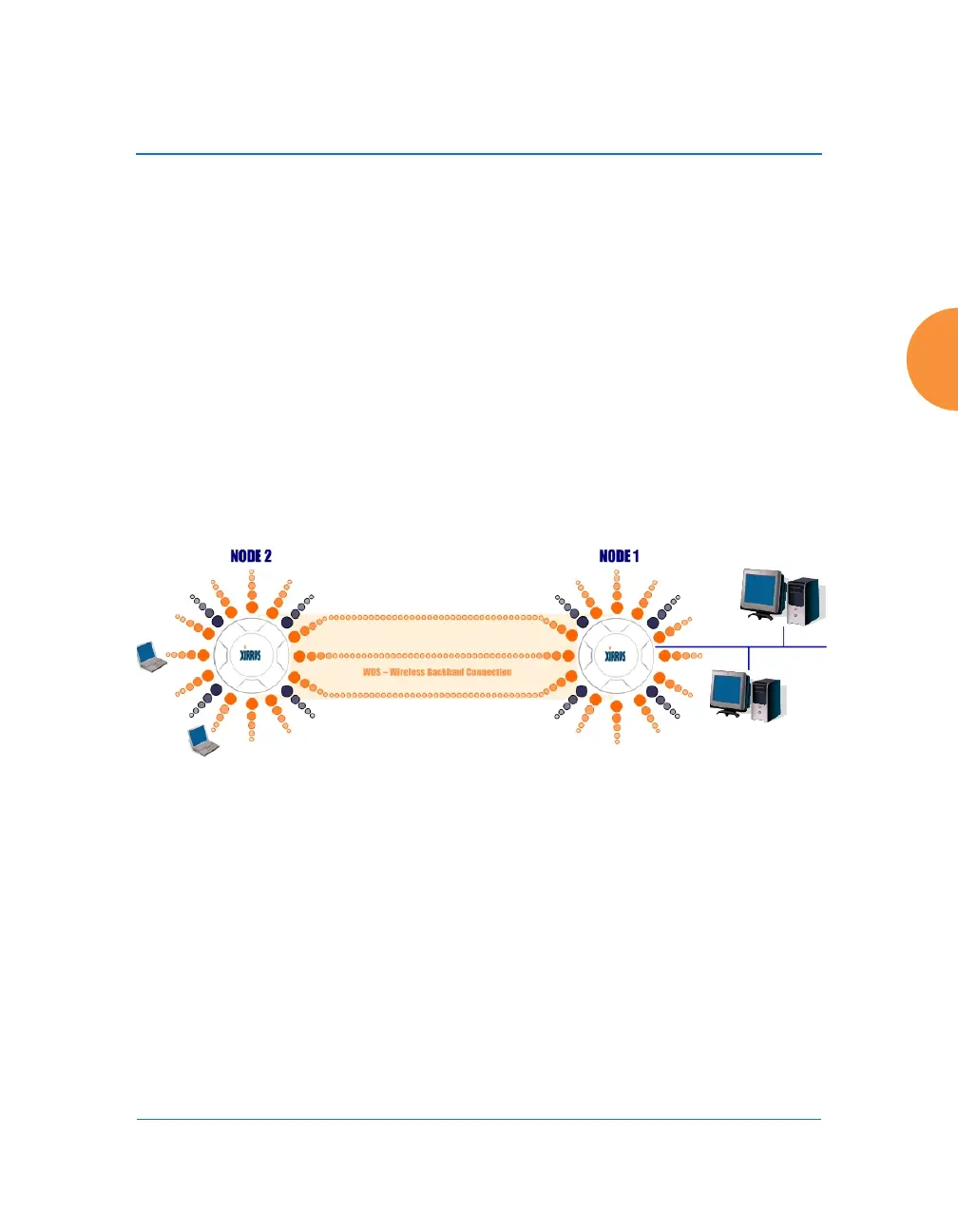Wireless Access Point
Installing the Wireless AP 63
WDS Planning
WDS (Wireless Distribution System) creates wireless backhaul connections
between APs, allowing your wireless network to be expanded using multiple APs
without the need for a wired backbone to link them (see Figure 27). WDS features
include:
One to three IAPs may be used to form a single WDS link, yielding up to
1350 Mbps bandwidth per link. Up to three different WDS links may be
created on a single AP.
Automatic IAP load balancing
If desired, you may allow clients to associate to a BSS on the same radio
interface used for a WDS Host Link. This will take bandwidth from the
WDS link.
Figure 27. WDS Link
Multiple links per AP allow you to configure multi-hop connections.
