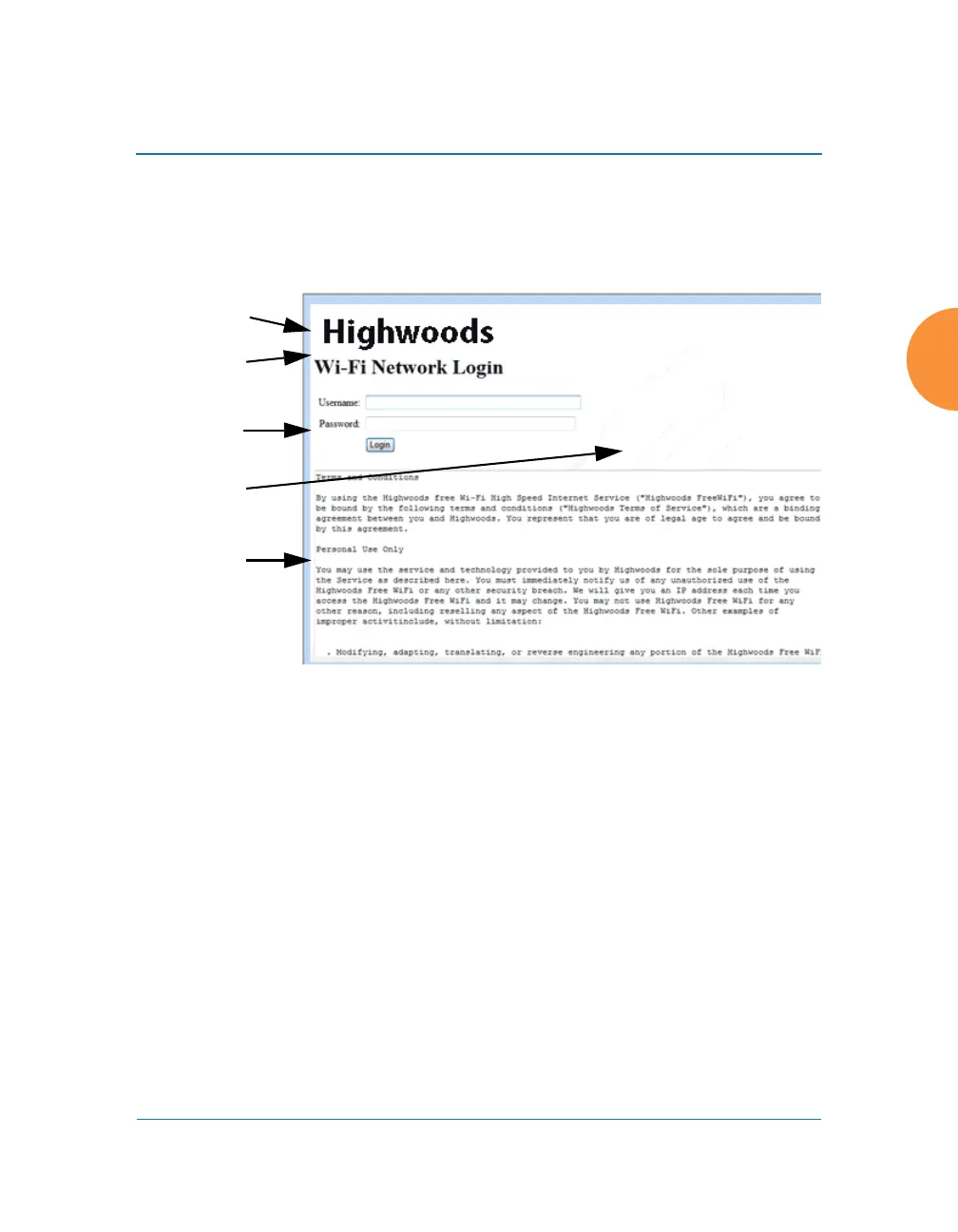Wireless Access Point
Configuring the Wireless AP 291
Customizing an Internal Login or Splash page
You may customize these pages with a logo and/or background image, and
header and/or footer text, as shown below in Figure 156.
Figure 156. Customizing an Internal Login or Splash Page
Background Image — specify an optional jpg, gif, or png file to display in
the background of the page. Other customizations (logo, header, footer)
will overlay the background, so that it will not be visible in those areas.
Logo Image — specify an optional jpg, gif, or png file to display at the top
of the page.
Header Text File — specify an optional .txt file to display at the top of the
page (beneath the logo, if any).
Footer Text File — specify an optional .txt file to display at the bottom of
the page.
Logo
Internal
Login Page
Background
Footer
Header
