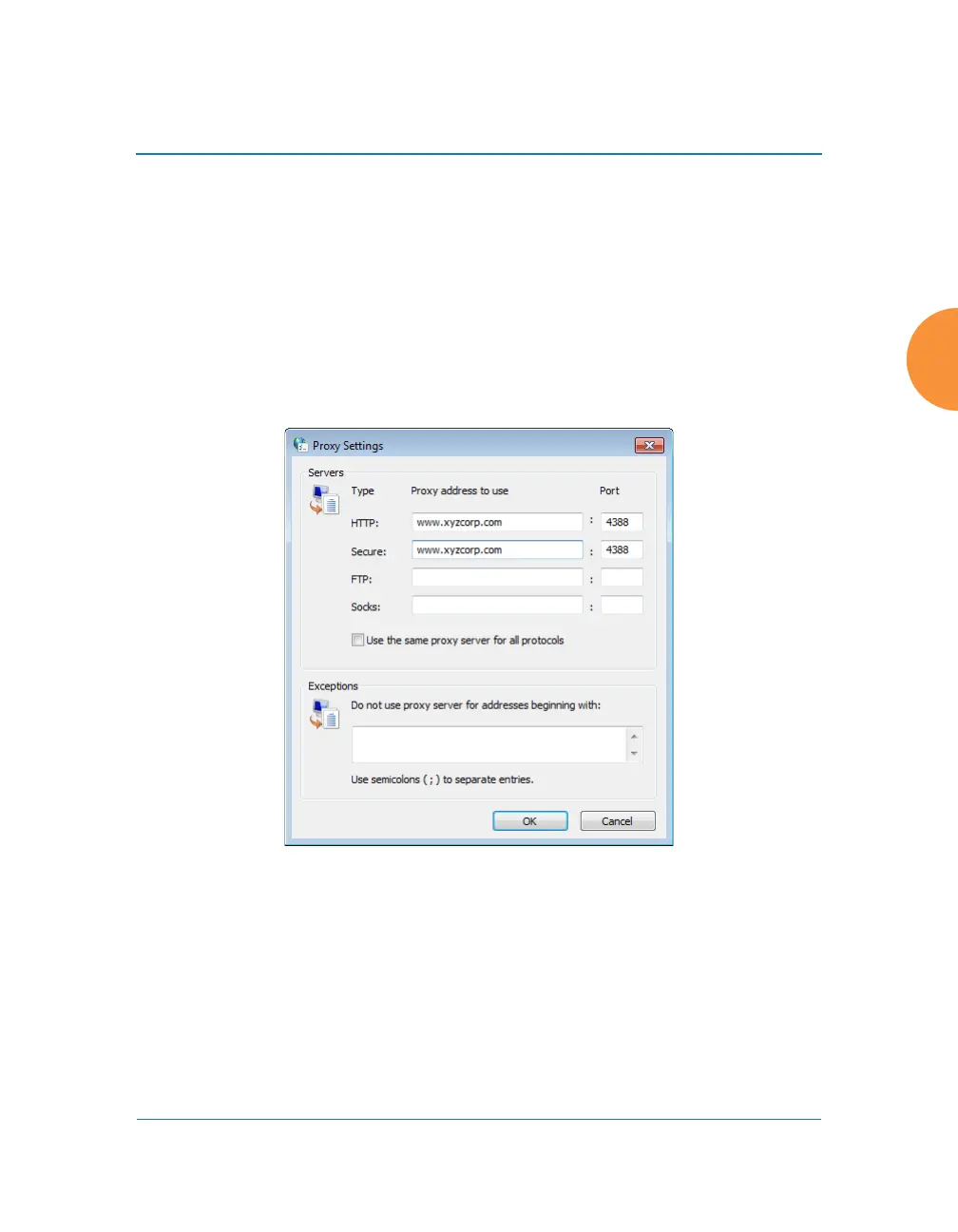Wireless Access Point
Configuring the Wireless AP 207
valid address or domain name. You must set the Port to 4388. This is very
important! This is the AP port that should receive all HTTPS traffic if you
are using a proxy server.
For HTTP: HTTP traffic will automatically use the same port that you
have configured for HTTPS: 4388. We suggest that you enter your
company’s web site, Port 4388 here to make it obvious that HTTP traffic is
being proxied in this way.
Continue to Step 5.
Figure 120. Specify Proxy Servers (Windows)
