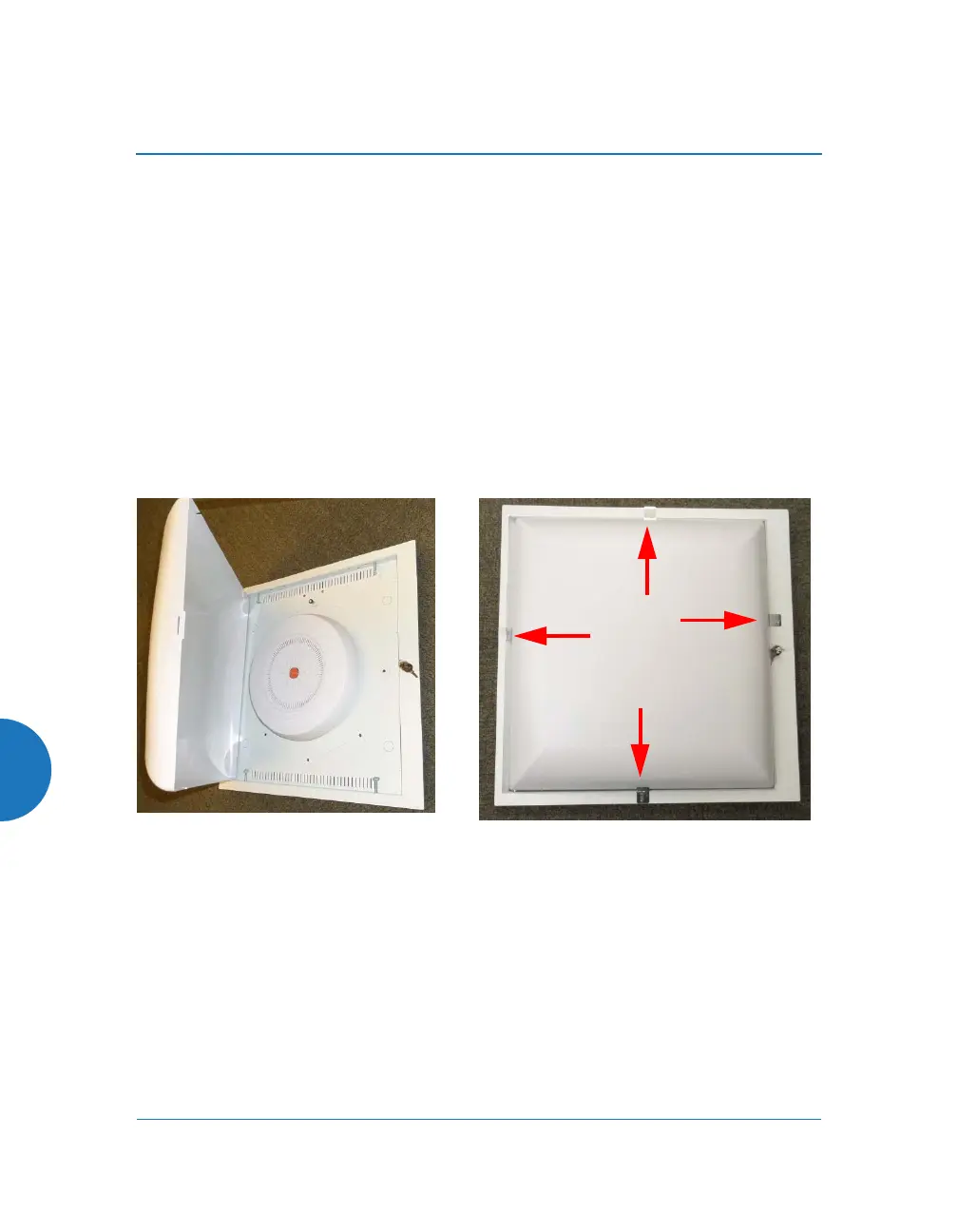Wireless Access Point
600
IMPORTANT:
Before you apply the tamper-evident seal, clean the area of any grease,
dirt, or oil. We recommend using alcohol-based cleaning pads for this.
Each seal must be applied to straddle both sides of an opening or seam so
that it will show if an attempt has been made to open or tamper with the
AP or enclosure.
Applying Tamper Evident Seals
This section describes applying seals for indoor APs. For outdoor deployments,
special outdoor AP models for FIPS must be ordered—these are modified at the
factory for FIPS Level 2 compliance.
Figure 229. Tamper Evident Seal Application for Indoor Enclosure
1. For Indoor APs: Install the AP in a properly mounted locking Indoor
Enclosure, per the instructions in its Quick Install Guide. Verify that the AP
is operational, then close and lock the enclosure.
Place 4 tamper evident seals
as shown
Indoor Enclosure, showing AP
installed
