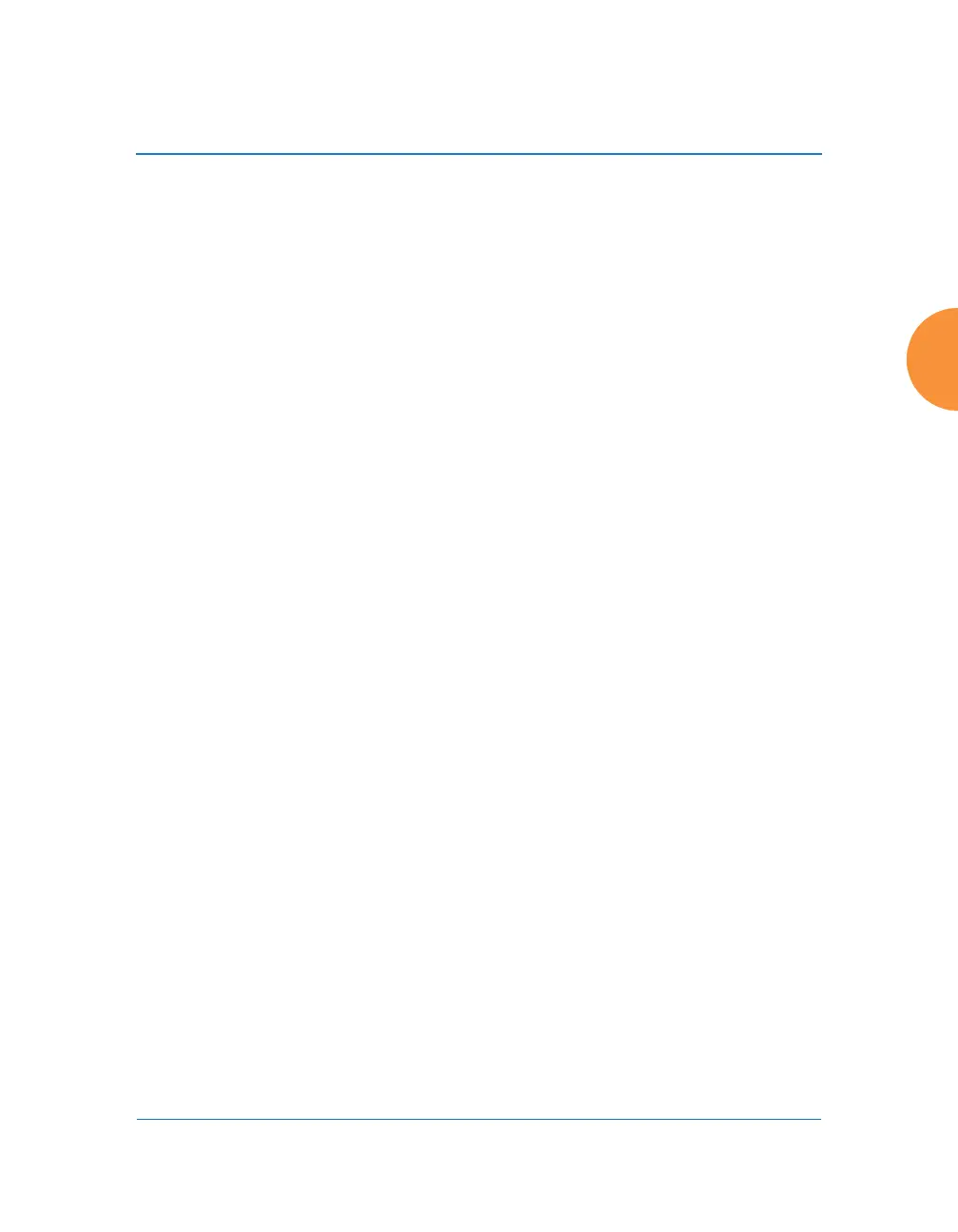Wireless Access Point
Configuring the Wireless AP 205
Summary of Proxy Forwarding Behavior on the AP
If proxy forwarding is not enabled in the AP and the client browser is not
configured to use a proxy:
HTTP traffic (port 80) and HTTPS traffic (port 443) pass transparently
through the AP in the usual way.
If proxy forwarding is enabled for Blue Coat or Netbox Blue and the client
browser is not configured to use a proxy (i.e., you do not wish to proxy secure
traffic):
The browser still uses HTTP (port 80) and this traffic is captured and
proxied by the AP.
The browser still uses HTTPS (port 443) and this traffic is passed
transparently through the AP.
If proxy forwarding is not working correctly, HTTP traffic (port 80) is
blocked.
If proxy forwarding is enabled for Blue Coat or Netbox Blue and the client
browser is configured to use a proxy:
The browser is configured to proxy HTTPS to www.xirrus.com port 4388.
The browser automatically proxies HTTP traffic to the same port that is
used for HTTPS traffic—port 4388.
All HTTP/HTTPS traffic is captured by the AP and proxied to Blue Coat
or Netbox Blue per your settings.
If AP proxy forwarding is not working correctly (for example, if the
configuration is incorrect), all HTTP/HTTPS/4388 traffic is blocked.
