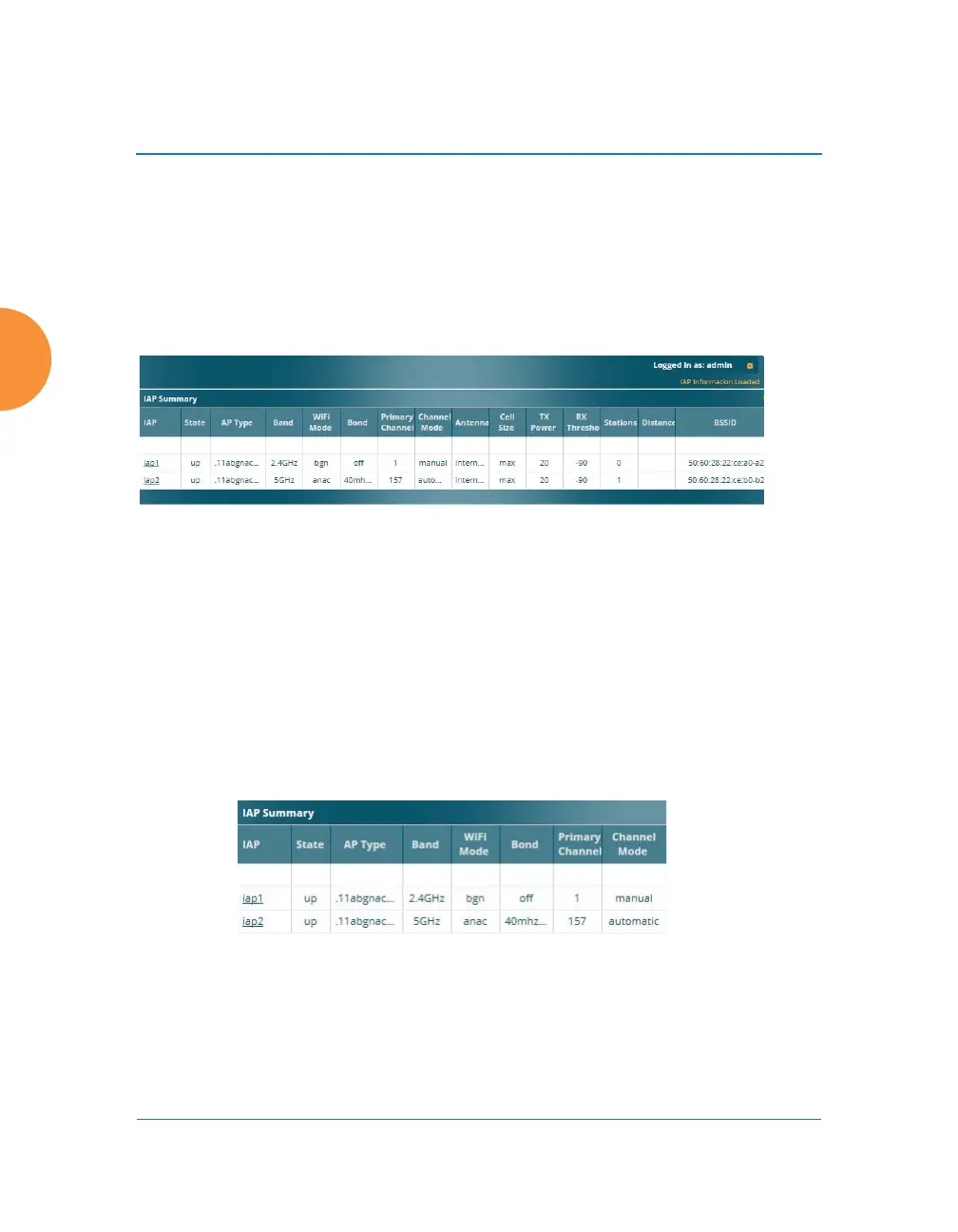Wireless Access Point
310 Configuring the Wireless AP
IAPs
This status-only window summarizes the status of the Integrated Access Points.
For each IAP, it shows whether it is up or down, the channel and wireless mode,
the antenna that it is currently using, its cell size and transmit and receive power,
how many users (stations) are currently associated to it, whether a WDS link
distance has been set for it, and its BSSID (MAC address).
Figure 165. IAPs
The Channel Mode column displays some status information that is not found
elsewhere: the source of a channel setting. (Figure 166) If you set a channel
manually (via IAP Settings), it will be listed as manual. If an autochannel
operation changed a channel, then it is labeled as auto. If the channel is set to the
current factory default setting, the source will be default. This column also shows
whether the channel selection is locked, or whether the IAP was automatically
switched to this channel because the AP detected the signature of radar in
operation on a conflicting channel (see also, Step 8 on page 320).
Figure 166. Source of Channel Setting
There are no configuration options in this window, but if you are experiencing
problems or simply reviewing the IAP assignments, you may print this window
for your records. Click any IAP name to open the associated configuration page.
