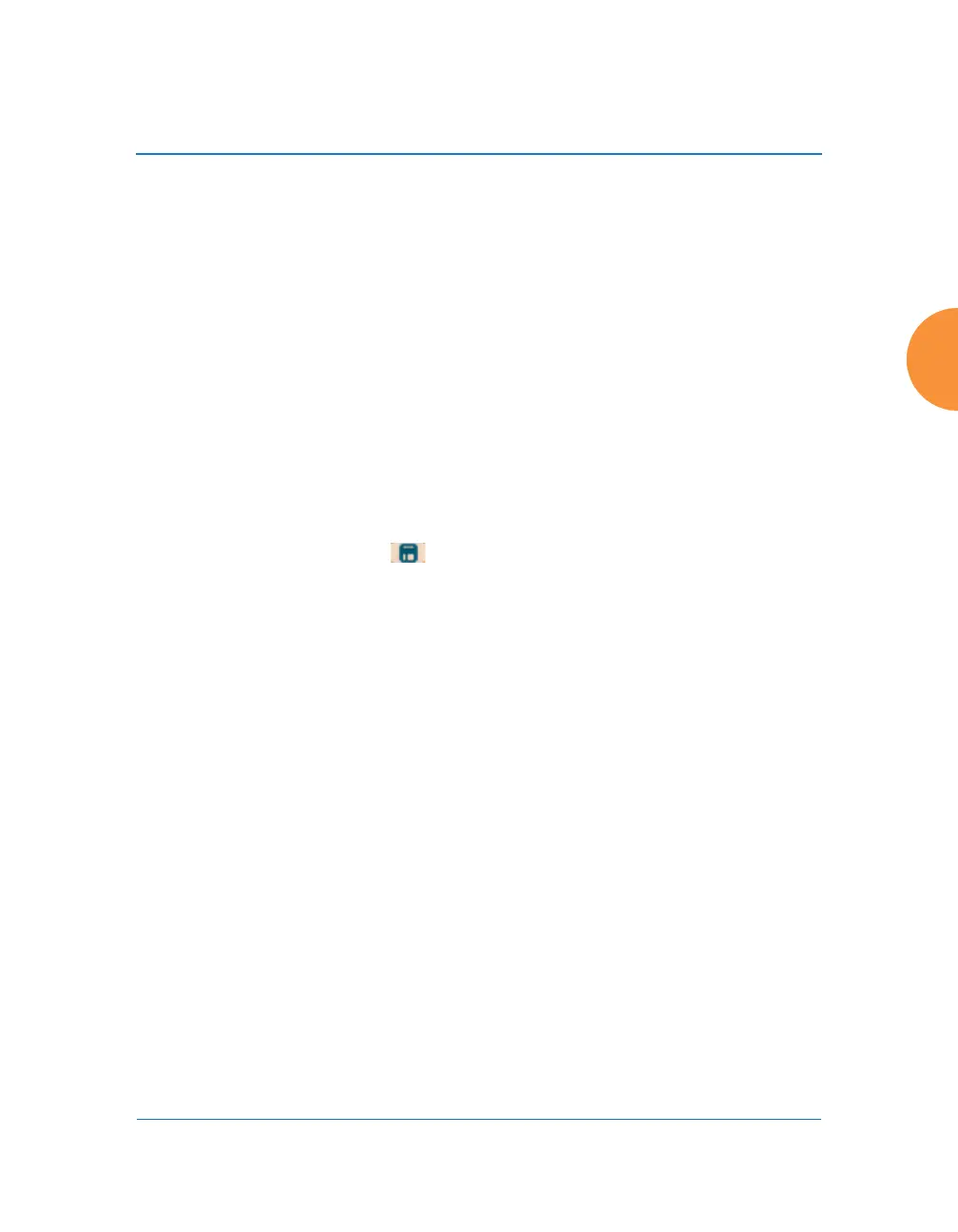Wireless Access Point
Configuring the Wireless AP 309
15. Traffic per Station: Check the Unlimited checkbox if you do not want to
place a restriction on the traffic per station for this group, or enter a value
in the Packets/Sec or Kbps field and make sure that the Unlimited box is
unchecked to force a traffic restriction.
16. Days Active: Choose Everyday if you want this group to be active every
day of the week, or select only the specific days that you want this group
to be active. Days that are not checked are considered to be the inactive
days.
17. Time Active: Choose Always if you want this group active without
interruption, or enter values in the Time On and Time Off fields to limit
the time that group members may associate.
18. To delete an entry, click its Delete button.
19. Click the Save button if you wish to make your changes permanent.
See Also
DHCP Server
External Radius
Internal Radius
Security Planning
SSIDs
