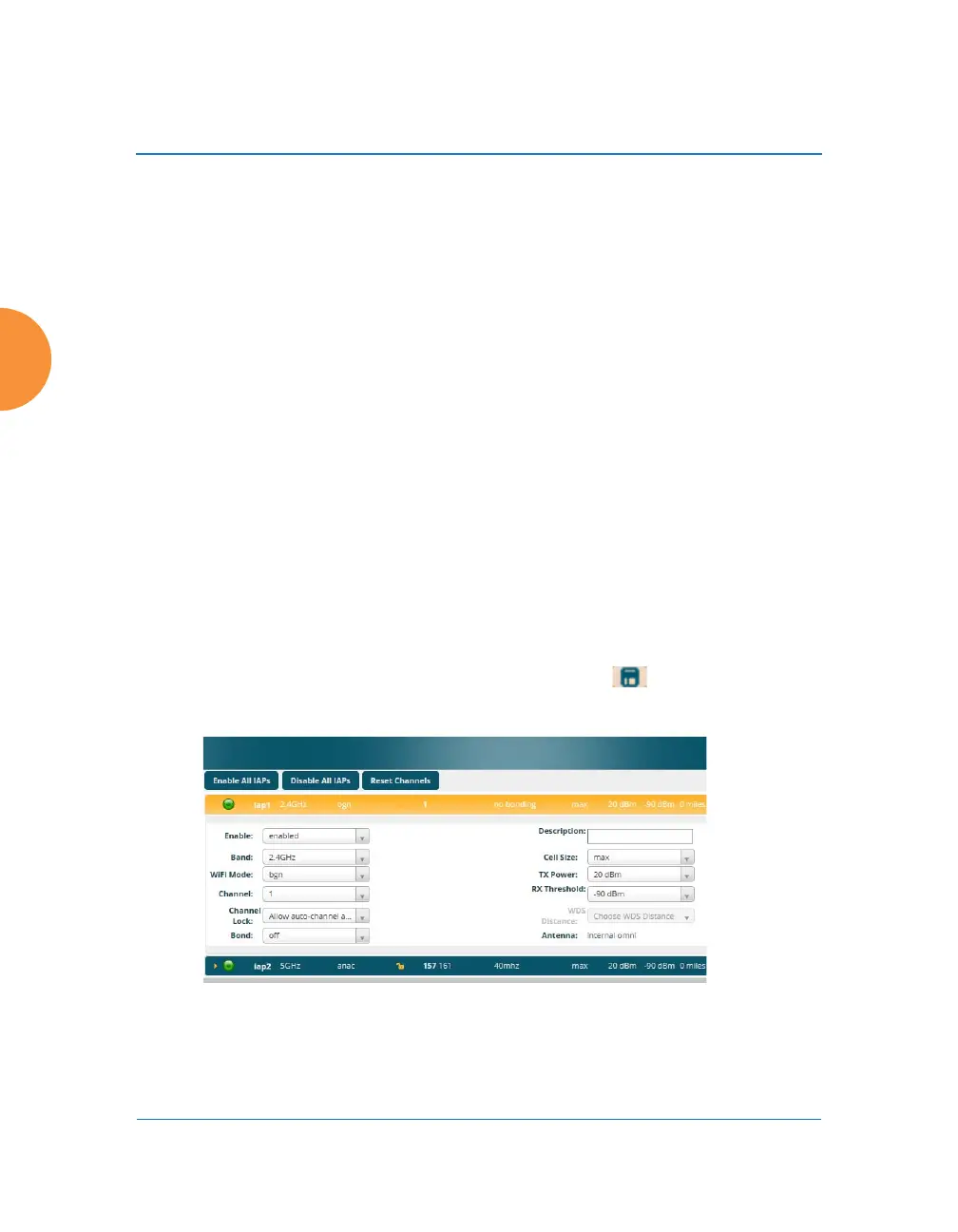Wireless Access Point
312 Configuring the Wireless AP
a user to maintain the same IP address through an entire real-time data session.
The user may be associated to any of the VLANs defined on the AP. The Layer 3
session is maintained by establishing a tunnel back to the originating AP. You
should decide whether or not to use Layer 3 roaming based on your wired
network design. Layer 3 roaming incurs extra overhead and may result in
additional traffic delays. You may configure one SSID for Layer 3 fast roaming
with up to 25 APs.
Fast Roaming is configured on two pages. To enable the fast roaming options that
you want to make available on your AP, see Step 29 to Step 31 in “Global
Settings” on page 318. To choose which of the enabled options are used by an
SSID or Group, see “Procedure for Managing SSIDs” on page 277 (Step 14) or
“Procedure for Managing Groups” on page 305.
IAP Settings
This window allows you to enable/disable IAPs, define the wireless mode for
each IAP, specify the channel and bond width and the cell size for each IAP, lock
the channel selection, establish transmit/receive parameters, and reset channels.
Buttons at the top of the list allow you to Reset Channels, Enable All IAPs, or
Disable All IAPs. When finished, click the Save button if you wish to make
your changes permanent.
Figure 167. IAP Settings
