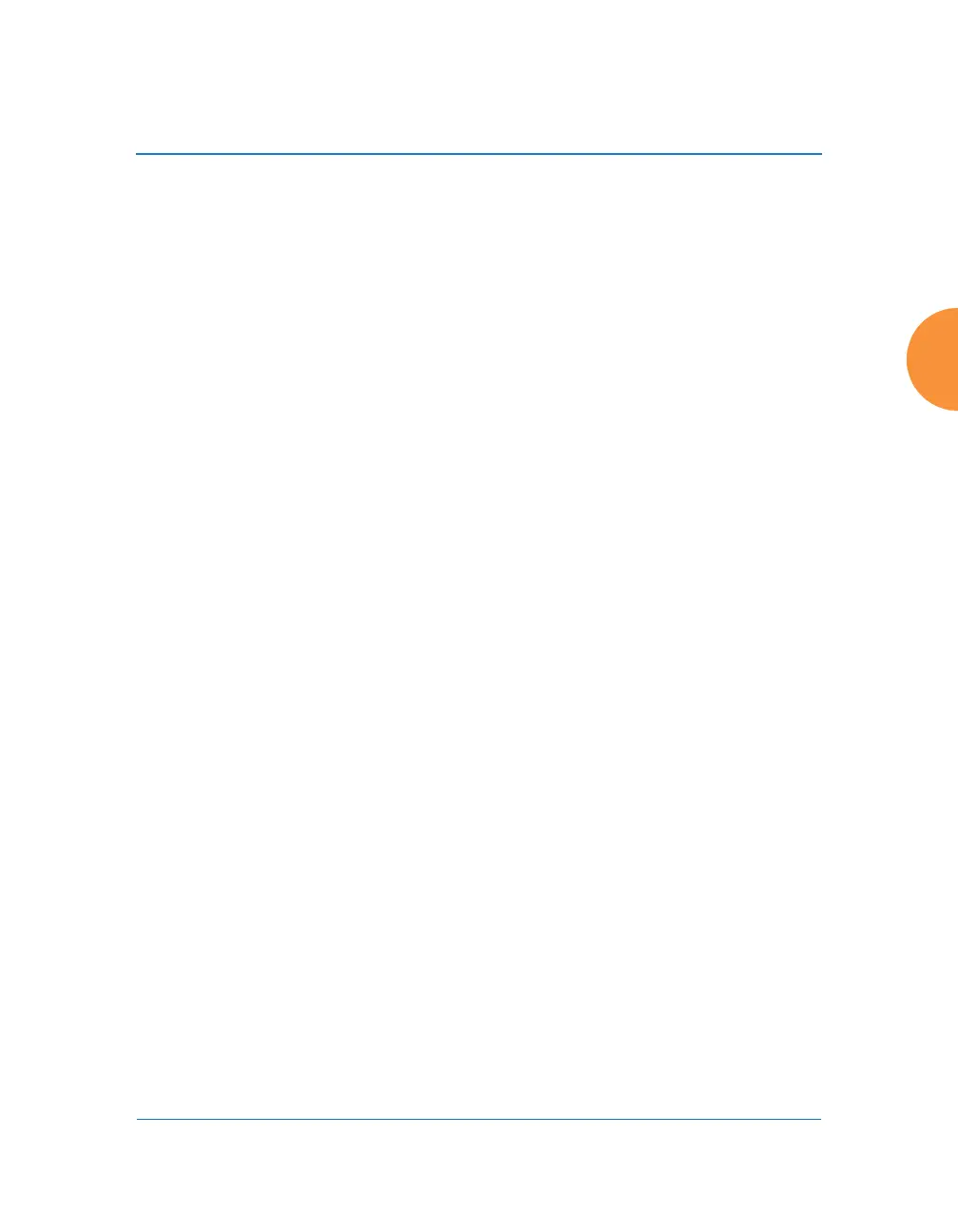Wireless Access Point
Configuring the Wireless AP 333
• Ports 15000 to 17999 — reserved for Layer 3 roaming (tunneling
between subnets).
31. Share Roaming Info With: Three options allow your AP to share
roaming information with all APs; just with those that are within range;
or with specifically targeted APs. Choose either All, In Range or Tar ge t
Only, respectively.
a. Xirrus Roaming Targets: If you chose Ta r g et Only, use this option to
add target MAC addresses. Enter the MAC address of each target AP,
then click on Add (add as many targets as you like). To find a target’s
MAC address, open the AP Info window on the target AP and look
for IAP MAC Range, then use the starting address of this range.
To delete a target, select it from the list, then click Delete.
See Also
Coverage and Capacity Planning
Global Settings .11ac
Global Settings .11an
Global Settings .11bgn
Global Settings .11n
Advanced RF Settings
IAPs
IAP Statistics Summary
LED Settings
IAP Settings
