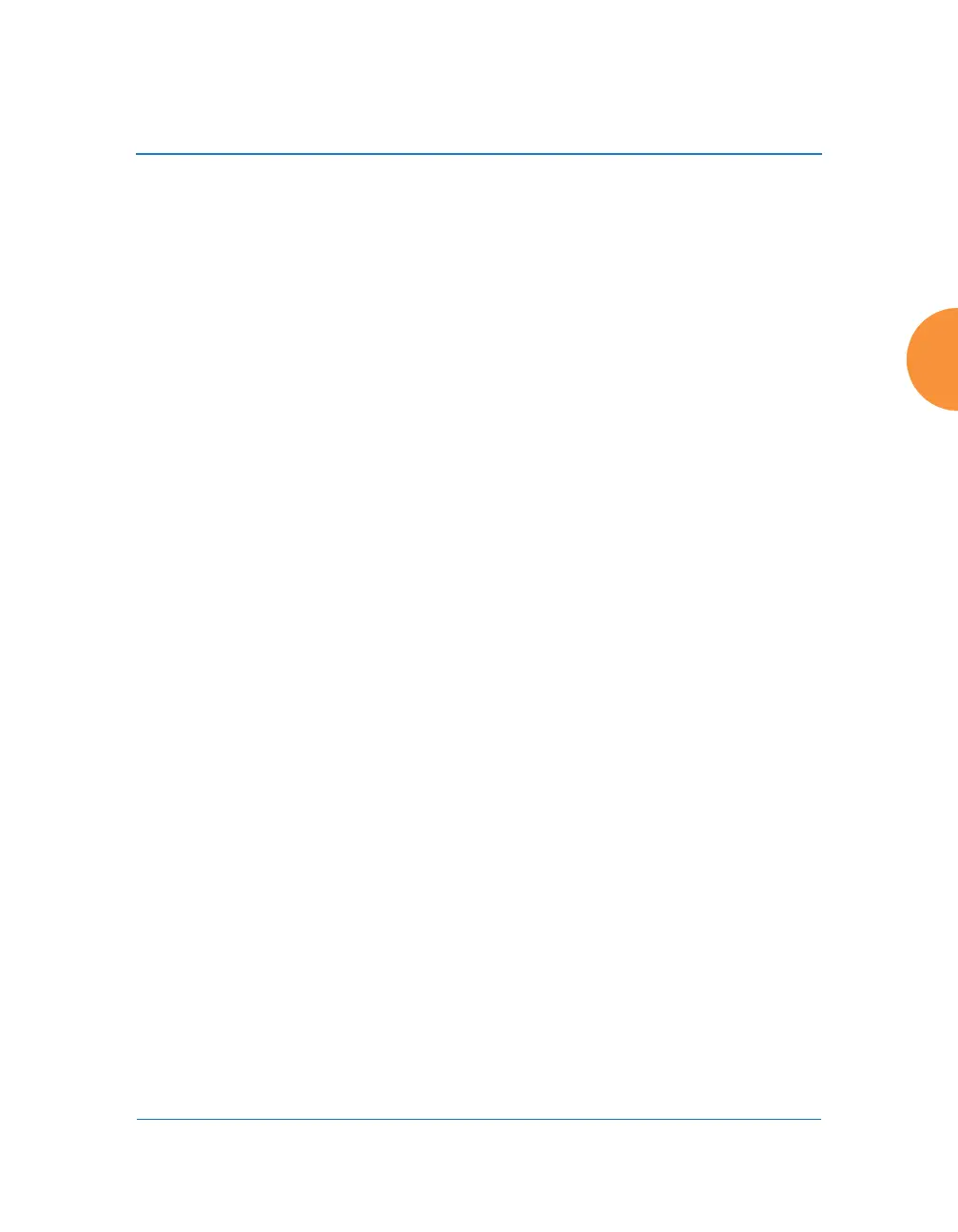Wireless Access Point
Installing the Wireless AP 29
Installing the Wireless AP
The instructions for planning and completing a successful installation include the
following topics:
“Installation Prerequisites” on page 29.
“Planning Your Installation” on page 32.
“Installation Workflow” on page 67.
“Installing Your Wireless AP” on page 69.
“Powering Up the Wireless AP” on page 72.
“Zero-Touch Provisioning and Ongoing Management” on page 75.
“Performing the Express Setup Procedure” on page 81.
Installation Prerequisites
Wireless AP deployment requires the presence of hardware and services in the
host wired/wireless network, including:
Power Source
Xirrus APs are powered via Xirrus-supplied Power over Ethernet. POE
supplies power over the same Cat 5e or Cat 6 cable used for data, thus
reducing cabling and installation effort. POE power injector modules are
available in 1-, 2-, and 8-port configurations and are typically placed near
your Gigabit Ethernet switch. An AC outlet is required for each injector
module.
Some smaller APs are compatible with IEEE802.3af and/or IEEE802.3at,
and may be connected to appropriate powered switches. For example, the
Xirrus XT-5024 is a 24-port 802.3at PoE+ managed switch. See the
Installation Guide for the AP for compatible injectors or powered
switches.
Ethernet ports
You need at least one 100/1000 BaseT port to establish wired Gigabit
Ethernet connectivity. XR Series APs have different numbers of ports,
