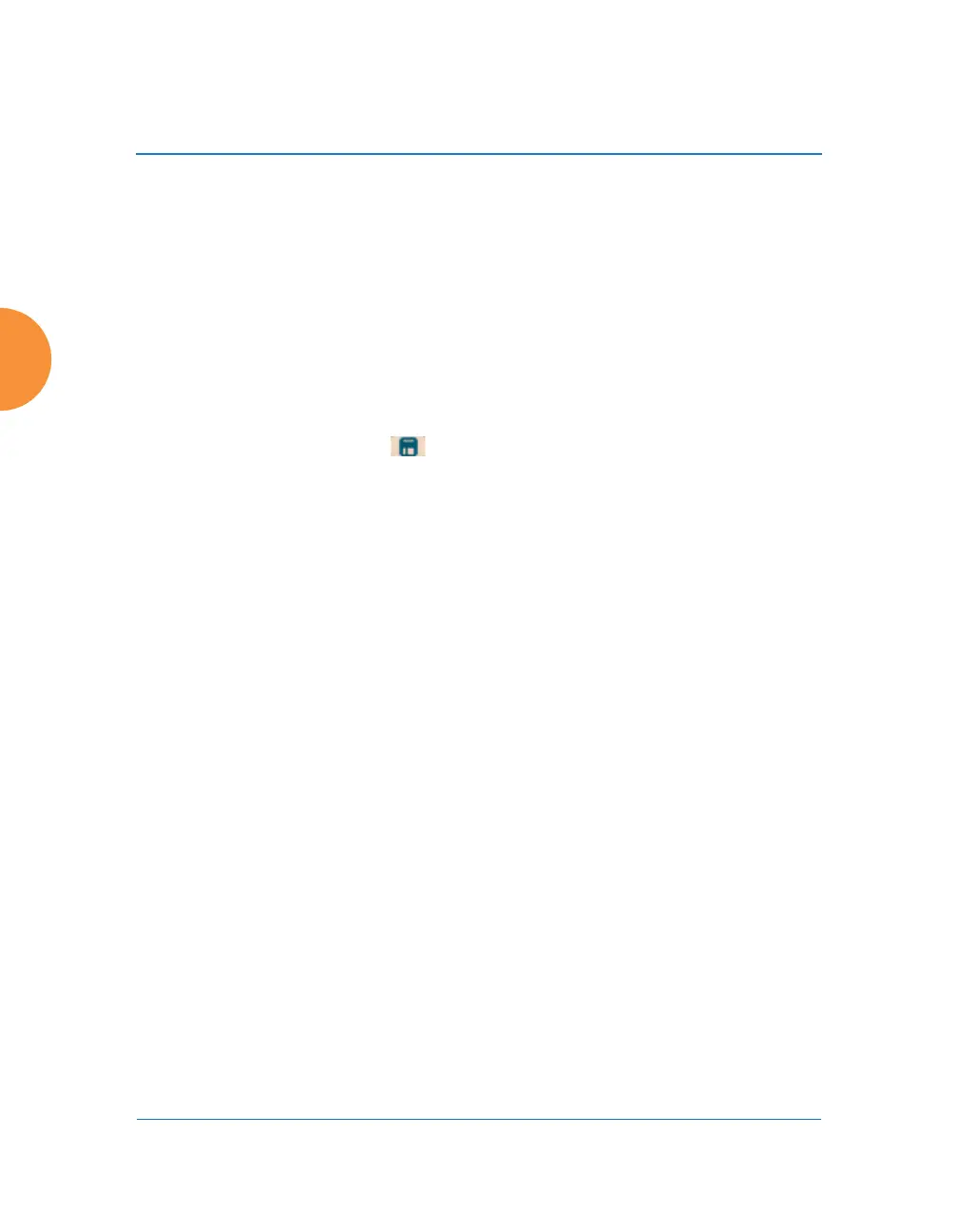Wireless Access Point
264 Configuring the Wireless AP
3. Match Only: Select the match criterion to compare the Rogue BSSID/
SSID string against: BSSID, Manufacturer, or SSID. The BSSID field
contains the MAC address.
4. Click Create to add this rogue AP to the Rogue Control List.
5. Rogue Control List: If you want to edit the control type for a rogue AP,
just click the radio button for the new type for the entry: Blocked, Known
or Approved.
6. To delete rogue APs from the list, click their Delete buttons.
7. Click the Save button if you wish to make your changes permanent.
See Also
Network Map
Rogues
SSIDs
SSID Management
OAuth 2.0 Management
This window displays a list of tokens granted by the AP for access to its RESTful
API (see “API Documentation” on page 426 for a description of the features
available in the API). OAuth 2.0 is used to provide the tokens. The list will be
blank until tokens have been issued as described below. You may revoke (delete)
existing tokens from the list, if desired.
Xirrus APs use the OAuth 2.0 standard’s client credential grant model. This
allows you to use administrator account credentials to obtain a token to access
RESTful API on an individual AP. Please note that the AP will issue only one
token on behalf on of any administrator account at any given time. If you have a
need for multiple tokens, then the AP will need multiple administrator accounts.
Follow the steps below to obtain a token and use the RESTful API.
