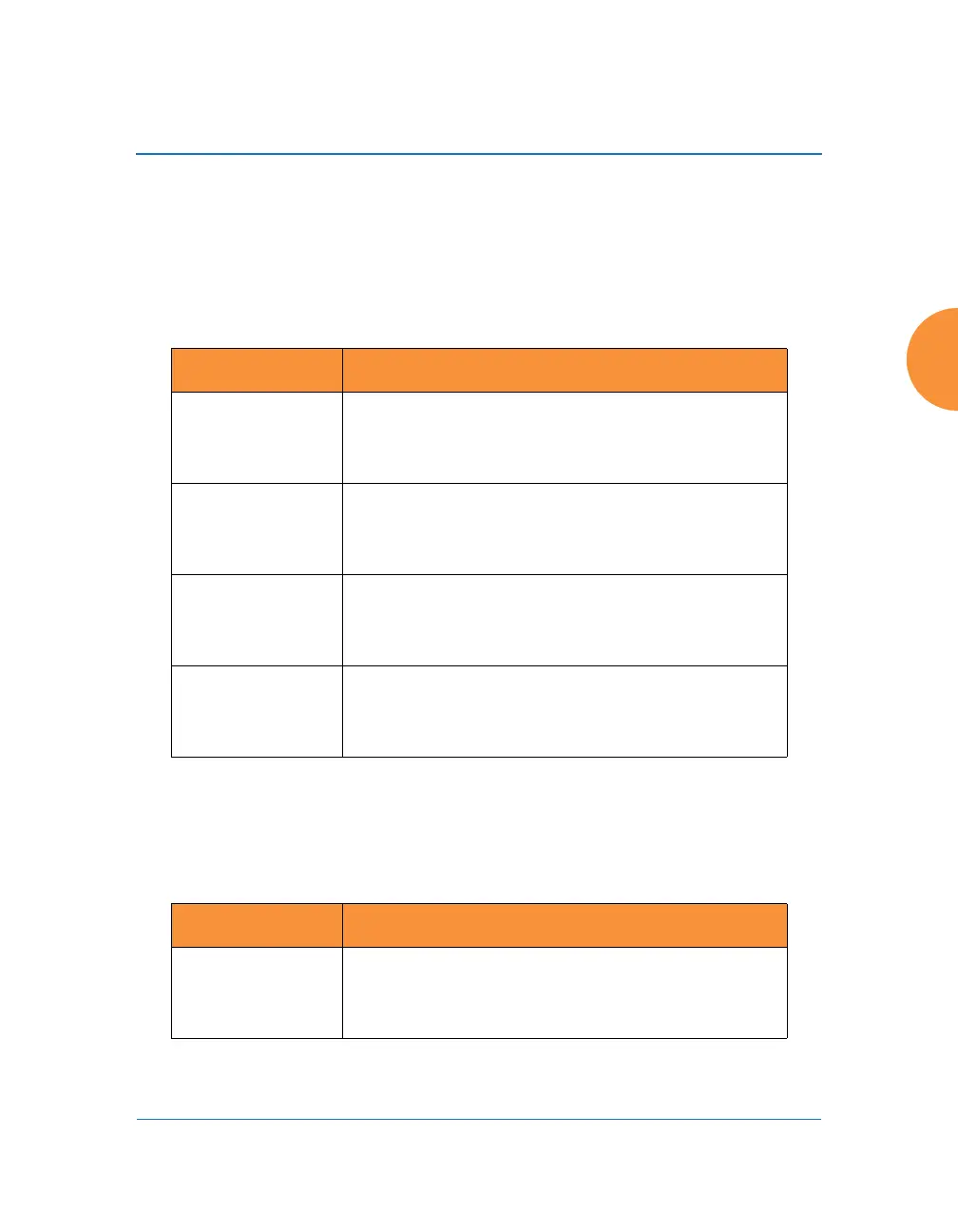Wireless Access Point
The Command Line Interface 469
group
The group command [MyAP(config)# group] is used to create and configure user
groups. User groups allow administrators to assign specific network parameters
to users through RADIUS privileges rather than having to map users to a specific
SSID. Groups provide flexible control over user privileges without the need to
create large numbers of SSIDs. For more information, see “Groups” on page 303.
hostname
The hostname command [MyAP(config)# hostname] is used to change the
hostname used by the AP.
Command Description
add Create a new user group.
FORMAT:
group add [group-name]
del Delete a user group.
FORMAT:
group del [group-name]
edit Set parameters values for a group.
FORMAT:
group edit [group-name]
reset Reset the group.
FORMAT:
group reset
Command Description
hostname Change the hostname of the AP.
FORMAT:
hostname [name]
