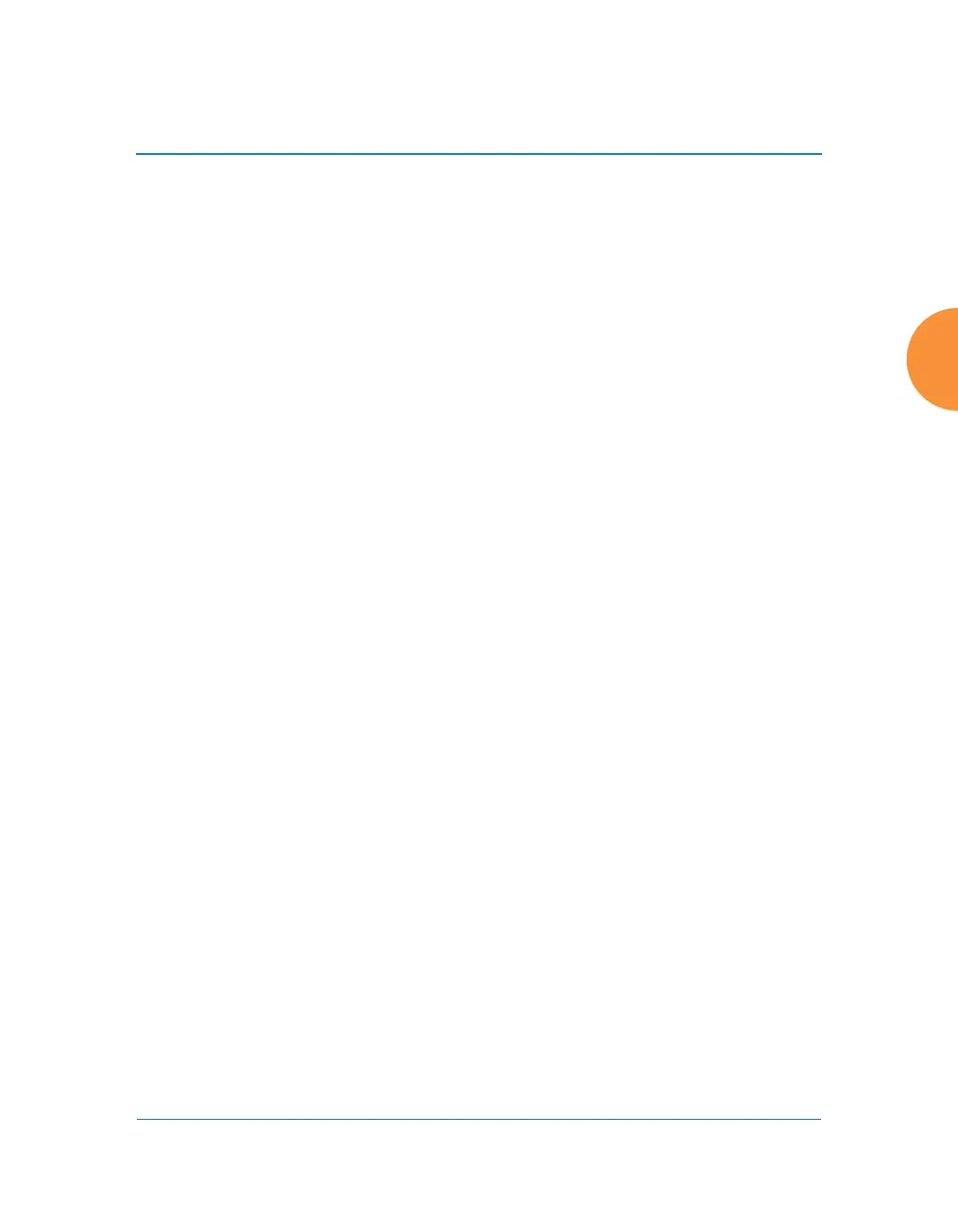Wireless Access Point
Viewing Status on the Wireless AP 101
Notice that the Compass Heading field will only show a value if the AP
model is one that includes a built-in compass. In order for this reading to
be correct, the AP must be mounted with iap1 facing north. If the AP does
not have an integrated compass, this field will just show a dash.
See Also
Management Control
Interfaces
Bonds and Bridging
IAP Settings
Network Assurance
