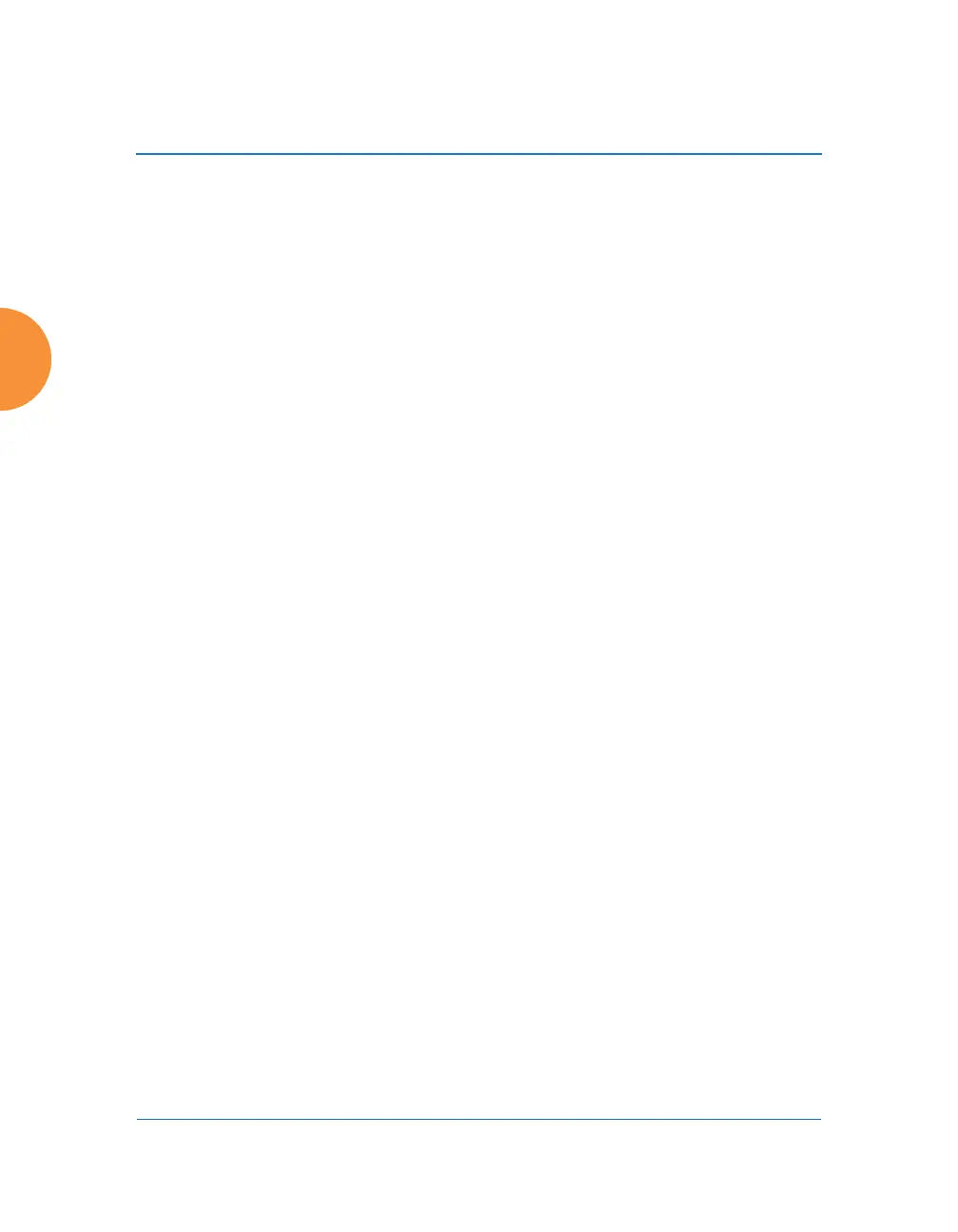Wireless Access Point
192 Configuring the Wireless AP
3. Location Server URL: If Location Support is enabled, enter the URL of
the location/analytics server. If this URL contains the string euclid, then
the AP knows that data is destined for a Euclid location server.
For a Euclid analytics server, use the URL that was assigned to you as a
customer by Euclid. The AP will send JSON-formatted messages in the
form required by Euclid via HTTPS.
For any other location analytics server, enter its URL. The AP will send
JSON-formatted messages in the form described in “Location Service
Data Formats” on page 531.
4. Location Customer Key: (optional) If a Location Customer Key has been
entered, data is sent encrypted using AES with that key.
5. Location Period: If you enabled Location Support, specify how often data
is to be sent to the server, in seconds.
