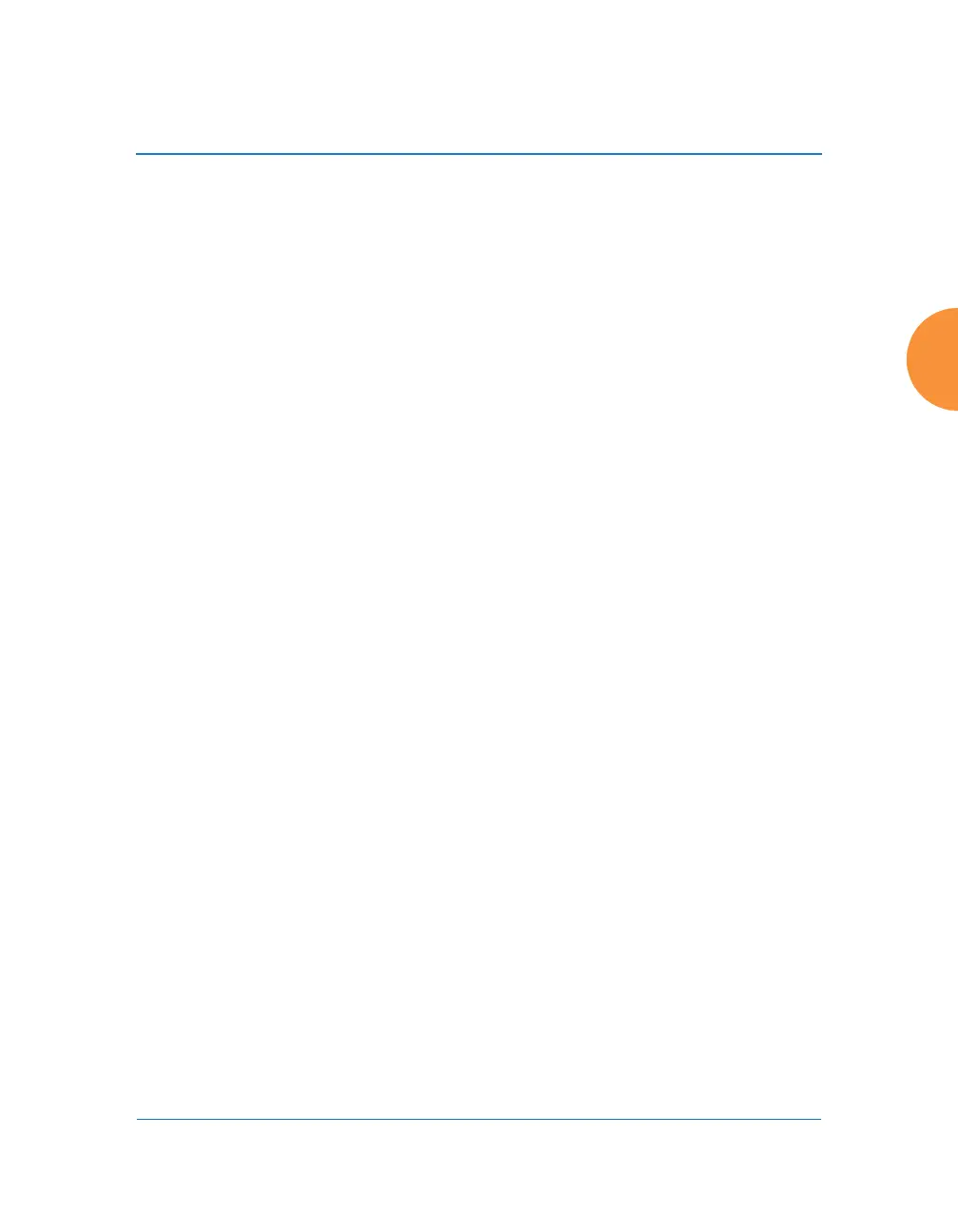Wireless Access Point
Configuring the Wireless AP 367
Procedure for Hotspot 2.0 Settings
Use this window to establish the Hotspot 2.0 configuration.
1. Hotspot 2.0. Click Enabled to enable Hotspot 2.0 operation.
2. Downstream Group-addressed Forwarding. Click Enabled to allow the
access point to forward group-addressed traffic (broadcast and multicast)
to all connected devices. Click Disabled to cause the access point to
convert group-addressed traffic to unicast messages.
3. WAN Downlink Speed. Enter the WAN downlink speed in kbps into the
field.
4. WAN Uplink Speed. Enter the WAN uplink speed in kbps into the field.
