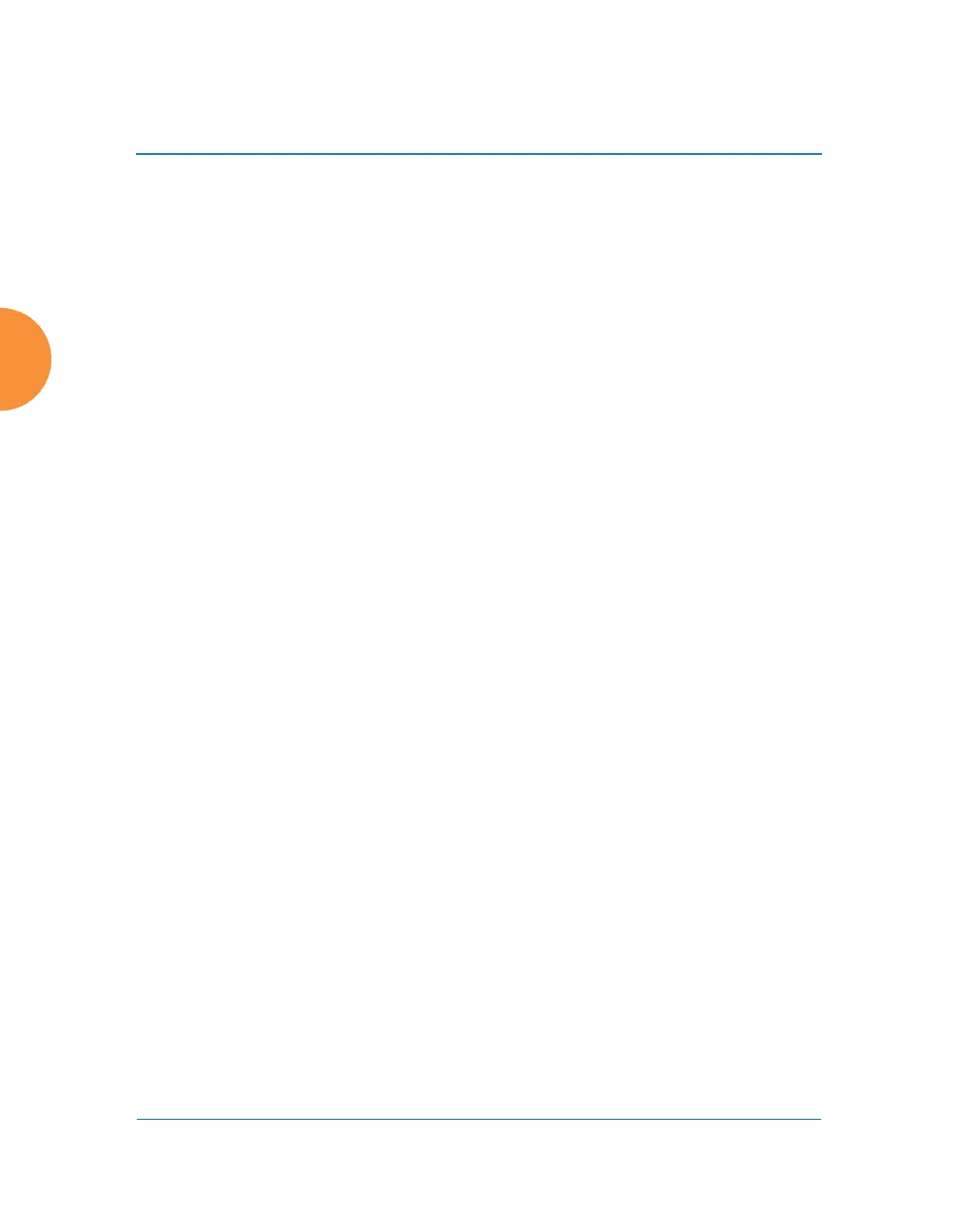Wireless Access Point
356 Configuring the Wireless AP
When Add is clicked the authentication type and optional URL will
appear in the list. An authentication type may be deleted by selecting it in
the list and clicking Delete. All authentication types may be deleted by
clicking Reset.
14. Venue Names. The list of names associated with the venue are specified
here. A venue name may be added to the list in English or Chinese. Enter
the name in the appropriate field and click Add. The name will appear in
the list. A name may be deleted by selecting it in the list and clicking
Delete. All names may be deleted by clicking Reset.
