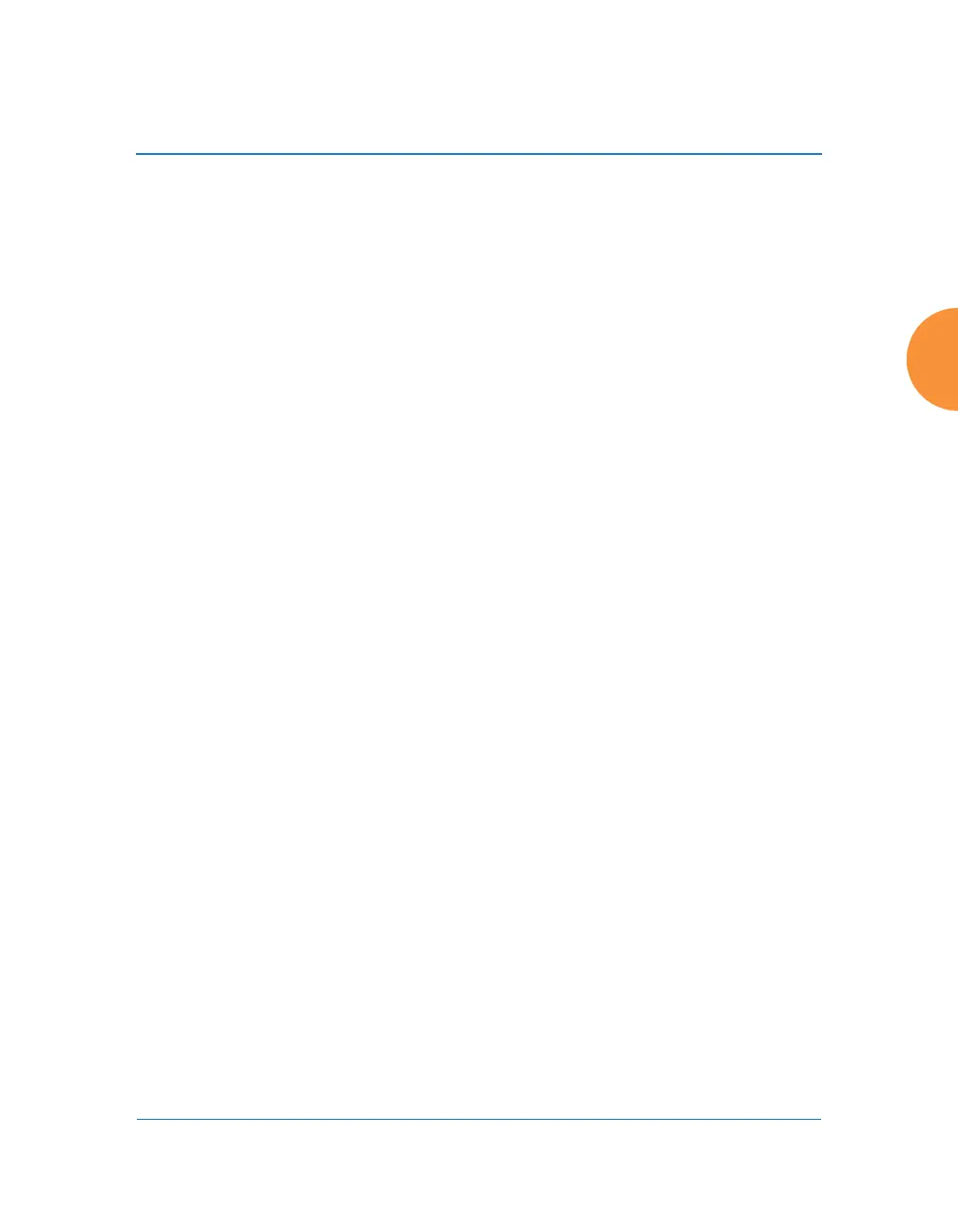Wireless Access Point
Configuring the Wireless AP 319
Procedure for Configuring Global IAP Settings
1. Country: This is a display-only value. Once a country has been set, it may
not be changed.
The channels that are available for assignment to IAPs will differ,
depending on the country of operation. If Country is set to United States,
then 21 channels are available for 802.11a/n.
If no country is displayed, the channel set defaults to channels and power
levels that are legal worldwide — this set only includes the lower eight
5 GHz channels.
2. IAP Control: Click on the Enable All IAPs button to enable all IAPs for
this AP, or click on the Disable All IAPs button to disable all IAPs.
3. Short Retries: This sets the maximum number of transmission attempts
for a frame, the length of which is less than or equal to the RTS Threshold,
before a failure condition is indicated. The default value is 7. Enter a new
value (1 to 128) in the Short Retry Limit field if you want to increase or
decrease this attribute.
4. Long Retries: This sets the maximum number of transmission attempts
for a frame, the length of which is greater than the RTS Threshold, before
a failure condition is indicated. The default value is 4. Enter a new value
(1 to 128) in the Long Retry Limit field if you want to increase or decrease
this attribute.
5. Wi-Fi Alliance Mode: Set this On if you need AP behavior to conform
completely to Wi-Fi Alliance standards. This mode is normally set to Off.
