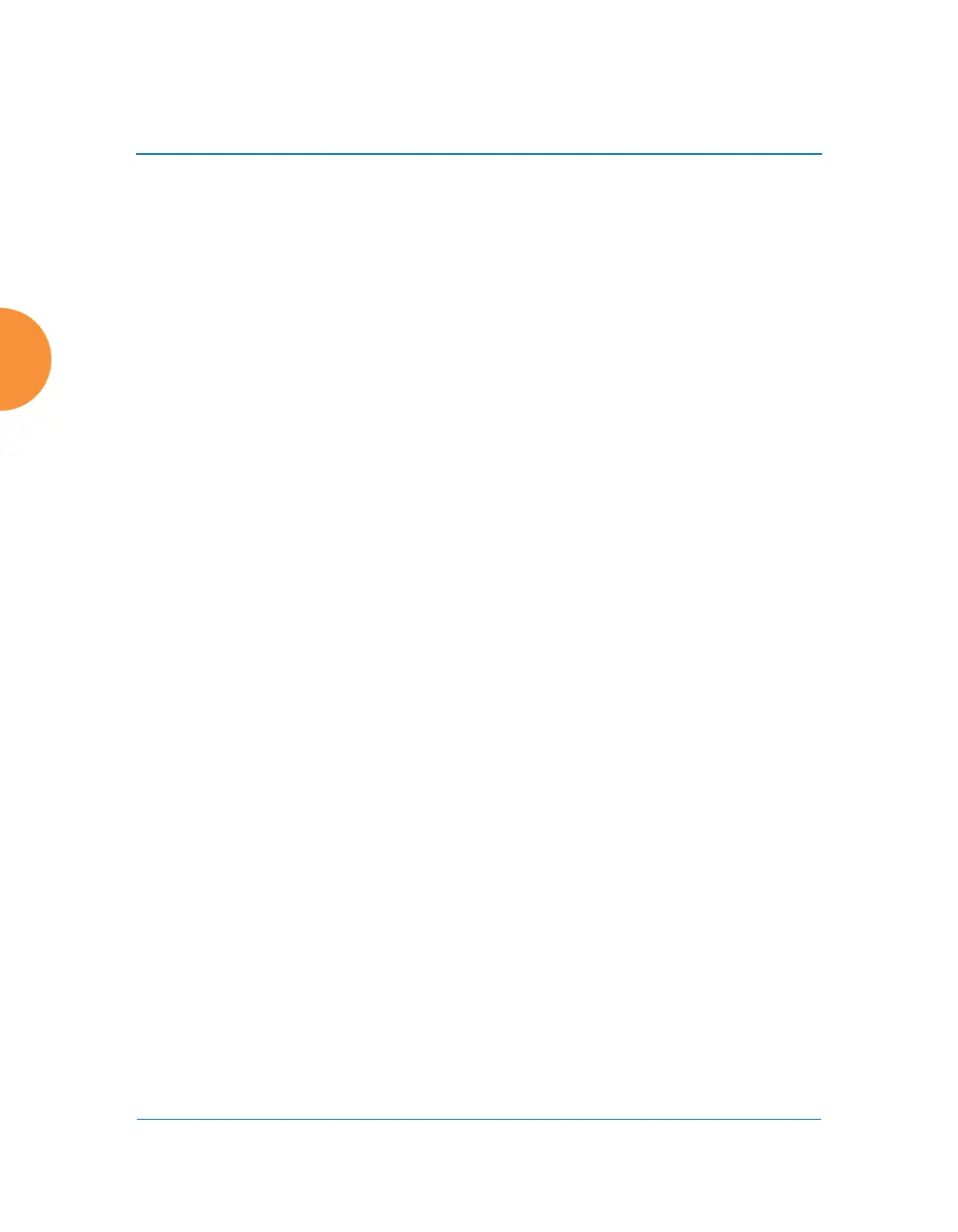Wireless Access Point
250 Configuring the Wireless AP
• Active Directory defines wireless user accounts on an Active
Directory server external to the AP. See “Active Directory” on
page 259.
WPA Settings
These settings are used if the WPA or WPA2 encryption type is selected on the
SSIDs >SSID Management window or the Express Setup window (on this
window, encryption type is set in the SSID Settings: Wireless Security field).
2. TKIP Enabled: Choose Yes to enable TKIP (Temporal Key Integrity
Protocol), or choose No to disable TKIP.
3. AES Enabled: Choose Yes to enable AES (Advanced Encryption
Standard), or choose No to disable AES. If both AES and TKIP are
enabled, the station determines which will be used.
4. WPA Group Rekey Time (seconds): Enter a value to specify the group
rekey time (in seconds). The default is Never.
5. WPA Preshared Key / Verify Key: If you enabled PSK, enter a passphrase
here, then re-enter the passphrase to verify that you typed it correctly.
TKIP encryption does not support high throughput rates for 802.11n, per
the IEEE 802.11n specification.
TKIP should never be used for WDS links on APs.
