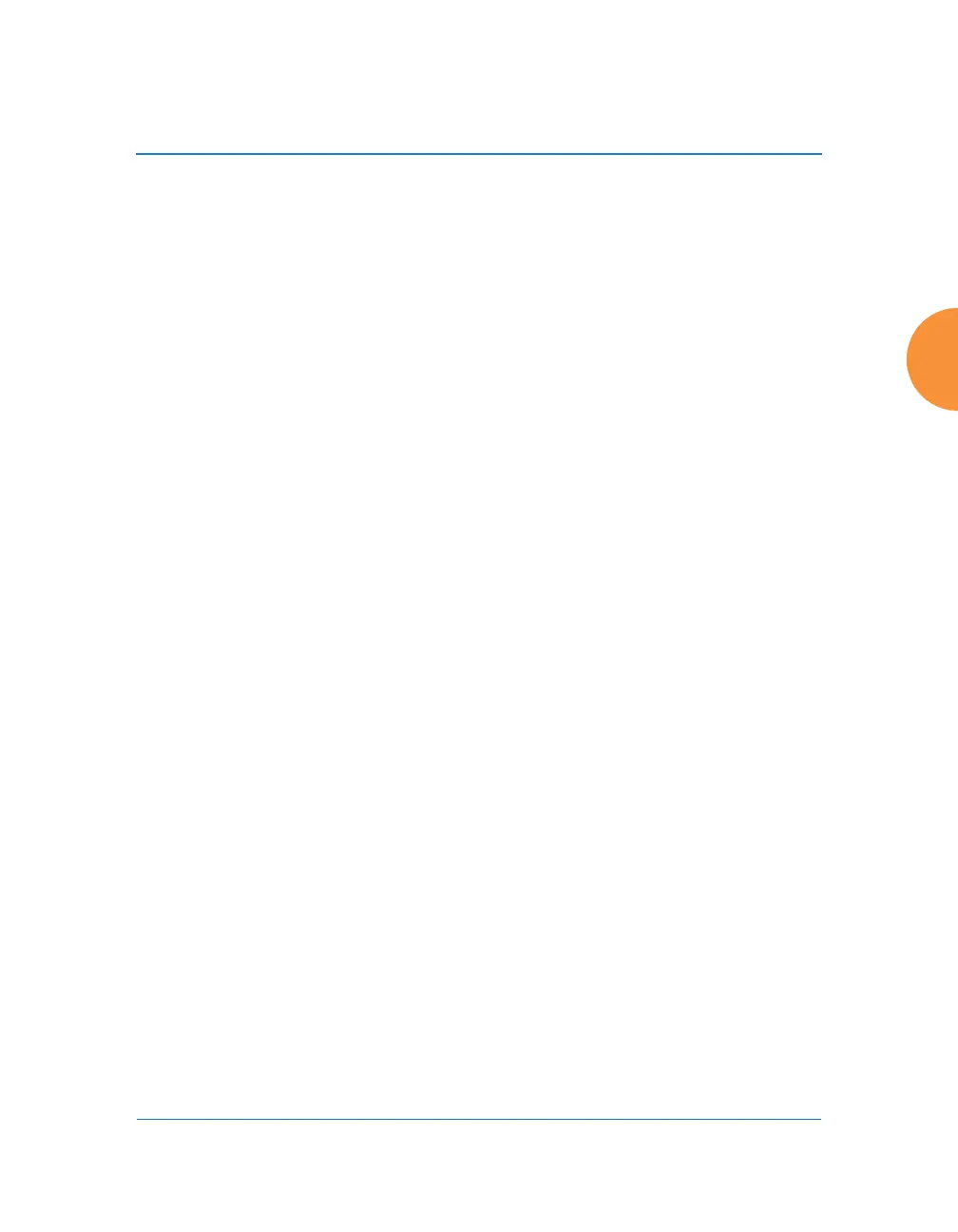Wireless Access Point
Configuring the Wireless AP 175
Traffic received on Gigx is transmitted by Gigy; similarly, traffic received
on Gigy is transmitted by Gigx. The AP acts as a wired bridge—this
allows APs to be chained and still maintain wired connectivity.
When bridging is enabled, it configures the following bond settings for
each bond. Do not make any manual changes to these settings afterwards
if you wish to continue bridging.
• Bond Mode is set to Active Backup (the default value).
• Each port is in its own bond, by itself.
• Bond Mirror is Off.
• You will typically need to enable use of Spanning Tree manually, to
prevent network loops.
• Active VLANs is set to All.
A bridge between ports Gig1 and Gig2 sets Bond1 to contain only Gig1.
Bond2 contains only Gig2.
If you are bridging a chain of more than two APs, the endpoint AP is not
actually bridging. It can be left with the default settings—Bond1 is set to
Active Backup, and will contain Gig1 and Gig2.
Skip to Step 7 on page 179.
2. If you are not enabling bridging, configure the bonding behavior of the
Gigabit network interfaces as described in the following steps. The fields
for each of these bonds are the same.
3. Bond Mode: Select the desired behavior for a set of bonded Gigabit
Ethernet ports from the following options.
The modes below describe the relationship between a set of Gigabit
ports—for example, load balancing or active backup. Use the Bond Ports
field to select the ports that are bonded (set in Step 4). Two or more ports
Each AP in a chain must have power supplied to its PoE port from a
compatible power injector or powered switch port. An AP does not supply
power to another AP.
