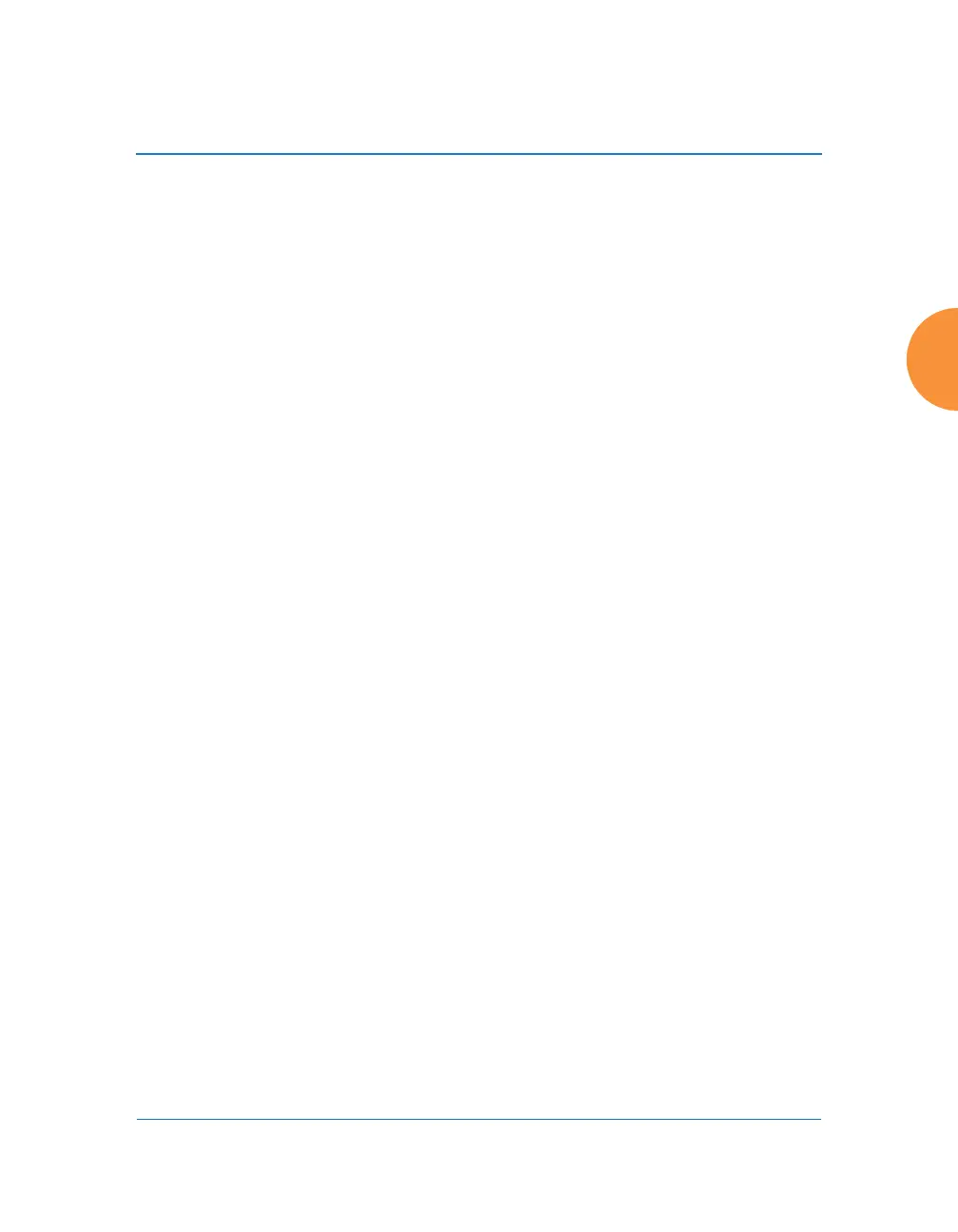Wireless Access Point
Configuring the Wireless AP 183
Procedure for Configuring LLDP Settings
1. Enable LLDP: When LLDP is enabled, the AP sends out LLDP
announcements of the AP’s presence, and gathers LLDP data sent by
neighbors. When disabled, it does neither. LLDP is disabled by default.
2. LLDP Interval: The AP sends out LLDP announcements advertising its
presence at this interval. The default is 30 seconds.
3. LLDP Hold Time: LLDP information received from neighbors is retained
for this period of time before aging out of the AP’s neighbor list. Thus, if a
neighbor stops sending announcements, it will no longer appear on the
LLDP List window after LLDP Hold Time seconds from its last
announcement. The default is 120 seconds.
4. Request Power: You must enable LLDP before enabling this feature. If
Request Power is set to Yes and LLDP discovers a device port that
supplies power to this AP (on a powered switch, for example), the AP
checks that the port is able to supply the peak power that is required by
this AP model. The Request Power feature does this by requesting this
peak power (in watts) from the PoE source, and it expects the PoE source
to reply with the amount of power allocated. If the AP does not receive a
response confirming that the power allocated by the PoE source is equal
to or greater than the power requested, then the AP issues a Syslog
message and keeps the radios down for ten minutes. The radios may be
enabled manually after this—see “IAP Settings” on page 312.
Using this feature provides a more graceful way of handling an
underpowered situation on a Wi-Fi device. When the radios are turned
off, XMS can notify you, rather than having to hunt down an intermittent
problem. This feature is disabled by default.
Request Power is available on XR-500/600 and XR-2000 models. It is
especially useful for XR-2000 models ending in 5 or 6 (except for the XR-
2435/2436), since these models draw PoE+ power levels. Some of these
models use Request Power to draw higher power than the IEEE 802.3at
maximum of 25.5W. Requested levels are:
