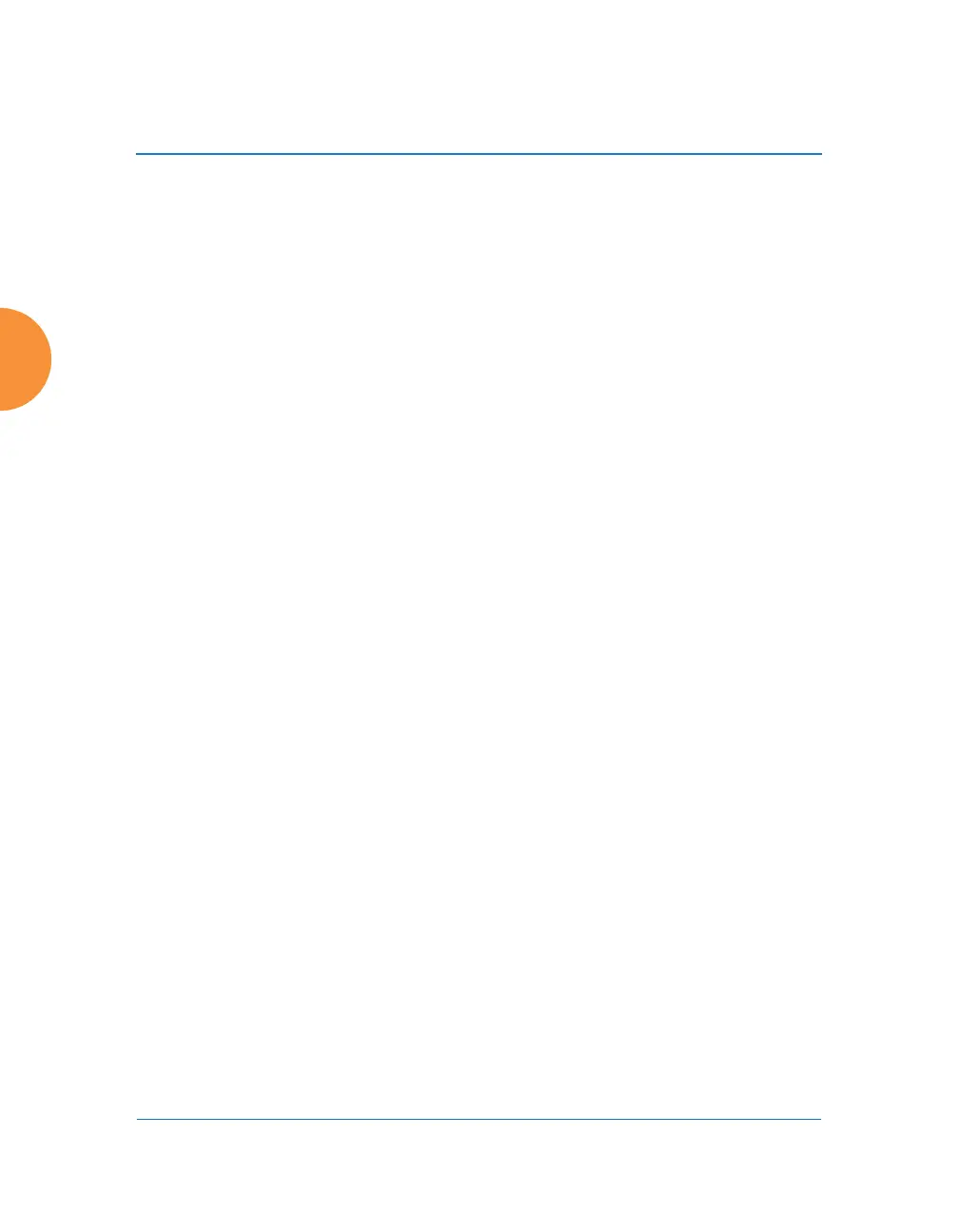Wireless Access Point
262 Configuring the Wireless AP
Tools. The domain controller will give the AP a secret that may be used as
a key to fetch information. The secret may be checked with the Check
Secret test tool, below. You may click Leave Domain to ask the domain
controller to remove the AP from the domain and revoke its secret.
9. You may use the tools below to check that the AP is able to access and use
the Active Directory successfully, or to troubleshoot any problems.
Active Directory Test Tools
10. Display Status: Displays detailed status information for the Active
Directory.
11. List Groups: Shows the groups defined in the Active Directory for this
Workgroup.
12. List Users: Shows the users defined in the Active Directory for this
Workgroup.
13. Check Secret: The continued validity of the secret granted by Join
Domain may be checked with this test tool.
14. Check Authentication: Enter a User name and Password. Select the Type
of encryption to be used (MSCHAP, NTLM, PAP, or PEAP-MSCHAPv2),
to check that it will work with the Active Directory server. Then click
Check Authentication to validate that the AP can authenticate the user
with the selected type of encryption.
See Also
Admin Management
External Radius
Internal Radius
Security
Understanding Groups
