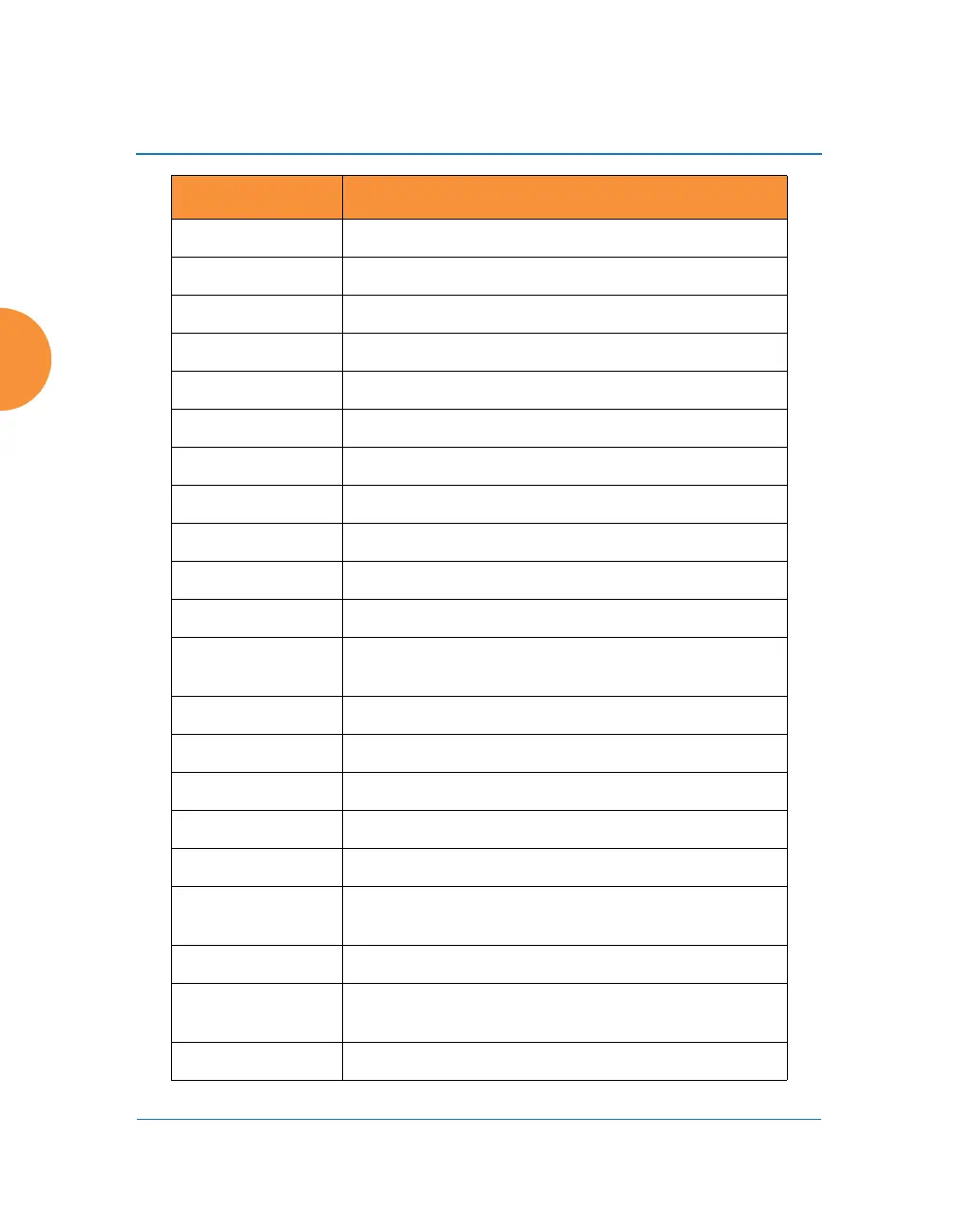Wireless Access Point
440 The Command Line Interface
cluster Make configuration changes to multiple APs.
contact-info Contact information for assistance on this AP.
date-time Configure date and time settings.
dhcp-server Configure the DHCP Server.
dns Configure the DNS settings.
end Exit the configuration mode.
exit Go UP one mode level.
file Manage the file system.
filter Define protocol filter parameters.
group Define user groups with parameter settings
help Description of the interactive Help system.
history List history of commands that have been
executed.
hostname Host name for this AP.
interface Select the interface to configure.
lldp Configure LLDP settings
load Load running configuration from flash
location Location name for this AP.
location-
reporting
Configure location server settings.
management Configure AP management parameters
mdm Configure mobile device management server
settings.
more Turn ON or OFF terminal pagination.
Command Description
