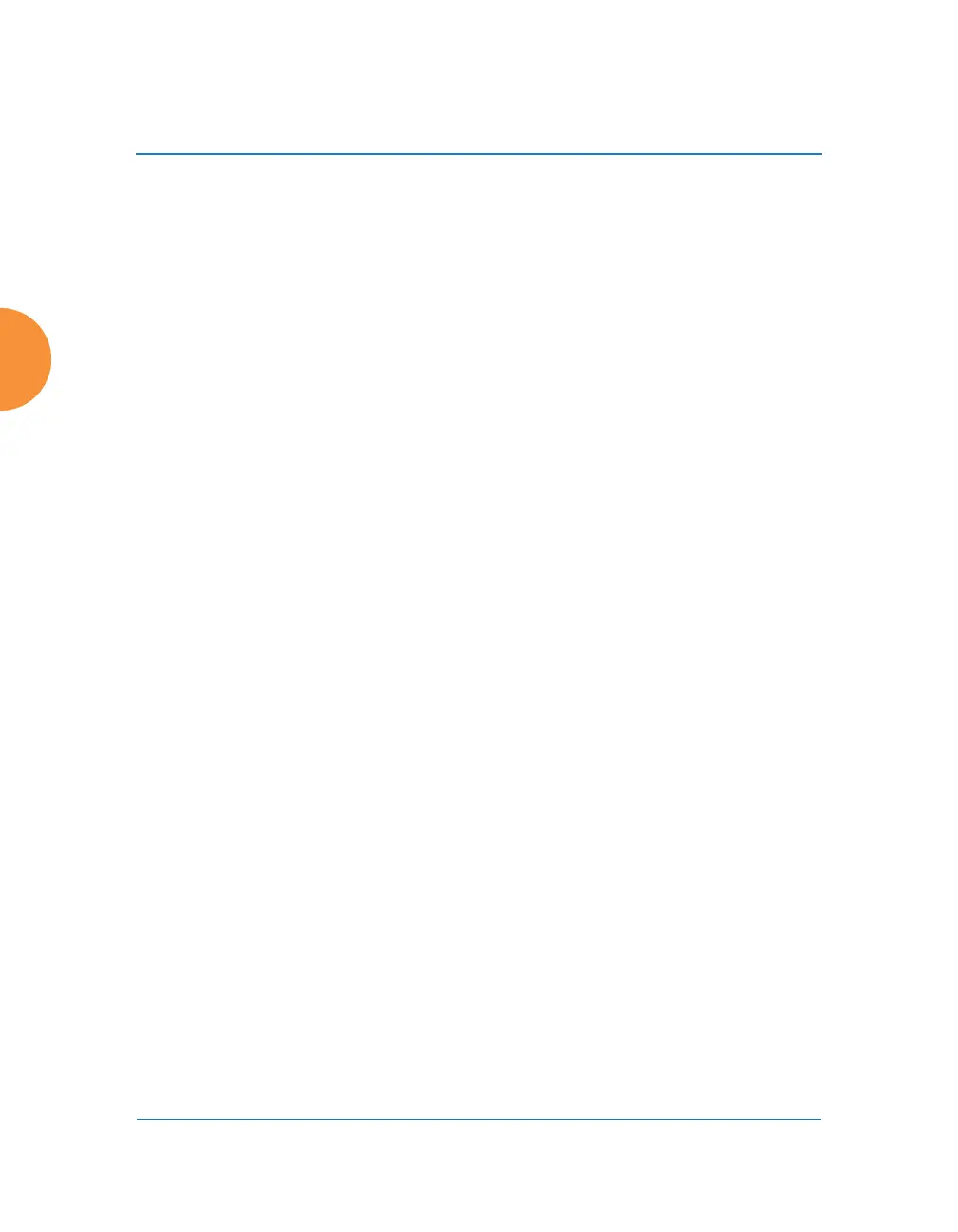Wireless Access Point
128 Viewing Status on the Wireless AP
You may sort the rows based on any column that has an active column header.
Click again to reverse the sort order. You may select one or more specific stations
and perform one of the following actions by clicking the associated button:
Deny Access: Sends a de-authentication frame to the selected station and
explicitly denies it access by adding its MAC address to the Deny List in
the Access Control List window. To permit access again, go to “Access
Control List” on page 247 and delete the station from the Deny list.
Deauthenticate: Sends a de-authentication frame to the selected station.
The station may re-authenticate.
Click on the Refresh button to refresh the station list, or click in the Auto Refresh
check box to instruct the AP to refresh this window automatically.
See Also
Access Control List
Station Status Windows
Station Statistics
