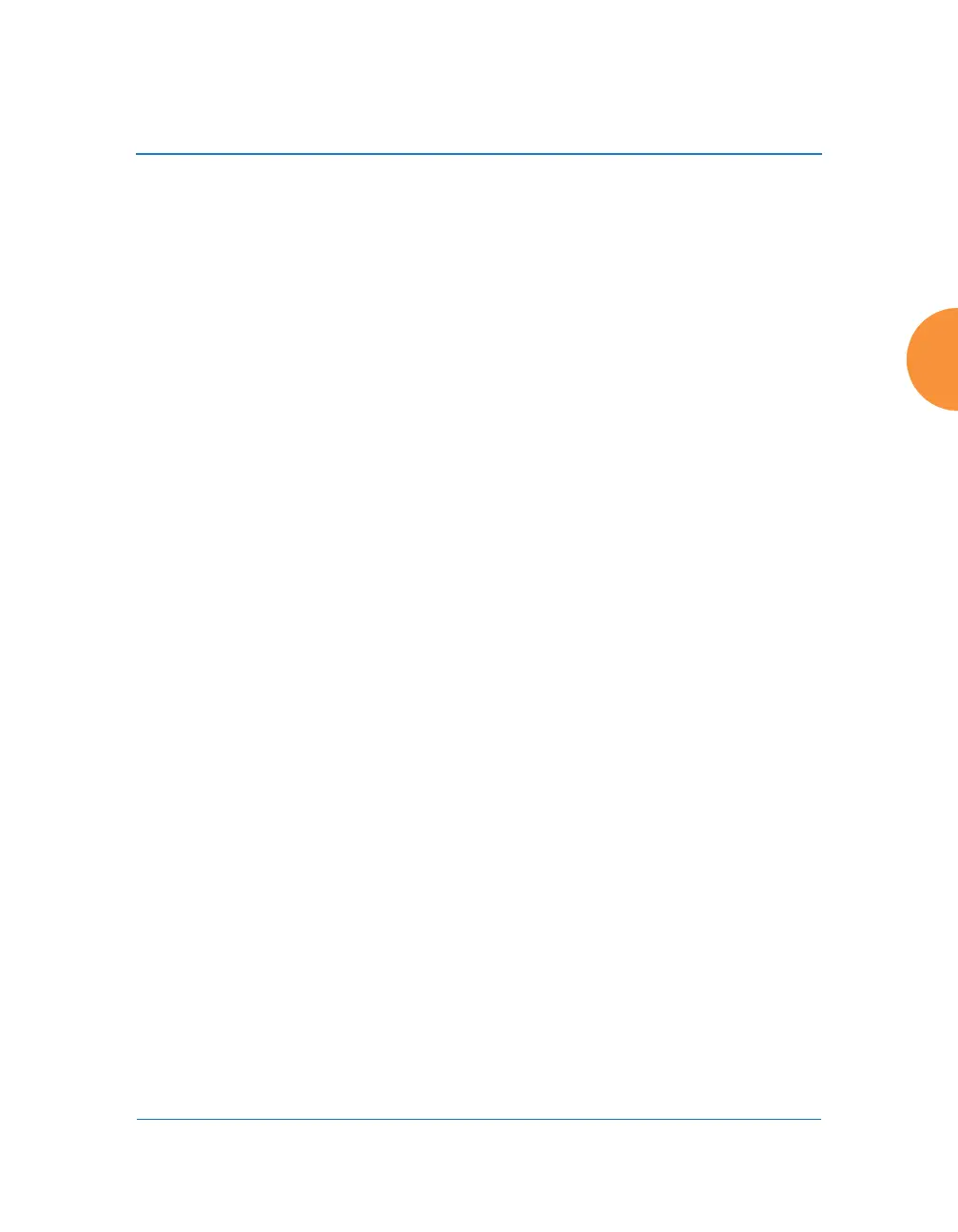Wireless Access Point
Configuring the Wireless AP 199
7. Context Engine ID: The unique identifier for this SNMP server. We
recommend that you do not change this value. The Context Engine ID
must be set if data collection is to be done via a proxy agent. This ID helps
the proxy agent to identify the target agent from which data is to be
collected.
8. SNMP Read-Write Username: Enter the read-write user name. This
username and password allow configuration changes to be made on the
AP. The default is xirrus-rw.
9. SNMP Read-Write Authentication Password: Enter the read-write
password for authentication (i.e., logging in). The default is xirrus-rw.
10. SNMP Read-Write Privacy Password: Enter the read-write password for
privacy (i.e., a key for encryption). The default is xirrus-rw.
11. SNMP Read-Only Username: Enter the read-only user name. This
username and password do not allow configuration changes to be made
on the AP. The default is xirrus-ro.
12. SNMP Read-Only Authentication Password: Enter the read-only
password for authentication (i.e., logging in). The default is xirrus-ro.
13. SNMP Read-Only Privacy Password: Enter the read-only password for
privacy (i.e., a key for encryption). The default is xirrus-ro.
SNMP Trap Settings
14. SNMP Trap Host IP Address: Enter the IP Address or hostname, as well
as the Port number, of an SNMP management station that is to receive
SNMP traps. You may specify up to four hosts that are to receive traps.
Note that by default, Trap Ho s t 1 sends traps to Xirrus-XMS. Thus, the
AP will automatically communicate its presence to XMS (as long as the
network is configured correctly to allow this host name to be resolved —
note that DNS is not normally case-sensitive).
For a definition of the traps sent by Xirrus Wireless APs, you may
download the Xirrus MIB from support.xirrus.com (login required).
Search for the string TRAP in the MIB file.
