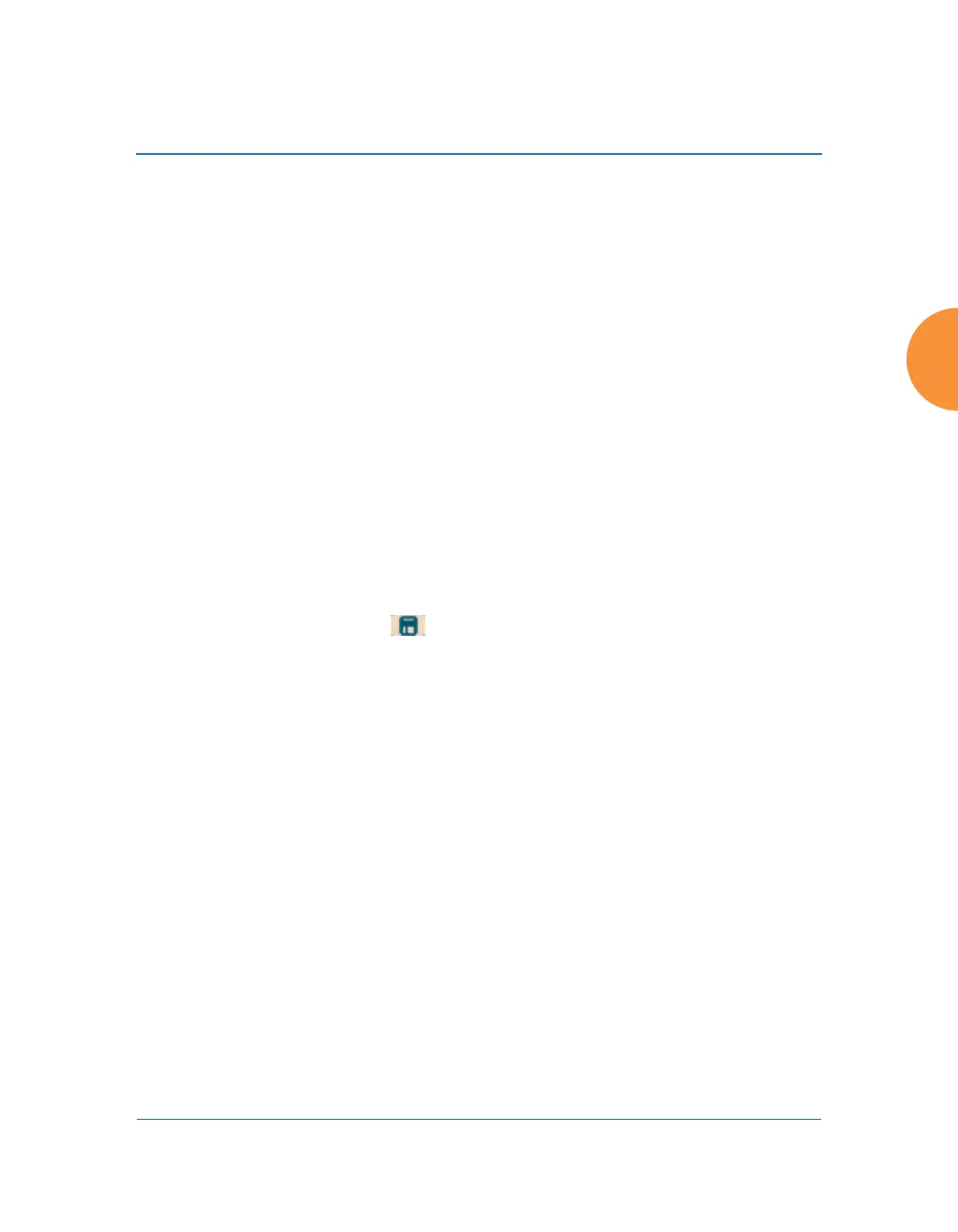Wireless Access Point
Configuring the Wireless AP 231
Procedure for Creating or Modifying Network Administrator Accounts
1. Admin ID: Enter the login name for a new network administrator ID.
The length of the ID must be between 5 and 50 characters, inclusive.
2. Read/Write: Choose 1:read-write if you want to give this administrator
ID full read/write privileges, or choose 0:read-only to restrict this user to
read only status. In the read only mode, administrators cannot save
changes to configurations. Or you may select one of your custom-defined
privilege levels (see “Admin Privileges” on page 232).
3. New Password: Enter a password for this ID. The length of the password
must be between 5 and 50 characters, inclusive.
4. Verify: Re-enter the password in this field to verify that you typed the
password correctly. If you do not re-enter the correct password, an error
message is displayed).
5. Click on the Create button to add this administrator ID to the list.
6. Click the Save button if you wish to make your changes permanent.
See Also
Admin Privileges
External Radius
Global Settings
Internal Radius
Management Control
