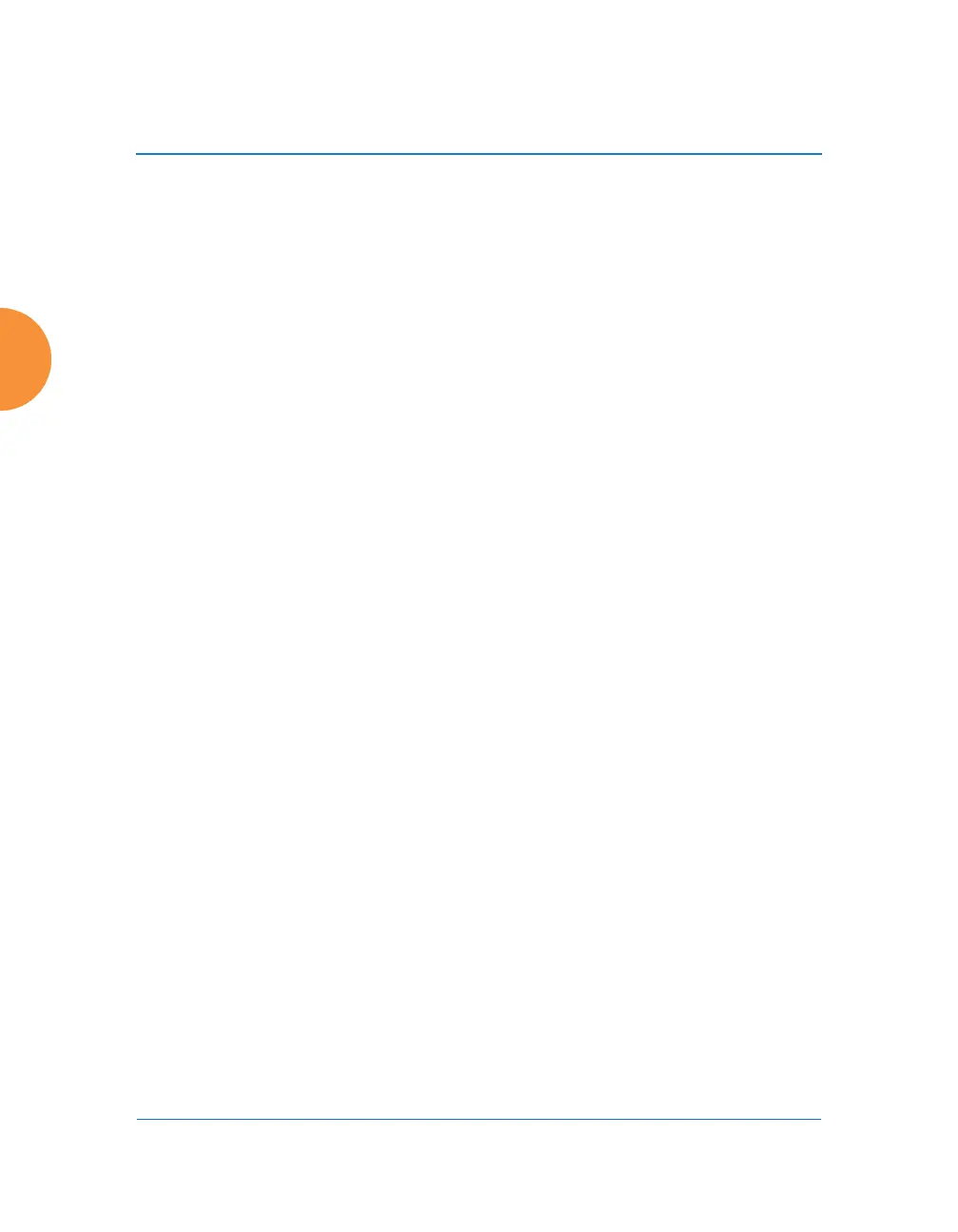Wireless Access Point
240 Configuring the Wireless AP
disconnected. The value you enter here must be between 30 seconds
and 100,000 seconds.
c. Port: Enter a value in this field to define the port used by Telnet.
The default port is 23.
4. Xircon
The Xircon utility connects to Xirrus APs that do not have a physical
console port, or whose console port is not accessible. Please see
“Securing Low Level Access to the AP” on page 82 for more information
about Xircon. You can enable or disable Xircon access to the AP as
instructed below.
a. On/Off: Choose On to enable Xircon access to the AP at the ArrayOS
(CLI) and Xirrus Boot Loader (XBL) levels, or Off to disable access at
both levels. Xircon access is On by default.
b. ArrayOS only: Choose this radio button to enable Xircon access at the
ArrayOS level only (i.e., Xircon can access CLI only). Access to the AP
at the Xirrus Boot Loader (XBL) level is disabled.
c. Boot only: Choose this radio button to enable Xircon access at the
Xirrus Boot Loader (XBL) level only. ArrayOS level (CLI) access to the
AP is disabled.
d. Connection Timeout 30-100000 (Seconds): Enter a value in this field
to define the timeout (in seconds) before your Xircon connection is
disconnected. The value you enter here must be between 30 seconds
and 100,000 seconds.
e. Port: Enter a value in this field to define the port used by Xircon.
The default port is 22612.
!
Warning: If you disable Xircon access completely on models that have no
console port, you must ensure that you do not lose track of the username and
password to log in to CLI/WMI! There is no way to recover from a lost
password, other than returning the AP to Xirrus.
