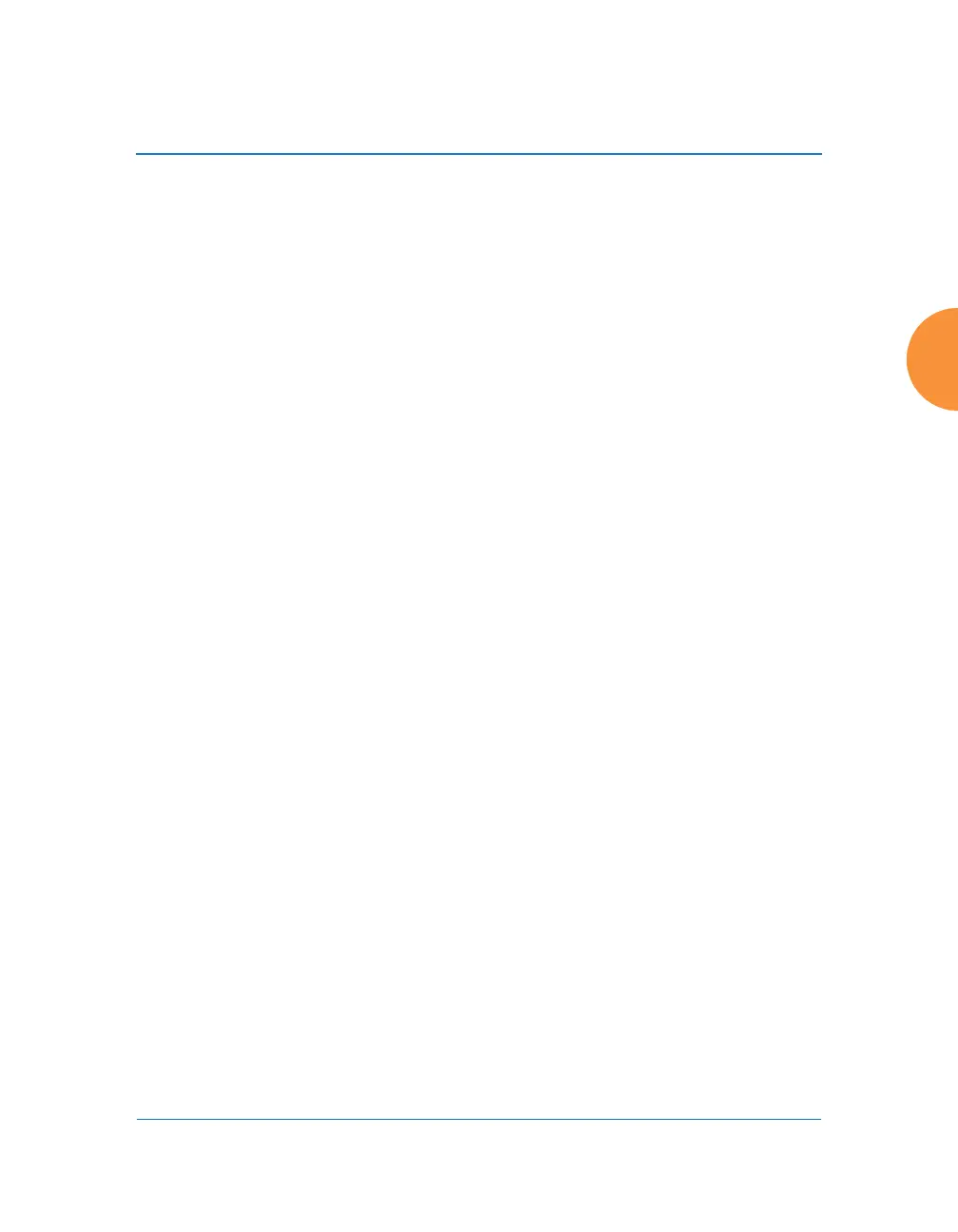Wireless Access Point
Configuring the Wireless AP 243
PCI DSS requirements. For more information, see “Auditing PCI
DSS” on page 593.
The pci-audit command checks items such as:
• Telnet is disabled.
• Admin RADIUS is enabled (admin login authentication is via
RADIUS server).
• An external Syslog server is in use.
• All SSIDs must set encryption to WPA or better (which also
enforces 802.1x authentication)
c. FIPS 140-2, Level 2 Security: Please see “Implementing FIPS
Security” on page 599 for more information, including step-by-step
instructions for proceeding to implement FIPS Level 2 Security
requirements on the AP.
Click the On button to enable FIPS. This will perform all of the setting
changes necessary to make the AP comply with FIPS requirements. A
message is displayed showing the changes that were performed. The
AP continues to enforce FIPS requirements by preventing you from
making non-compliant configuration changes. Click the Off button to
stop enforcing FIPS requirements.
Note that when you enable FIPS, the AP does not save your previous
settings, and it will not restore them if you click the Off button. If you
think you may wish to disable FIPS and restore your previous
configuration at some later time, use Set Restore Point to save a copy
of your configuration before enabling FIPS (see Step 4 on page 417 in
Using Tools on the Wireless AP).
d. Spanning Tree Protocol: this protocol is used in Layer 2 networks to
turn off ports when necessary to prevent network loops. It is Off by
default, and is turned on automatically if you are using WDS to
interconnect APs using wireless links. Use the On button to enable
spanning tree if your network topology requires it. See “Spanning
Tree Status” on page 109.
