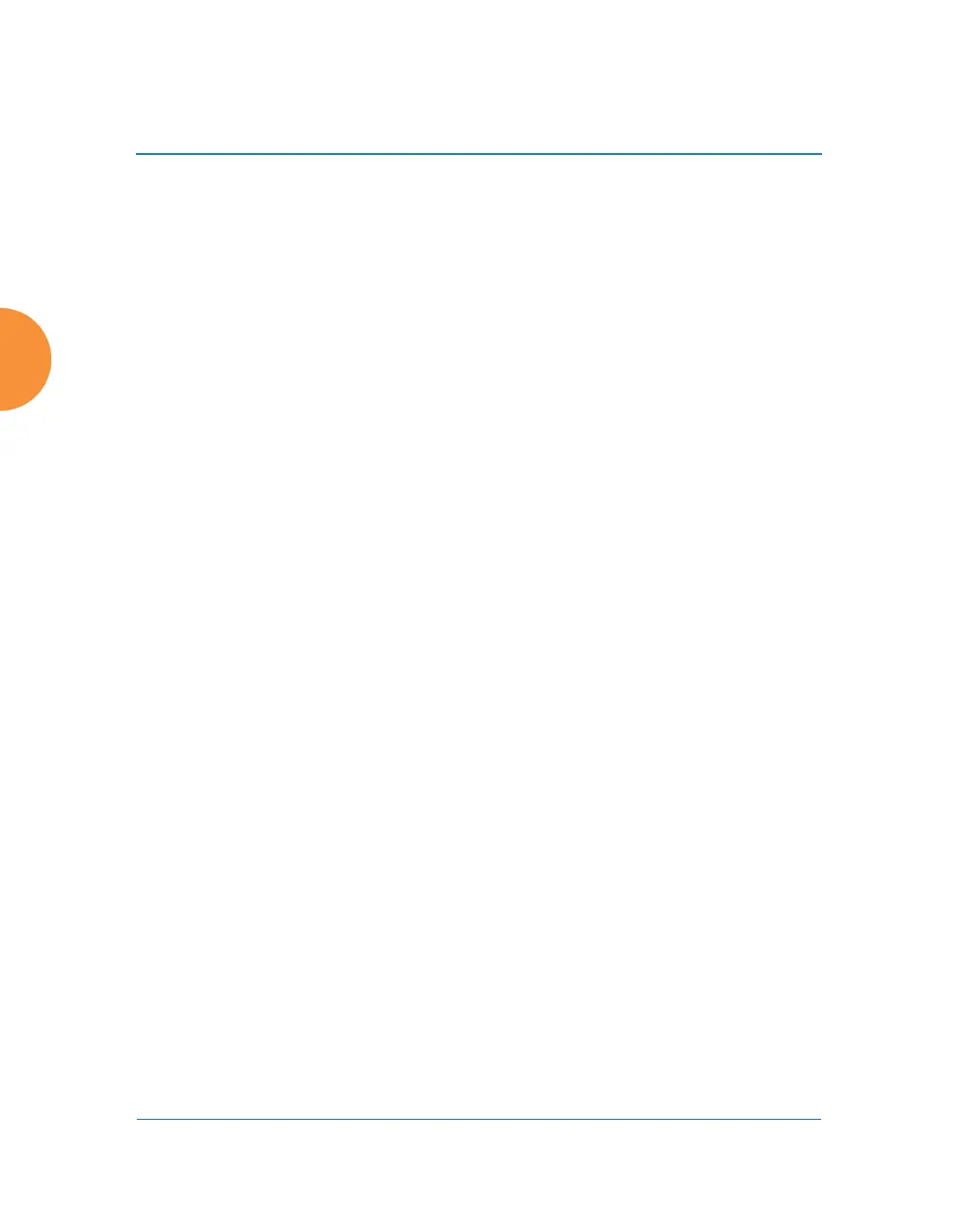Wireless Access Point
256 Configuring the Wireless AP
SSID to which the client wishes to connect. If your site is using Purple
WiFi, you must use Ethernet-MAC, which identifies the AP using its
wired network MAC address rather than a particular IAP. See “Web
Page Redirect for Purple WiFi Venues” on page 293.
b. Station MAC Format: Define the format of the Station MAC
RADIUS attribute sent from the AP—lower-case or upper-case,
hyphenated or not. The default is lower-case, not hyphenated.
5. Accounting Settings:
Note that RADIUS accounting start packets sent by the AP will include
the client station's Framed-IP-Address attribute.
The RADIUS attribute Type-50 Acct-Multi-Session-Id is included in all
RADIUS accounting messages generated by ArrayOS. This attribute is
used, for example, by Aruba ClearPass to facilitate functions such as
onboarding and guest access when stations are roaming between APs.
a. Accounting Interval (seconds): Specify how often Interim records are
to be sent to the server. The default is 300 seconds.
b. Primary Server Host Name / IP Address: Enter the IP address or
domain name of the primary RADIUS accounting server that you
intend to use.
c. Primary Port Number: Enter the port number of the primary
RADIUS accounting server. The default is 1813.
d. Primary Shared Secret / Verify Secret: Enter the shared secret that
the primary RADIUS accounting server will be using, then re-enter
the shared secret to verify that you typed it correctly.
e. Secondary Server Host Name / IP Address (optional): If desired,
enter an IP address or domain name for an alternative RADIUS
accounting server. If the primary server becomes unreachable, the AP
will “failover” to this secondary server (defined here).
f. Secondary Port Number: If using a secondary accounting server,
enter its port number. The default is 1813.
