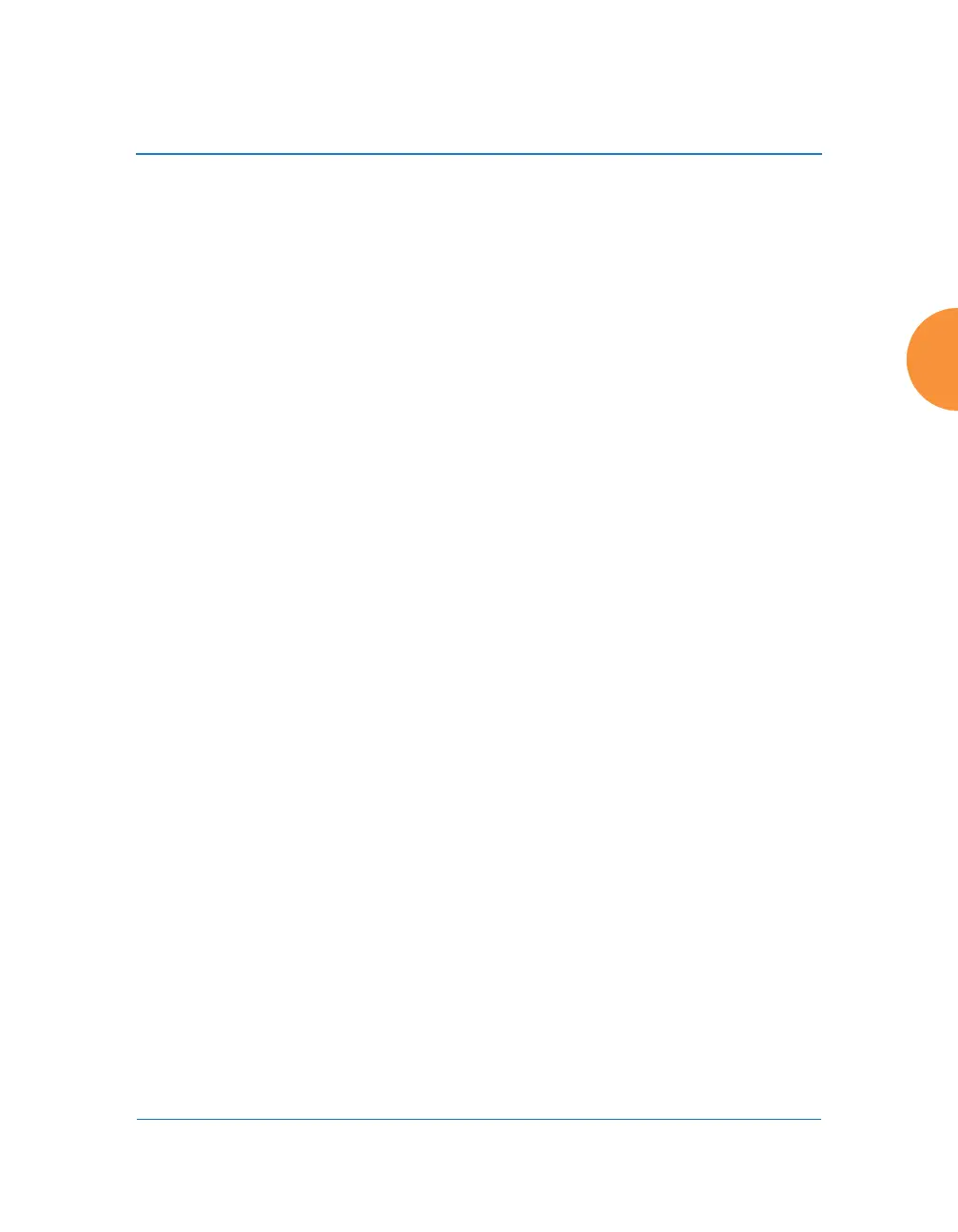Wireless Access Point
Configuring the Wireless AP 275
or it may be dead-ended by defining a specific dead-end VLAN on the
honeypot SSID to “trap” stations (see “VLANs” on page 213).
Use the honeypot feature carefully as it could interfere with legitimate SSIDs and
prevent clients from associating to another available network. You may define a
whitelist of allowed SSIDs which are not to be honeypotted. See “Honeypots” on
page 299. Th Honey pots page also allows you to change the SSID name that is
broadcast for the honeypot SSID.
