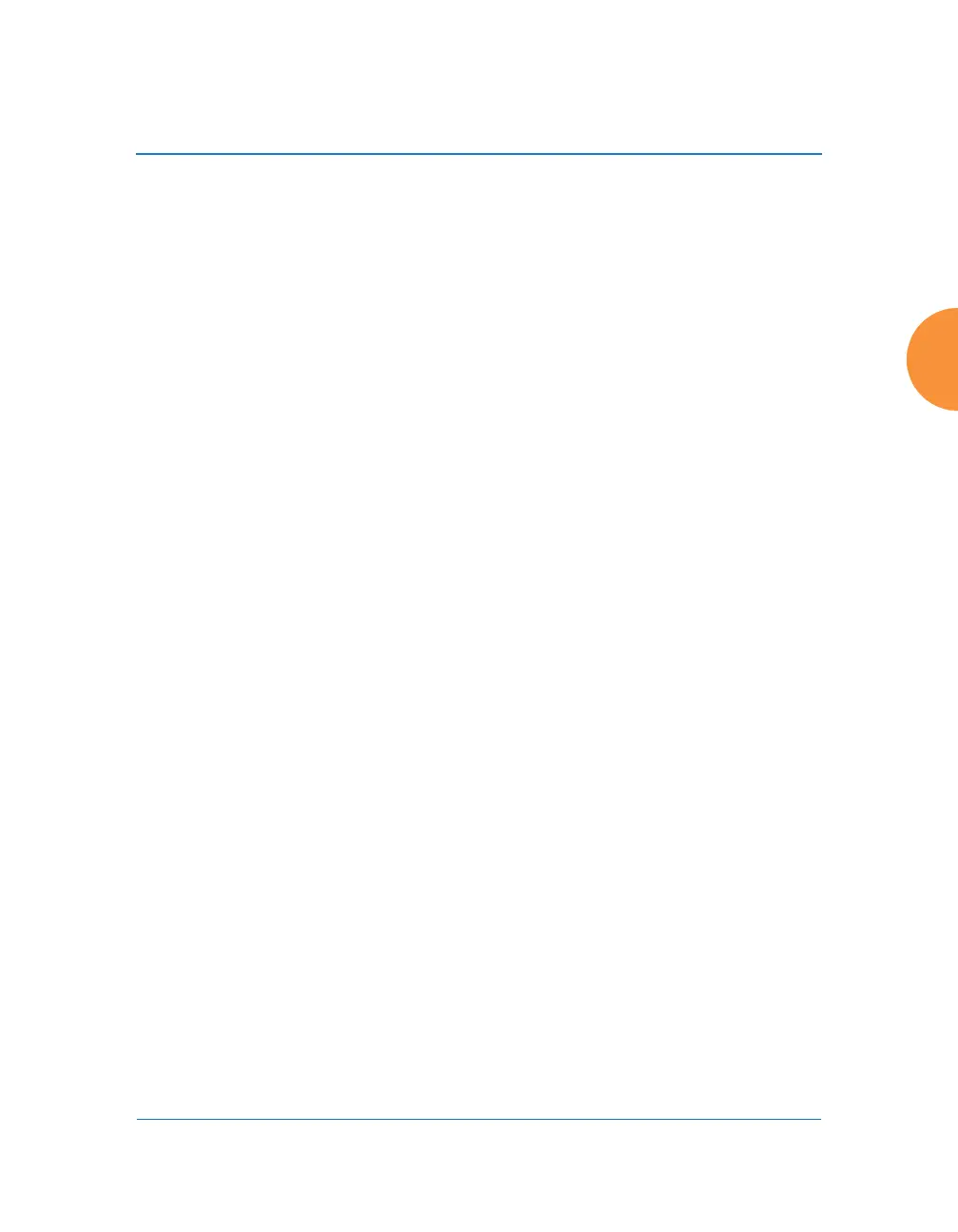Wireless Access Point
Configuring the Wireless AP 289
After the splash page, the user is redirected to the captured URL. If you
want the user redirected to a specific landing page instead, enter its
address in Landing Page URL.
Cloud
This option is only used in conjunction with the Guest Access feature in
XMS-Cloud Next Generation (XMS-9500-CL-x). If enabled, Cloud
redirects the user to a login page hosted in the cloud by XMS for
authentication, instead of the first user-requested URL. Login information
(user name and password) is obtained by that Cloud Login page, and
returned to the AP for authentication.
After authentication, the browser is redirected back to the captured URL.
If you want the user redirected to a specific landing page instead, enter its
address in Landing Page URL.
Cloud Login settings on the AP are entirely managed automatically by
XMS-Cloud, based on the configuration that the network administrator
has selected there. You should not make any changes to the following settings
configured by XMS. XMS will set Server to Cloud Login and set the values
of Redirect URL and Redirect Secret.
Landing Page Only
This option redirects the user to a specific landing page. If you select this
option, enter the desired address in Landing Page URL.
Personal Wi-Fi
This option is only used in conjunction with the EasyPass Personal portal
feature in XMS-Cloud Next Generation (XMS-9500-CL-x). Personal Wi-Fi
settings on the AP are entirely managed automatically by XMS-Cloud,
based on the settings that have been selected there. You should not make
any changes to the settings configured by XMS. When an XMS-Cloud
administrator creates an EasyPass Personal portal, XMS configures the
corresponding SSID on the AP to enable Personal Wi-Fi and the Cloud
WPR setting. XMS-Cloud also sets the values on the Personal Wi-Fi page.
