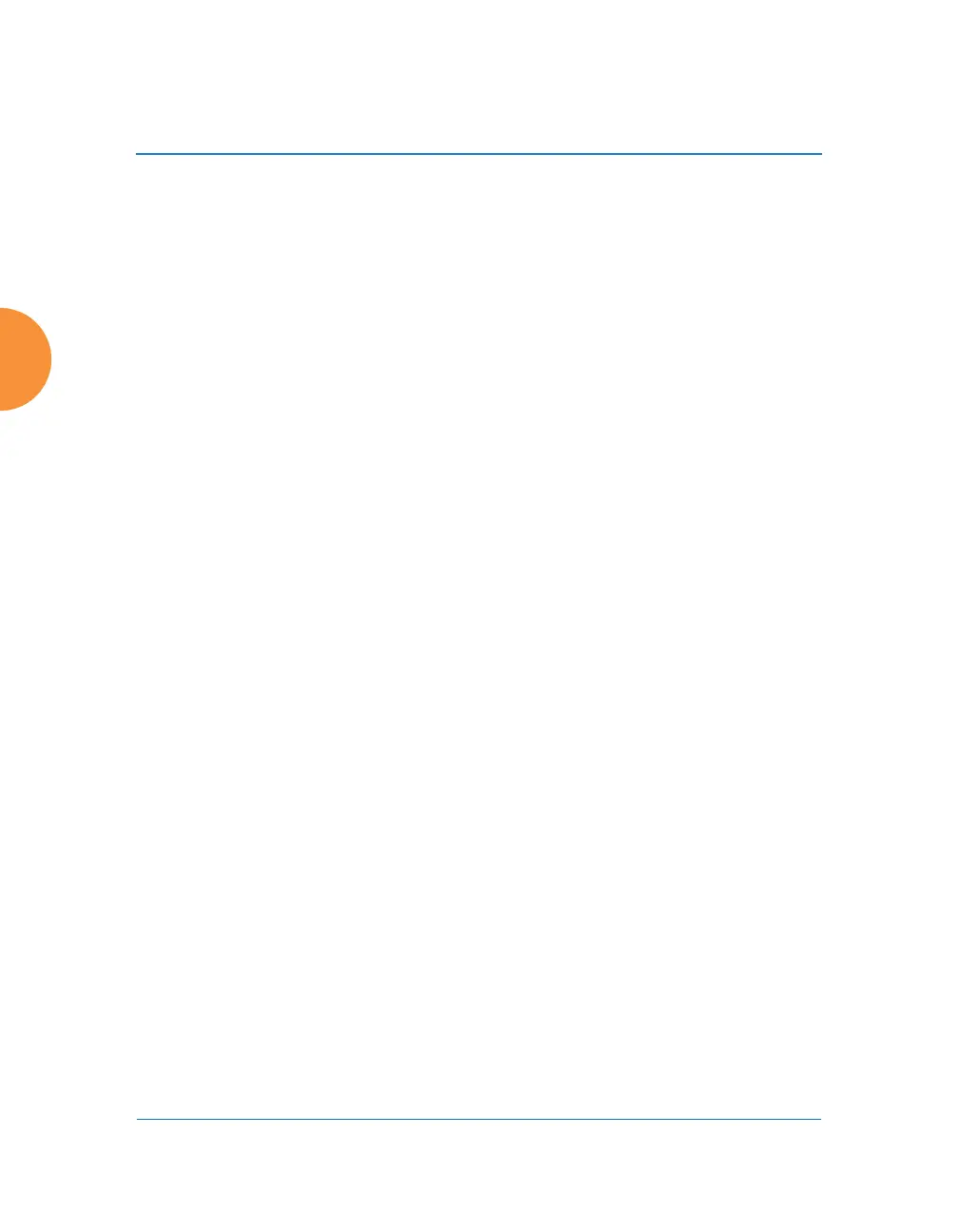Wireless Access Point
316 Configuring the Wireless AP
8. In the Cell Size field, select auto to allow the optimal cell size to be
automatically computed (see also, “RF Power and Sensitivity” on
page 360). To set the cell size yourself, choose either small, medium,
large, or max to use the desired pre-configured cell size. Alternatively,
you can set the wireless cell size manually by specifying the transmit and
receive power — in dB — in the Tx Power (transmit) and Rx Threshold
(receive) fields. If you set manual values, the Cell Size field will display
the value manual after the page is refreshed.
The default for Cell Size is max. If you select a value other than auto, the
cell size will not be affected by cell size auto configuration. Note that ultra
low power Tx dBm settings are possible. Values from -15dB to 5dB are
provided specifically to help in high density 2.4 GHz environments.
When other APs are within listening range of this one, setting cell sizes to
Auto allows the AP to change cell sizes so that coverage between cells is
maintained. Each cell size is optimized to limit interference between
sectors of other APs on the same channel. This eliminates the need for a
network administrator to manually tune the size of each cell when
installing multiple APs. In the event that an AP or a radio goes offline, an
adjacent AP can increase its cell size to help compensate.
The number of users and their applications are major drivers of
bandwidth requirements. The network architect must account for the
number of users within the AP’s cell diameter. In a large office, or if
multiple APs are in use, you may choose Small cells to achieve a higher
data rate, since walls and other objects will not define the cells naturally.
For additional information about cell sizes, go to “Coverage and Capacity
Planning” on page 34.
9. If you are using WDS to provide backhaul over an extended distance, use
WDS Distance (Miles) to prevent timeout problems associated with long
transmission times. Set the approximate distance in miles between this
IAP and the connected AP in this column. This increases the wait time for
frame transmission accordingly.
