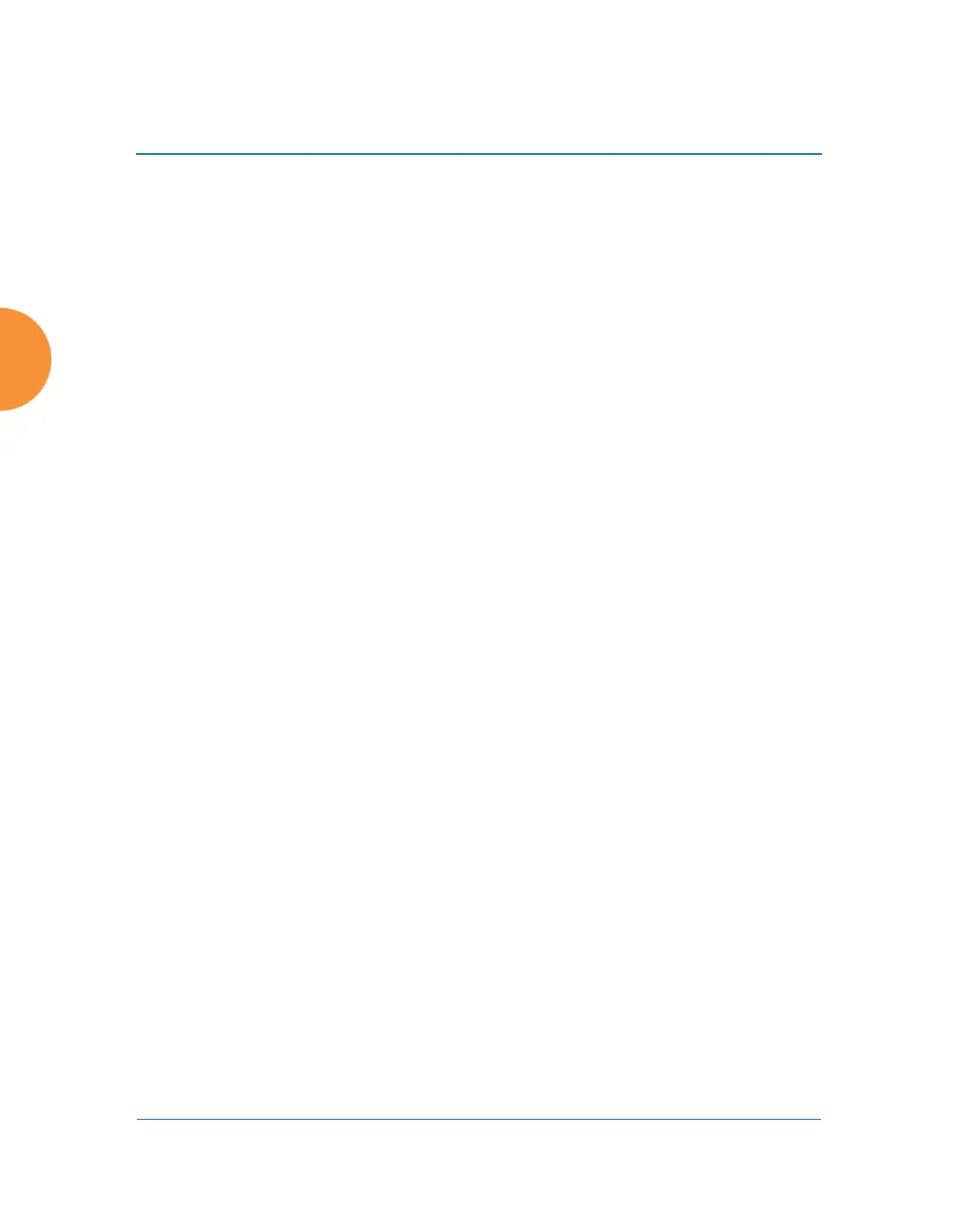Wireless Access Point
322 Configuring the Wireless AP
15. Station Timeout Period: Specify a time (in seconds) in this field to define
the timeout period for station associations.
16. Max Station Association per Access Point: This option allows you to
define how many station associations are allowed per AP, or enter
unlimited. Note that the Max Station Association per IAP limit (below)
may not be exceeded, so entering unlimited, in practice, will stop at the
per-IAP limit. If you have an unlicensed AP, this value is set to 1, which
simply allows you to test the ability to connect to the AP.
17. Max Station Association per IAP: This defines how many station
associations are allowed per IAP. Note that the SSIDs > SSID
Management window also has a station limit option — Station Limit, and
the windows for Global Settings .11an and Global Settings .11bgn also
have Max Stations settings. If multiple station limits are set, all will be
enforced. As soon as any limit is reached, no new stations can associate
until some other station has terminated its association.
18. Block Inter-Station Traffic: This option allows you to block or allow
traffic between wireless clients that are associated to the AP. Choose
either Yes (to block traffic) or No (to allow traffic).
19. Allow Over Air Management: Choose Yes to enable management of the
AP via the IAPs, or choose No (recommended) to disable this feature.
