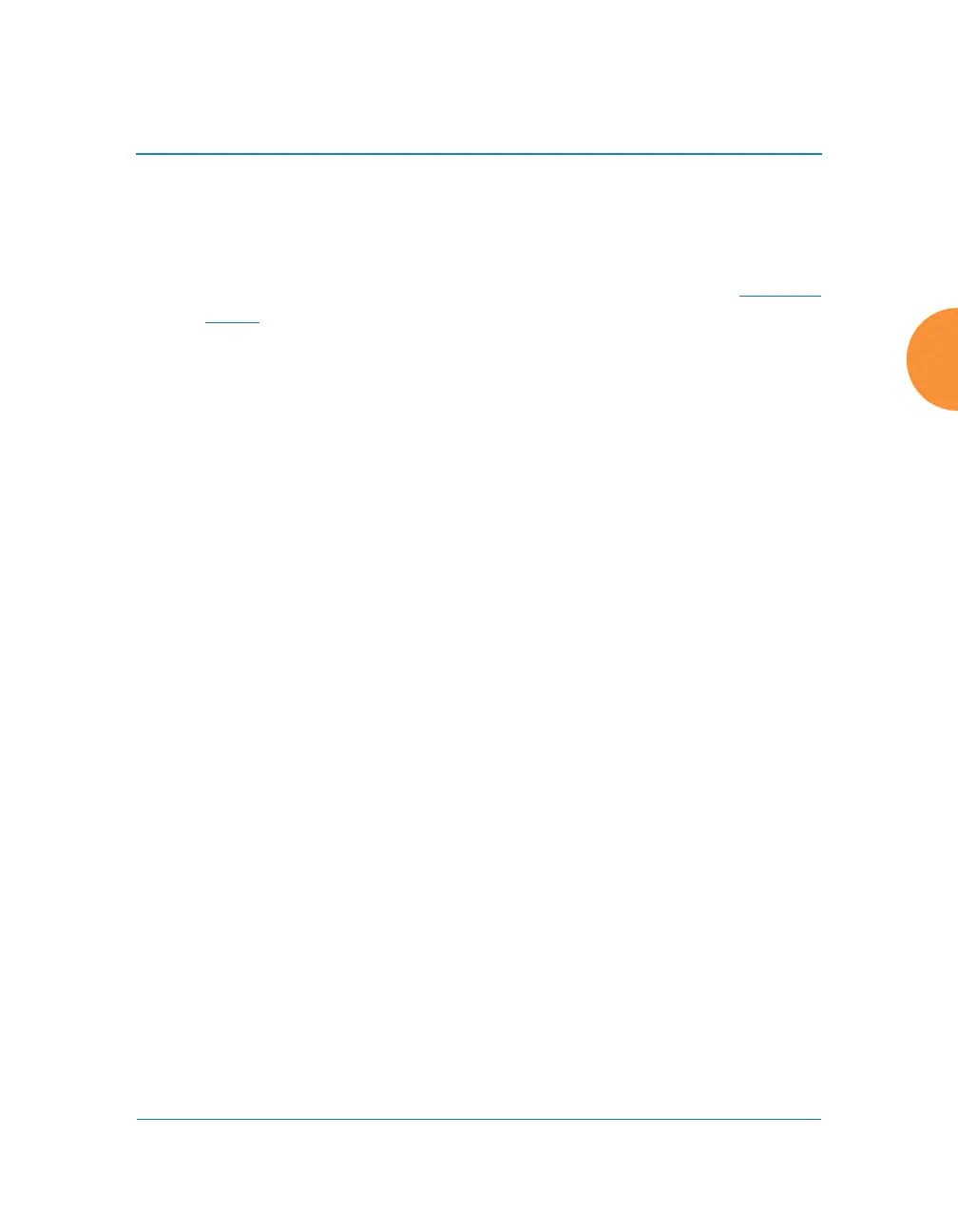Wireless Access Point
Configuring the Wireless AP 325
(mDNS) are in use. For example, Apple Bonjour finds local network
devices such as printers or other computers using mDNS. By default, the
list contains the IPv4 multicast address for Apple Bonjour mDNS:
224.0.0.251. For an additional discussion of optimizing Apple Bonjour
handling, see the Bonjour Director Application Note in the Xirrus Resource
Center.
To add a new IP address to the list, type it in the top field and click the
Add button to its right. You may only enter IP addresses—host names are
not allowed. This is because mDNS is a link local multicast address, and
does not require IGMP to the gateway.
To remove an entry, select it in the list and click Delete. To remove all
entries from the list, click Reset.
22. Multicast Forwarding
Multicast Forwarding is a Xirrus feature that forwards selected multicast
traffic between wired VLANs and wireless SSIDs. For example, Apple
devices use mDNS to advertise and find services, using local network
multicasts that are not routed. This creates an issue when you are using
Apple devices on the Wireless LAN, and have other devices that provide
services connected on the wired infrastructure in a different VLAN, for
example, printers and AppleTV devices. One way to address this issue is
to set up multicast forwarding between the wireless SSID and the wired
VLAN. This requires the wired VLAN to be trunked to the AP. Once
configured correctly, mDNS traffic will be forwarded from the specified
wireless network(s) to the specified wired VLANs and vice-versa, subject
to any mDNS service filtering defined (Step 24).
Use multicast forwarding together with multicast VLAN forwarding
(Step 23) and mDNS filtering (Step 24) to make services available across
VLANs as follows:
• In Multicast Forwarding Addresses, enter a list of multicast
addresses that you want forwarded, for example, 224.0.0.251 (the
multicast address for Bonjour).
