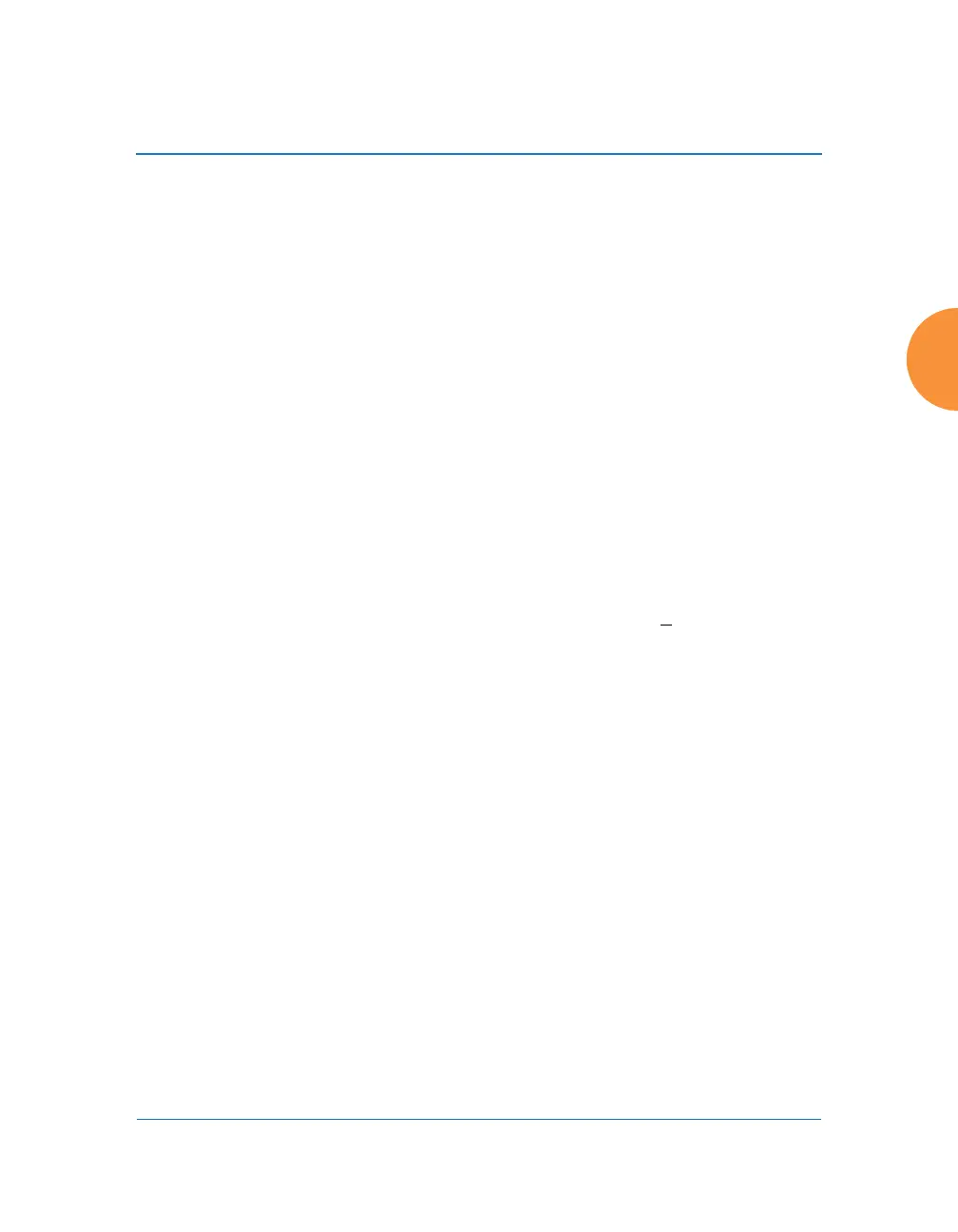Wireless Access Point
Configuring the Wireless AP 371
• EAP-AKA
• EAP-AKA’ (EAP-AKA prime)
• EAP-FAST
• EAP-MSCHAP-V2
• EAP-SIM
• EAP-TLS
• EAP-TTLS
• GTC
• MD5-Challenge
• None
• PEAP
3. Specify Authentication Parameters. Each of the authentication methods
may specify up to five authentication parameters. To specify the
parameters click on the number corresponding to the authentication
method; i.e. 1, 2, 3, 4, or 5. This displays the EAP n
Auth Parameter
Configuration below the list of EAP Methods. For up to five of the
parameters, select the Type and Value or Vendor ID / Type. The choices
for the Type are:
• Credential Type
• Expanded EAP Method
• Expanded Inner EAP Method
• Inner Authentication EAP Method Type
• Non-EAP Inner Authentication Type
• None
• Tunneled EAP Method Credential Type
For each type, a value or a vendor ID and type must be specified, as
applicable.
