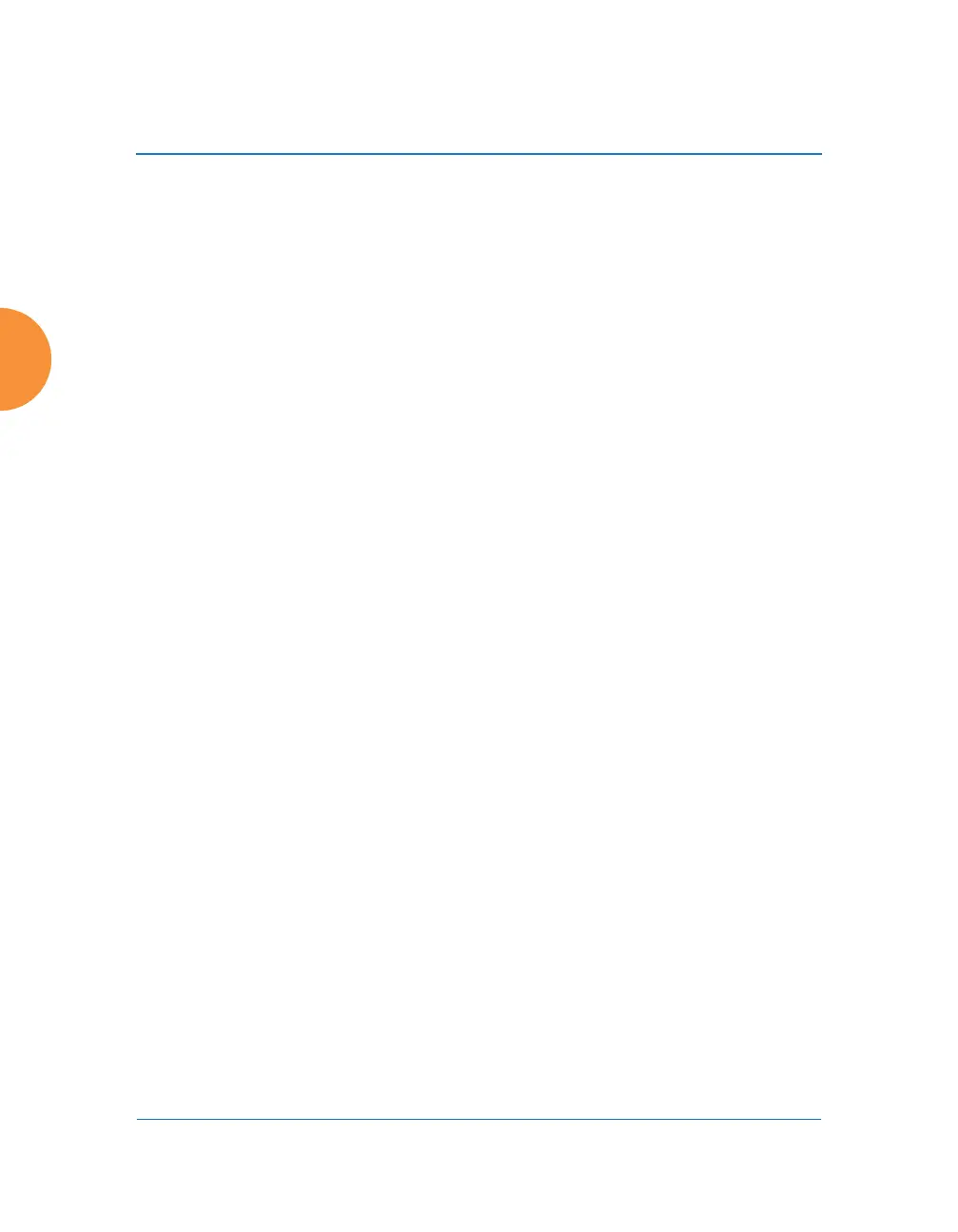Wireless Access Point
382 Configuring the Wireless AP
3. Roaming Threshold: This is the difference in signal strength between
radios that will trigger a deauthentication, as described in the discussion
above. In most cases, this will be a negative number. Triggering occurs
regardless of whether the data rate falls below the Minimum Data Rate.
4. Minimum Data Rate: Roaming assist will be triggered if the station’s
packet data rate is below this value (1-99 Mbps), regardless of whether
the Roaming Threshold has been reached.
5. Device Classes: If you select any classes of device, such as Phone and
Notebook, then roaming assist will only be applied to those kinds of
stations. Many small, embedded devices (such as phones, tablets, and
music players) are sticky—they have high roaming thresholds that tend
to keep them attached to the same radio despite the presence of radios
with better signal strength. You may check off one or more entries, but
use care since roaming assist may cause poor results in some cases.
If no Device Classes or Device Types are selected, then all devices are
included in roaming assist. If you select entries in both Device Classes
and Device Types, then stations matching any of your selected types/
classes will be assisted when the Roaming Threshold or Minimum Data
Rate trigger is satisfied.
6. Device Types: If you select any types of device, such as iPhone and
Samsung, then roaming assist will only be applied to those types of
stations and to your selected Device Types as well, when the Roaming
Threshold or Minimum Data Rate trigger is satisfied. If no Device Classes
or Device Types are selected, then all devices are considered for roaming
assist.
