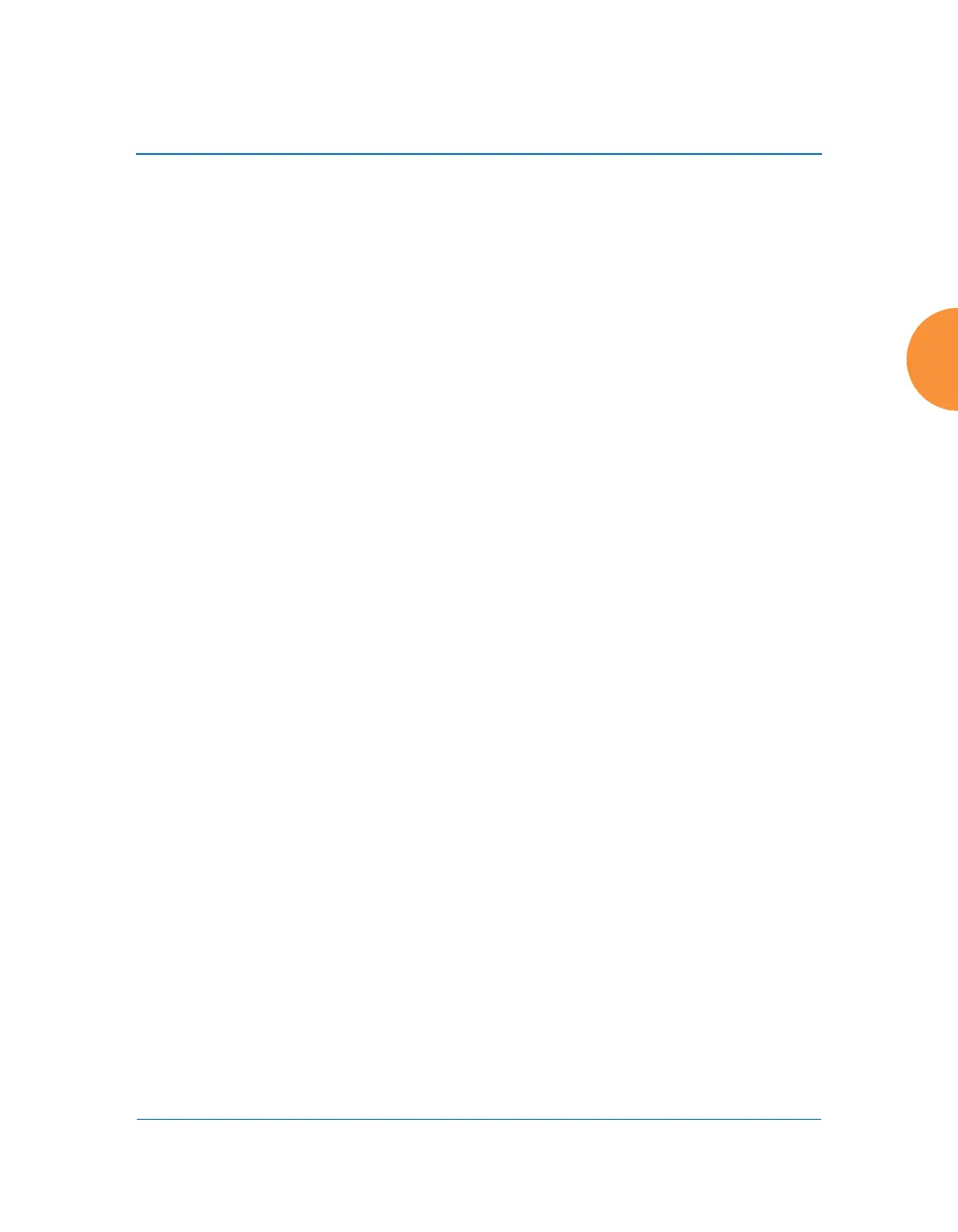Wireless Access Point
Using Tools on the Wireless AP 411
When upgrading the AP for a new major release, the AP needs the new license
key that enables the operation of that release before upgrading. If you do not
obtain the new license first, the AP will display a message and revert to the
previous software image, rather than trying to run new software for which it is
not licensed. Major releases will need a new license key, but minor releases will
not. For example, to upgrade from ArrayOS Release 7.0.5 to Release 7.1, you must
enter a new license key. To upgrade from ArrayOS Release 7.0.1 to Release 7.0.3,
use your existing license key.
If you are not using XMS to perform a software upgrade, you may use the Auto-
provisioning Start button to get an updated license from Xirrus before
performing an upgrade.
If you will be entering license keys and performing upgrades on many APs, the
effort will be streamlined by using the Xirrus Management System (XMS),
especially if you are using XMS Cloud.
Procedure for Configuring System Tools
These tools are broken down into the following sections:
System
Remote Boot Services
Configuration Management
Diagnostics
Application Control Signature File Management
Web Page Redirect (Captive Portal)
Network Tools
Progress Bar and Status Frame
