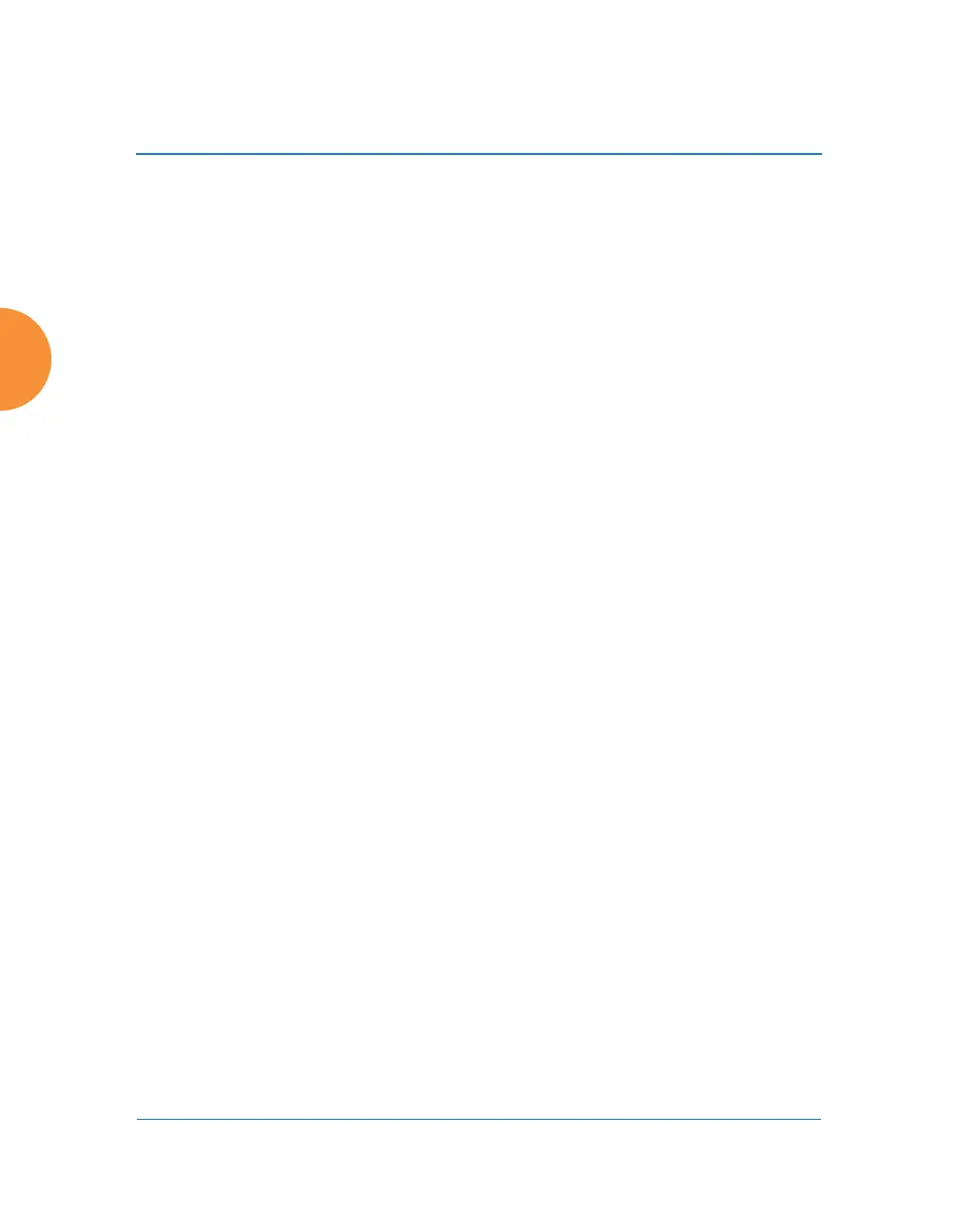Wireless Access Point
418 Using Tools on the Wireless AP
Apply. For example, the High-Density option uses best practices to
configure the AP for high density settings such as lecture halls,
convention centers, stadiums, etc.
6. Download Current Configuration: Click on the link titled
xs_current.conf to download the AP’s current configuration settings to a
file (that you can upload back to the AP at a later date). The system will
prompt you for a destination for the file. The file will contain the AP’s
current configuration values.
7. Reset to Factory Defaults: Click on the Reset/Preserve IP Settings button
to reset the system’s current configuration settings to the factory default
values, except for the AP’s management IP address which is left unchanged.
This function allows you to maintain management connectivity to the AP
even after the reset. This will retain the Gigabit Ethernet port’s IP address
(see “Interfaces” on page 170), or if you have configured management
over a VLAN it will maintain the management VLAN’s IP address (see
“VLAN Management” on page 216). All other previous configuration
settings will be lost.
Click Reset to reset all of the system’s current configuration settings to
the factory default values, including the management IP address — all
previous configuration settings will be lost. The AP’s Gigabit Ethernet ports
default to using DHCP to obtain an IP address.
If the IP settings change, the connection to the WMI may be lost.
