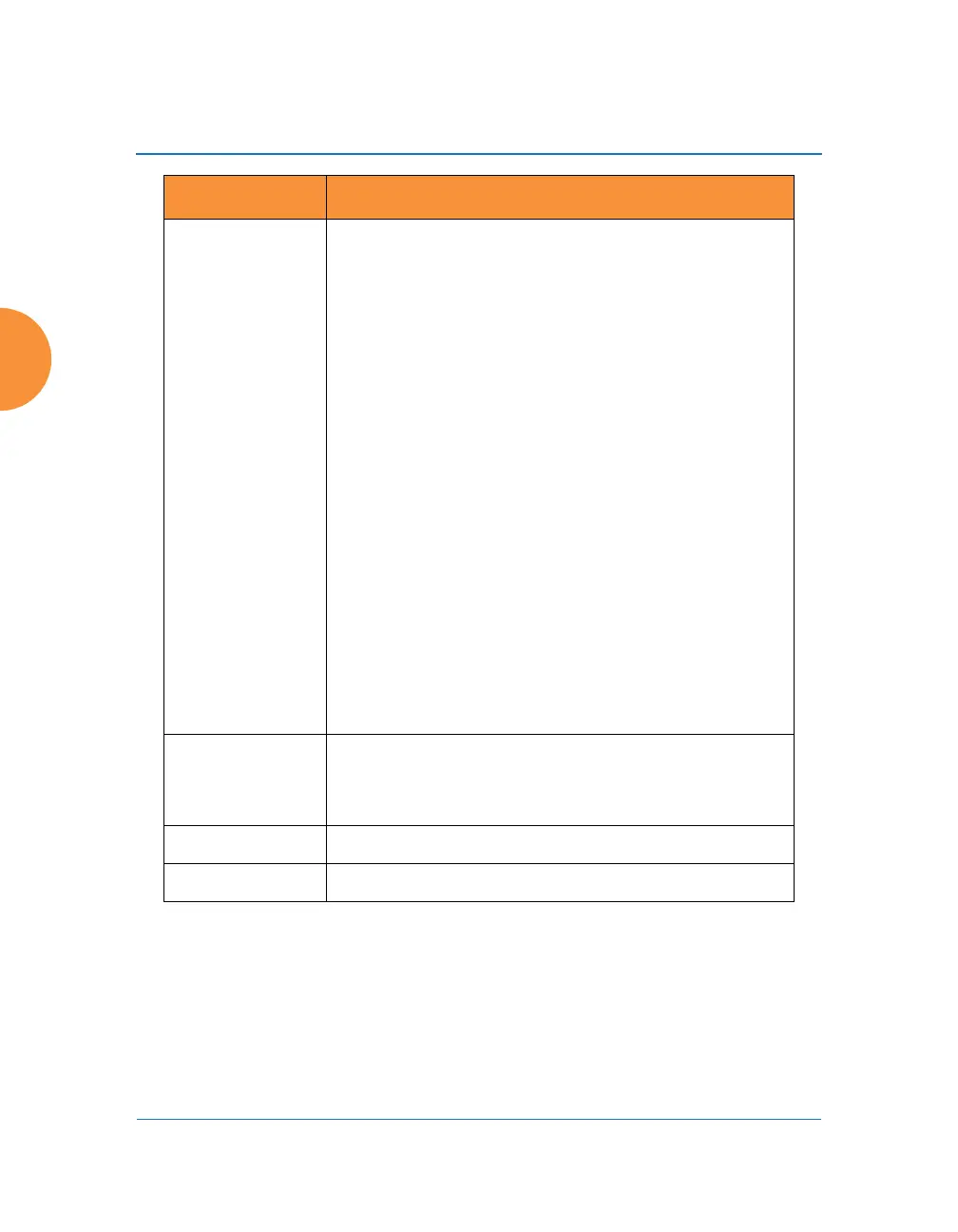Wireless Access Point
462 The Command Line Interface
http-get Perform an HTTP file download. This is the
preferred method of downloading files for XMS
Cloud.
FORMAT:
http-get [no-cert-check] <url> [<local_file>]
no-cert-check causes the AP to download the file
even if the SSL certificate is invalid, expired, or not
signed by a recognized CA
<url> is a standard HTTP URL, e.g. https://
file.example.com:8080/mydir/myfile.ext.
http:// or https:// may be omitted, in which
case HTTP is assumed
<local_file> is an optional parameter that describes
the path and name where the file should be saved
if no local_file is specified, the file will be
saved in the root of the flash storage
the local_file does support specifying a
directory, which will be created if it doesn't
already exist
list List the contents of a file.
FORMAT:
file list [filename]
mkdir Create a directory on the flash file system.
mv Rename a file on the flash file system.
Command Description
