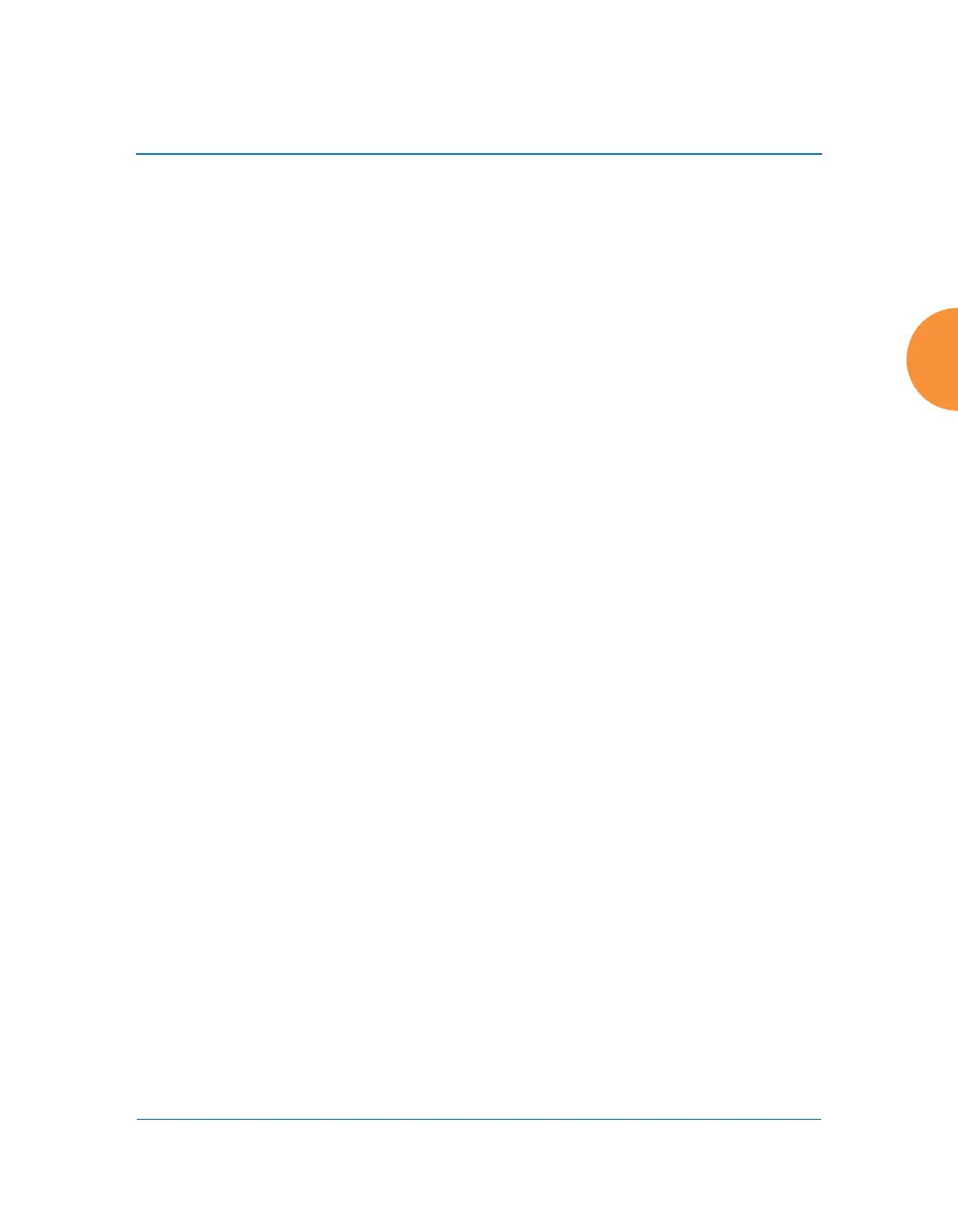Wireless Access Point
Installing the Wireless AP 43
“MU-MIMO (Multi-User Multiple-In Multiple-Out)” on page 45
“Higher Precision in the Physical Layer” on page 47
“80 MHz and 160 MHz Channel Widths (Bonding)” on page 48
“802.11ac Data Rates” on page 49
“ACExpress™” on page 50
It is important to consider 80 MHz and 160 MHz Channel Widths (Bonding) when
planning your deployment, since it contributes greatly to 802.11ac’s speed
improvements and because it is configured separately for each IAP. Your
selection of channel width in IAP Settings—40 MHz or 80 MHz or 20 MHz (if
bonding is turned off)—has a major effect on your channel planning. A global
setting is provided to enable or disable 802.11ac mode. See “Global Settings .11ac”
on page 349 to configure operation.
There are other factors to keep in mind when planning a roll-out of 802.11ac.
Please see “802.11ac Deployment Considerations” on page 50.
