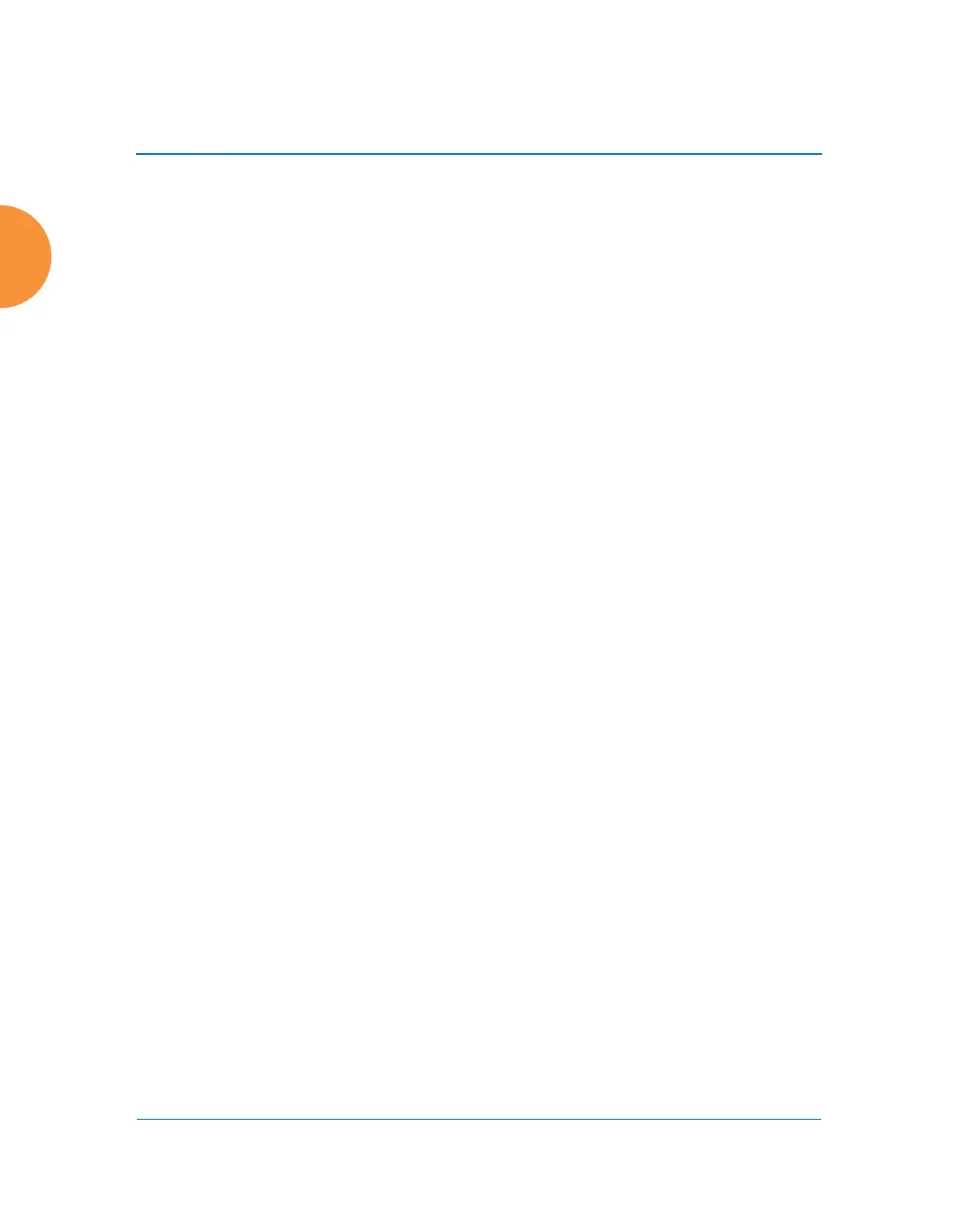Wireless Access Point
iv
An Overview .......................................................................................................... 86
Structure of the WMI ............................................................................................. 87
User Interface ......................................................................................................... 89
Logging In ............................................................................................................... 92
Applying Configuration Changes ....................................................................... 93
Character Restrictions .................................................................................... 93
Viewing Status on the Wireless AP................................................ 95
Access Point Status Windows .............................................................................. 96
Access Point Summary ................................................................................... 96
Content of the Access Point Summary Window ................................. 97
Access Point Information ............................................................................. 102
Access Point Configuration ......................................................................... 103
Admin History .............................................................................................. 104
Network Status Windows ................................................................................... 104
Network ......................................................................................................... 105
Network Map ................................................................................................ 106
Content of the Network Map Window .............................................. 106
Spanning Tree Status .................................................................................... 109
Routing Table ................................................................................................ 110
ARP Table ...................................................................................................... 110
DHCP Leases ................................................................................................. 111
Connection Tracking/NAT ......................................................................... 111
CDP List ......................................................................................................... 112
LLDP List ....................................................................................................... 113
Network Assurance ...................................................................................... 113
Undefined VLANs ........................................................................................ 114
RF Monitor Windows .......................................................................................... 115
IAP Monitoring ............................................................................................. 116
Spectrum Analyzer .................................................................................... 117
Rogues ........................................................................................................... 120
Channel History ............................................................................................ 122
Radio Assurance ........................................................................................... 124
Station Status Windows ...................................................................................... 126
Stations ........................................................................................................... 127
Location Map ................................................................................................. 129
RSSI ................................................................................................................. 132
