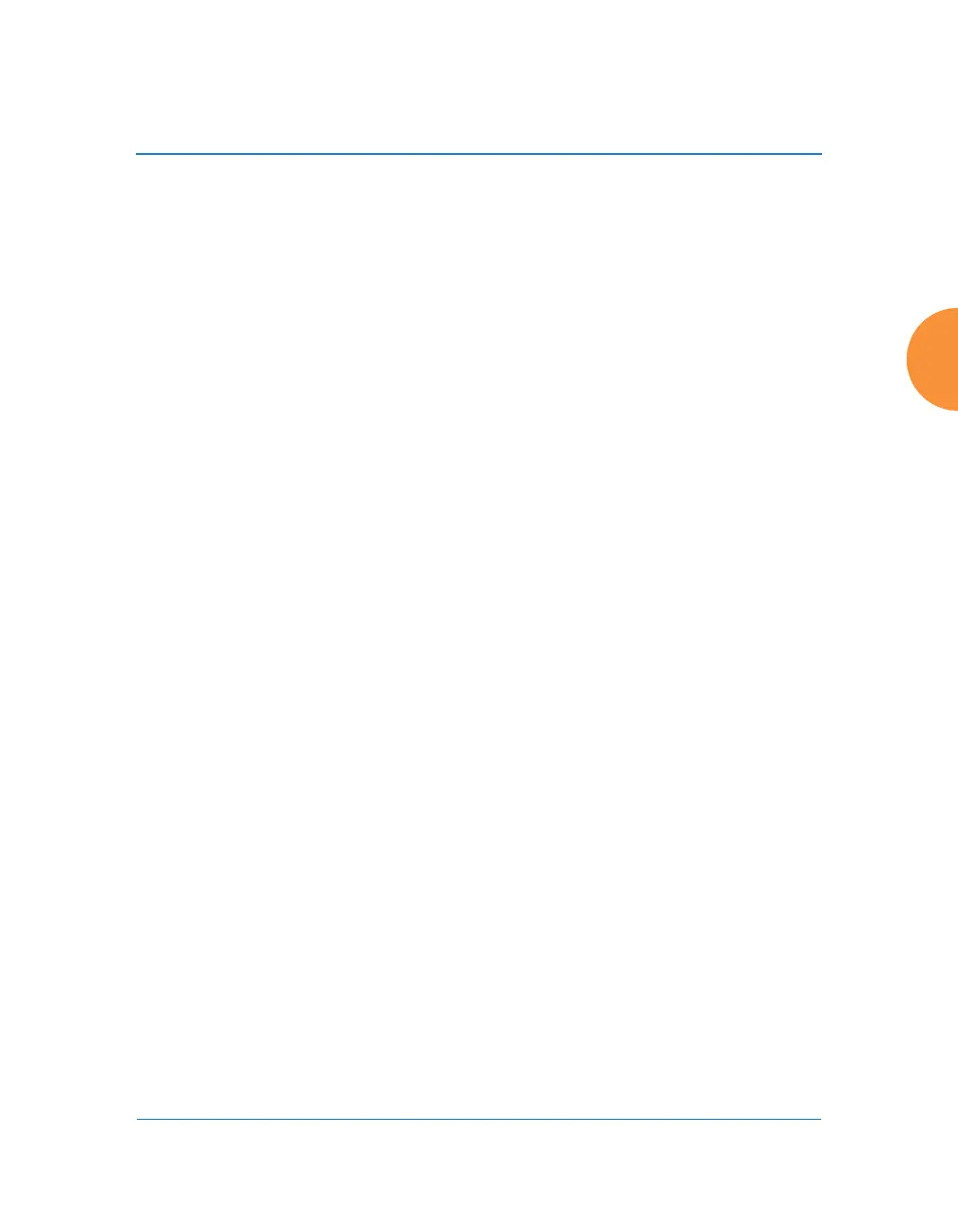Wireless Access Point
Installing the Wireless AP 65
WDS links have a Host/Client relationship similar to the usual IAP/station
pattern for APs:
A WDS Client Link associates/authenticates to a host (target) AP in the
same way that stations associate to IAPs. The client side of the link must
be configured with the root MAC address of the target (host) AP.
A WDS Host Link acts like an IAP by allowing one WDS Client Link to
associate to it. An AP may have both client and host links.
WDS configuration is performed only on the client-side AP. See “WDS” on
page 383. Note that both APs must be configured with the same SSID name.
