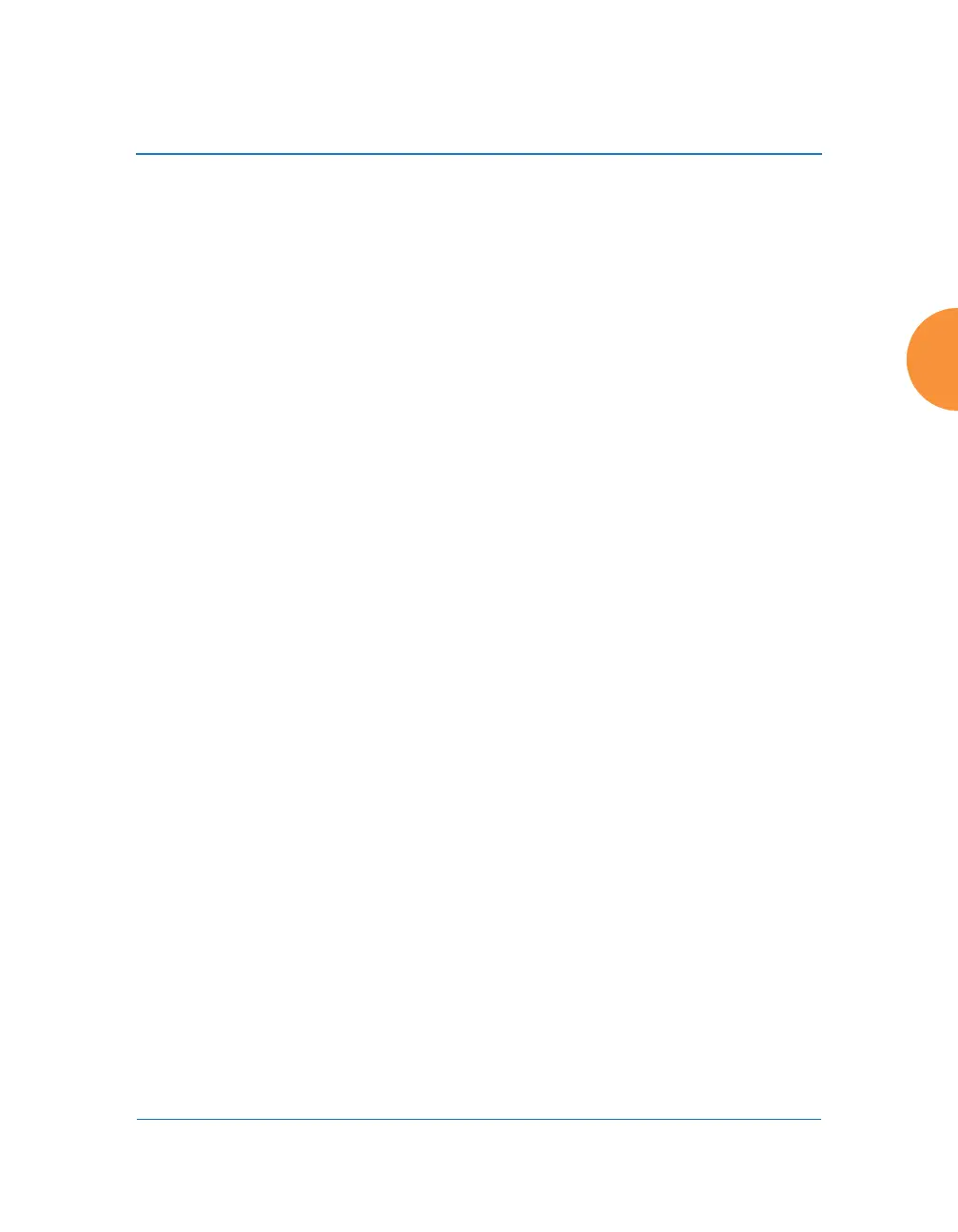Wireless Access Point
Installing the Wireless AP 71
Important Note About Network Connections
See Also
Failover Planning
Installation Prerequisites
Installation Workflow
Mounting and Connecting the AP
Power over Ethernet (POE)
!
The AP’s Ethernet ports should be plugged into an Ethernet switch, not an
Ethernet hub — if a hub is used, we recommend that you connect only one
Ethernet port.
