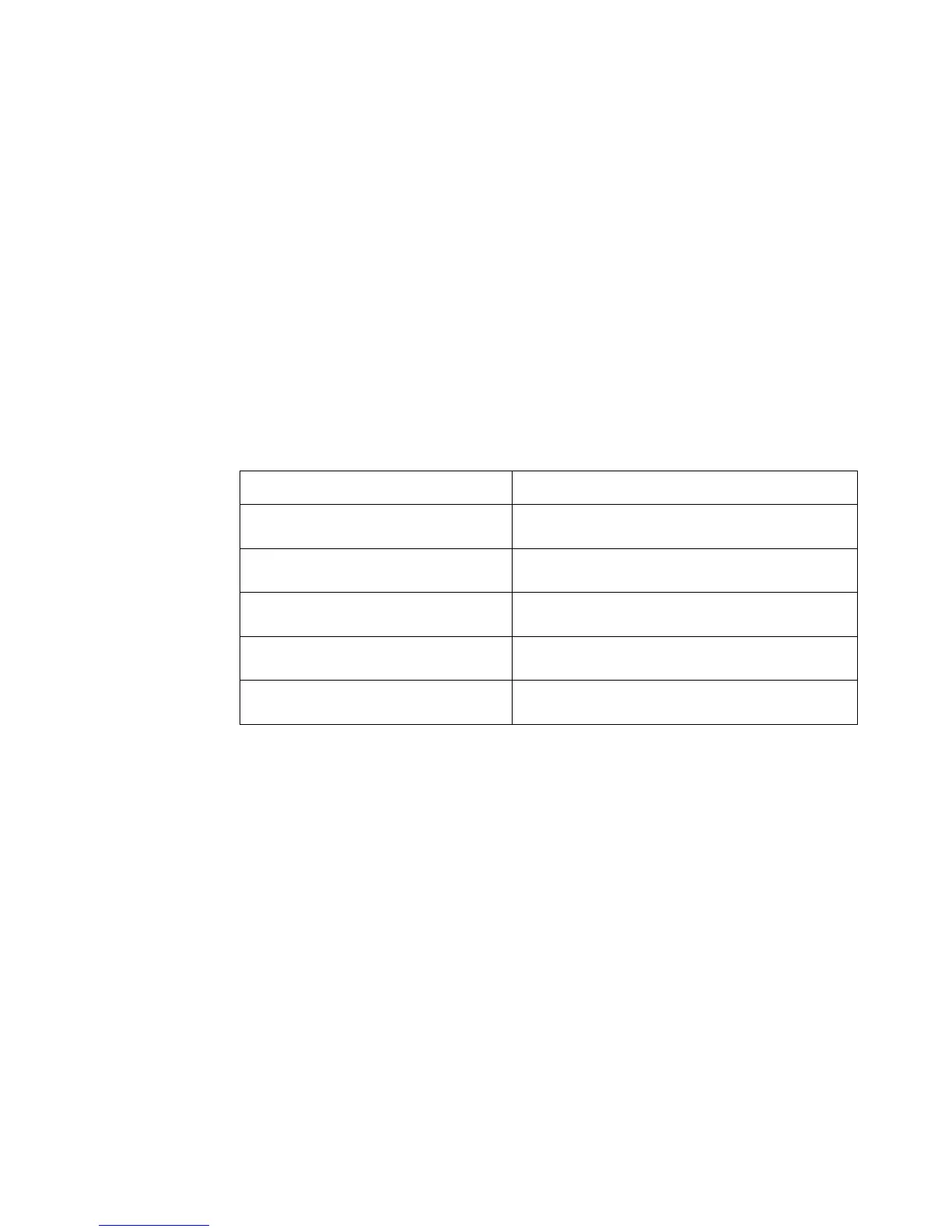Power Meter Remote Operation 1
N1911A/1912A P-Series Power Meters Programming Guide 11
Making Measurement
The MEASure? and CONFigure commands provide a straight- forward
method to program the power meter for measurements. You can select the
measurement’s expected power level, resolution and with the N1912A the
measurement type (that is single channel, difference or ratio
measurements) all in one command. The power meter automatically
presets other measurement parameters to default values as shown in
Table 1- 1 below.
Tab le 1-1 MEASure? and CONFigure Preset States
An alternative method to program the power meter is to use the lower
level commands. The advantage of using the lower level commands over
the CONFigure command is that they give you more precise control of the
power meter. As shown in Table 1- 1, the CONFigure command presets
various states in the power meter. It may be likely that you do not want
to preset these states. Refer to “Using the Lower Level Commands” on
page 26 for further information.
Command MEASure? and CONFigure Setting
Trigger source
(TRIGger:SOURce)
Immediate
Filter
(SENSe:AVERage:COUNt:AUTO)
On
Filter
state(SENSe:AVERage:STATe)
On
Trigger cycle
(INITiate:CONTinuous)
Off
TriggerDelay
(TRIGger:DELay:AUTO)
On
