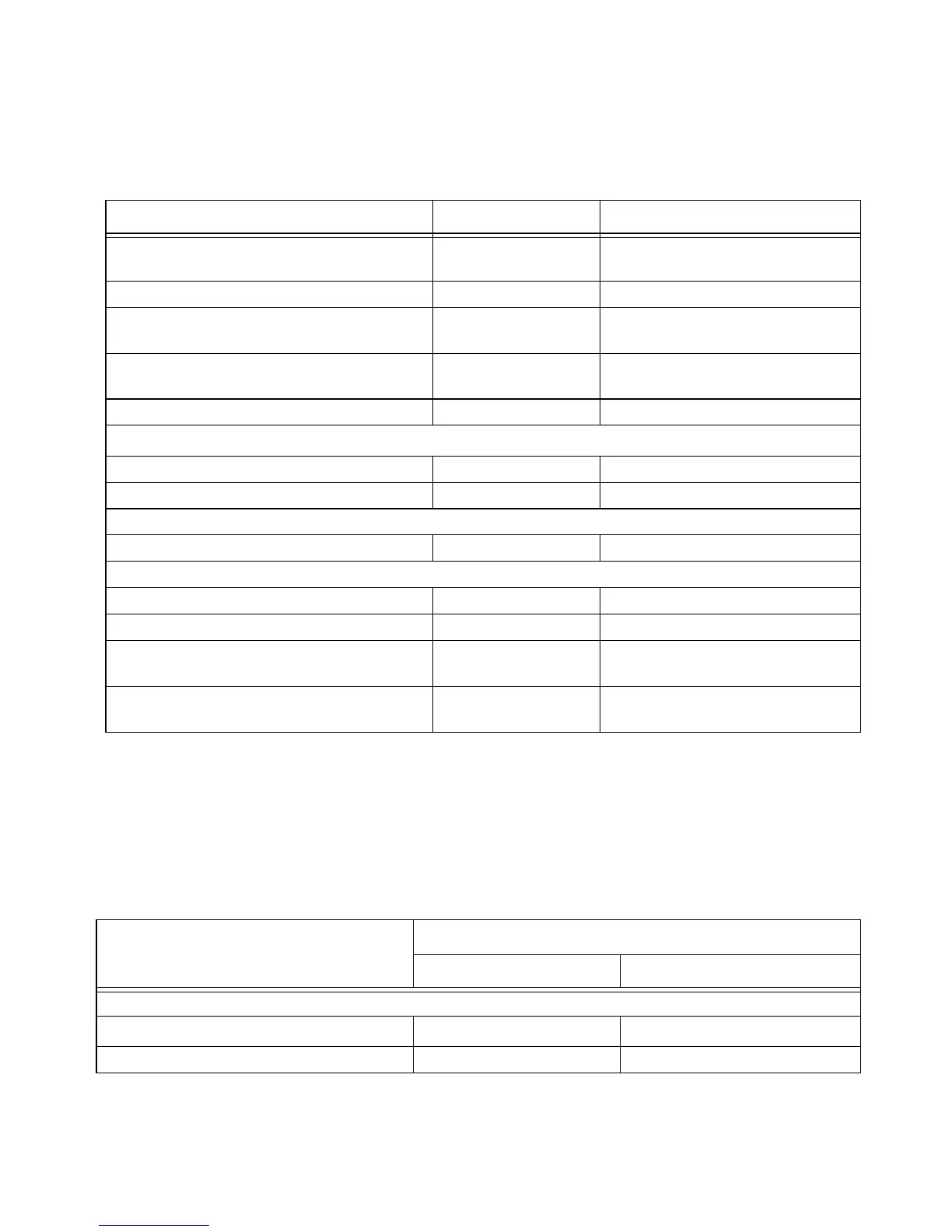SYSTem Subsystem 12
N1911A/1912A P-Series Power Meters Programming Guide 553
1
The Range setting in Ta b l e 1 2 - 4 2 is only applicable for E-Series power sensor and N8480 Series
power sensor (excluding Option CFT).
Tab le 12-43 BLUetooth: Power Meter Presets: Window/Measurement Settings
TRIG[:SEQ]:LEV:AUTO OFF Disable automatic setting of the trigger
level
TRIG[:SEQ]:LEV –15 dBm Power level
TRIG[:SEQ]:SLOP POS Trigger event recognized on the rising
edge of a signal
TRIG[:SEQ]:DEL 0 s Delay between recognition of trigger
event and start of a measurement
TRIG[:SEQ]:HOLD 650 µs Trigger holdoff
Range
1
[SENS[1]]|SENS2:POW:AC:RANG:AUTO OFF Auto range off
[SENS[1]]|SENS2:POW:AC:RANG UPPER Range set to upper
Step detection
[SENSe[1]]|SENS2:AVER:SDET 1 Step detection enabled
Trace setup
SENSe[1]|2:TRAC:LIM:UPP +20 dBm Maximum power
SENSe[1]|2:TRAC:LIM:LOW –35 dBm Minimum power
[SENS[1]]|SENS2:TRAC:OFFS
:TIME <numeric_value>
–50 µs Delay between delayed trigger point
and the start of the trace
[SENS[1]]|SENS2:TRAC:TIME
<numeric_value>
3.8 ms Length of the trace
Command Setting Comments
Function Setting
Single Channel Dual Channel
Display setup
Upper window Channel A trace
Primary channel
*
trace
Lower window Dual numeric See Table 12-44
