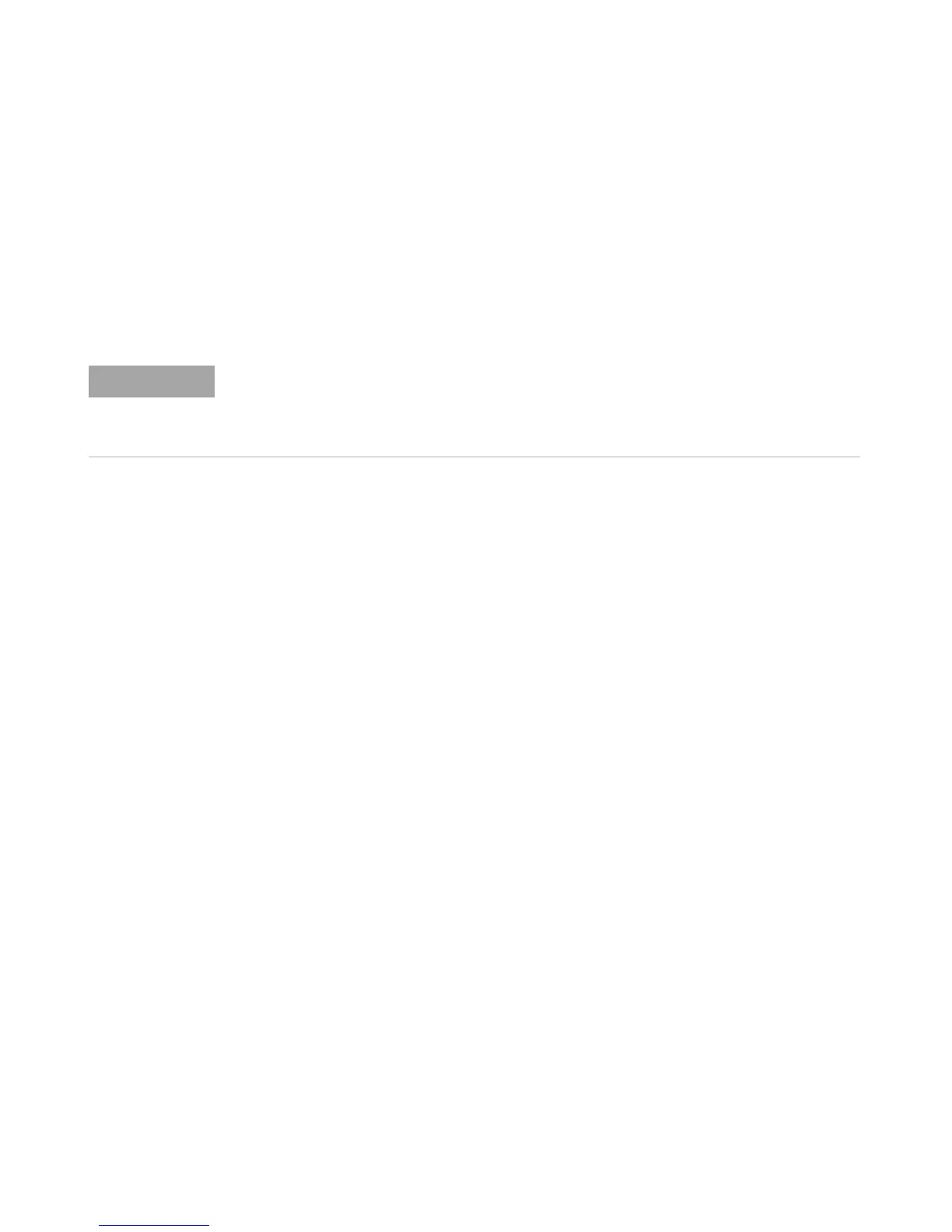Power Meter Remote Operation 1
N1911A/1912A P-Series Power Meters Programming Guide 83
Summary of Commands
For detail of each SCPI (Standard Commands for Programmable
Instruments) command available to program the power meter, refer to
later chapters for more details on each command.
In different subsystems the numeric suffix of program mnemonics can
represent either a channel selection or a window selection. Refer to the
appropriate command description to verify the meaning of the numeric
suffix.
With commands that require you to specify a channel, Channel A is
represented by a 1 and Channel B by a 2. If you omit the channel number,
Channel A is assumed.
With commands that require you to specify a window, the upper window
is represented by a 1 and the lower window by a 2. If you omit the
window number, the upper window is assumed.
All the commands listed also have queries unless otherwise stated in the
“Notes” column.
This Guide details the commands available for both the N1911A and the N1912A power
meters. As the N1911A is a single channel power meter only Channel A can be selected.
Where instances of channel selection are detailed in this document they are only relevant
for the N1912A.
