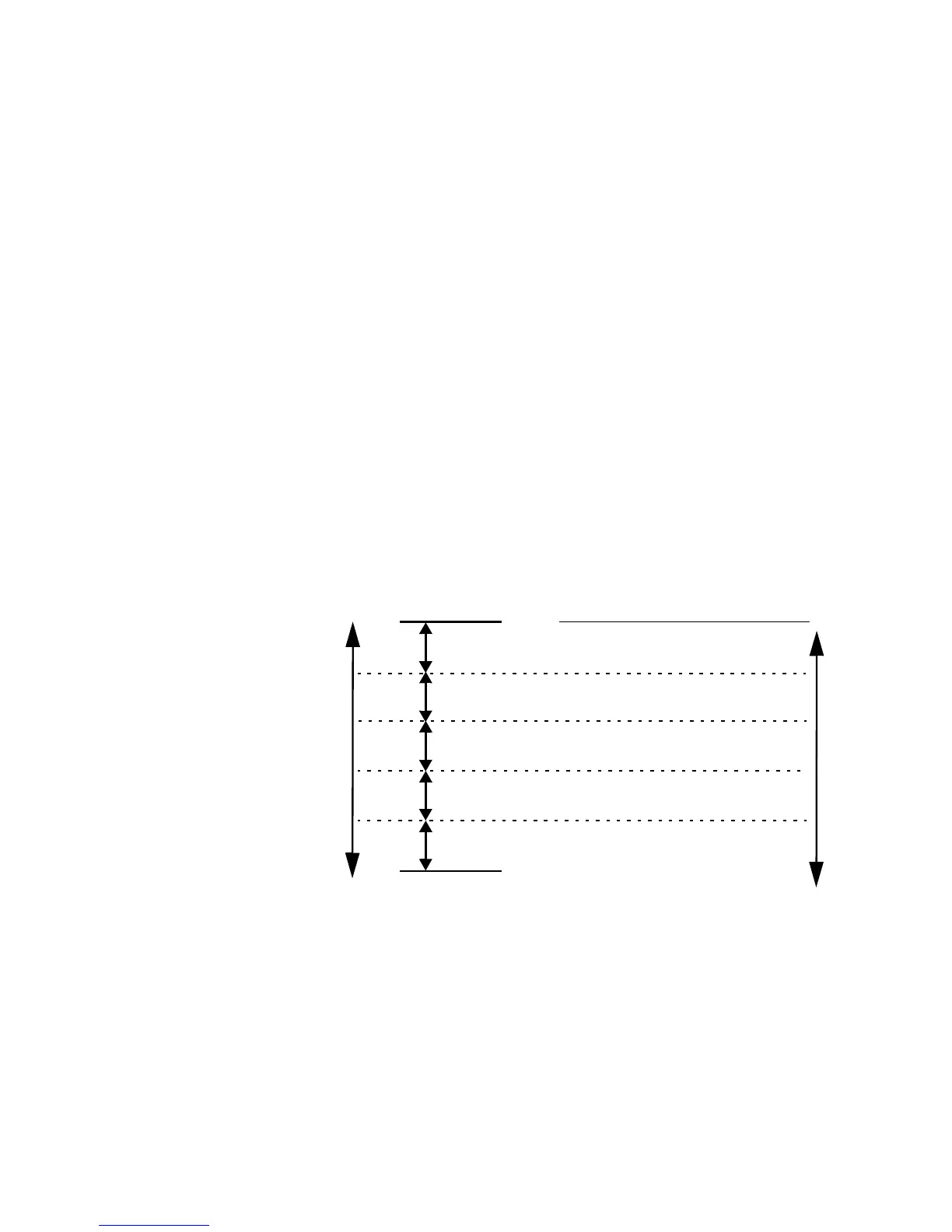10 SENSe Subsystem
366 N1911A/1912A P-Series Power Meters Programming Guide
[SENSe[1]]|SENSe2:AVERage:COUNt:AUTO <boolean>
This command enables and disables automatic averaging. ONCE has no
affect on the power meter.
When the auto filter mode is enabled, the power meter automatically sets
the number of readings averaged together to satisfy the averaging
requirements for most power measurements. The number of readings
averaged together depends on the resolution and the power level in which
the power meter is currently operating. Figure 10- 20 is an example of the
averaged number of readings for each range and resolution when the
power meter is in auto measurement average mode and using a P- Series
or E932XX power sensor.
Setting this command to ON automatically sets the
[SENSe[1]]|SENSe2:AVERage:STATe command to ON.
Figure 10-20Example of Averaged Readings
If [SENSe[1]]|SENSe2:AVERage:COUNt:AUTO is set to OFF, the filter
length is set by the [SENSe[1]]|SENSe2:AVERage:COUNt command. Using
the [SENSe[1]]|SENSe2:AVERage:COUNt command disables automatic
averaging.
Auto averaging is enabled by the MEASure:POWer:AC? and
10 dB
10 dB
Maximum Sensor Power
Minimum Sensor Power
Power Sensor
Dynamic Range
10 dB
10 dB
1234
1118
Resolution Setting
Number of Averages
11116
11232
1 1 16 256
1 8 128 128
