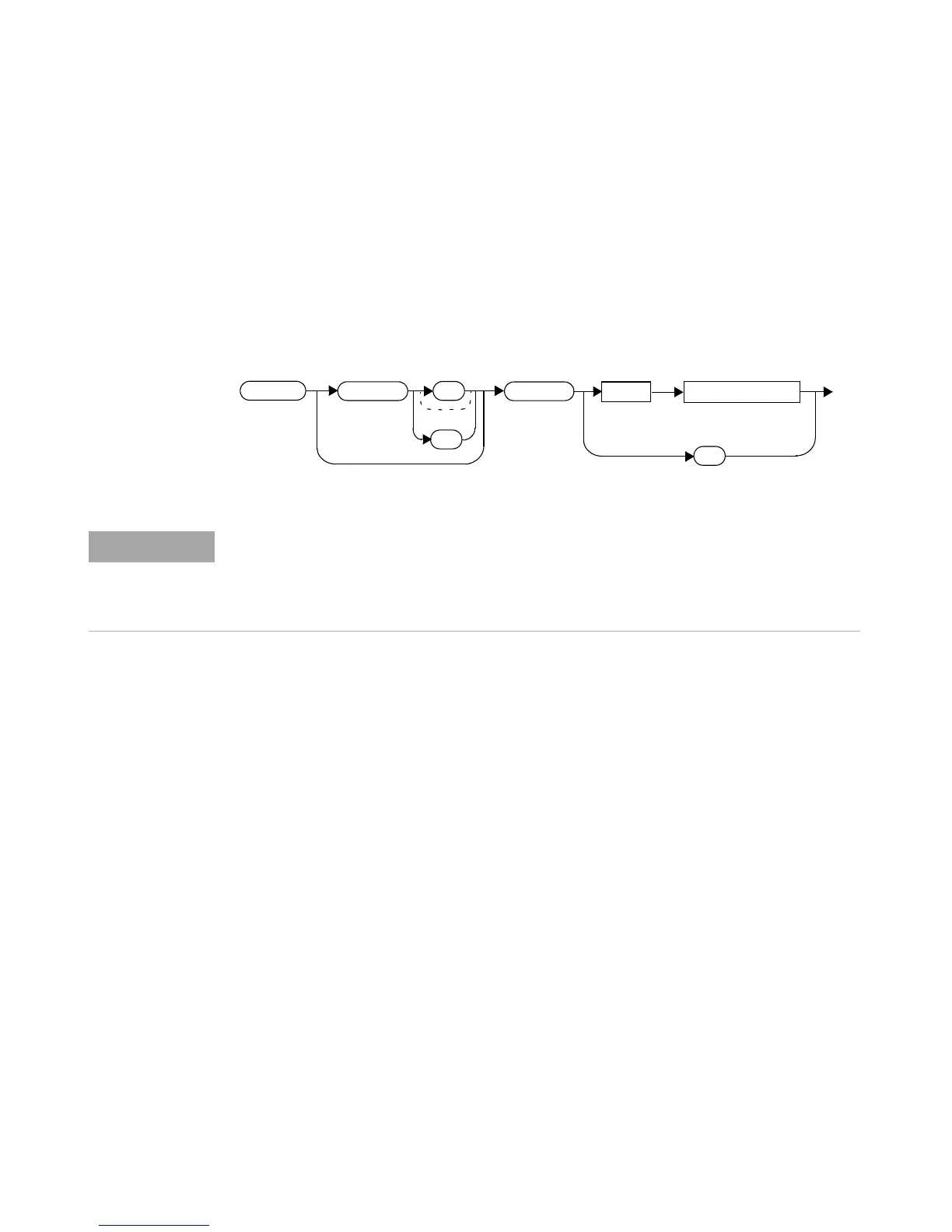DISPlay Subsystem 5
N1911A/1912A P-Series Power Meters Programming Guide 231
DISPlay[:WINDow[1]|2]:FORMat <character_data>
This command selects the format of the selected window.
Syntax
:WIND
1
2
DISP
:FORM
character_data
Space
?
• This command has the same purpose as
DISPlay[:WINDow[1]|2]:ANALog:LOWer <numeric_value>.
• This command does not allow the setting set to TRACe when either measurement
channel (for dual channel) is configured to initiate external trigger buffering.
