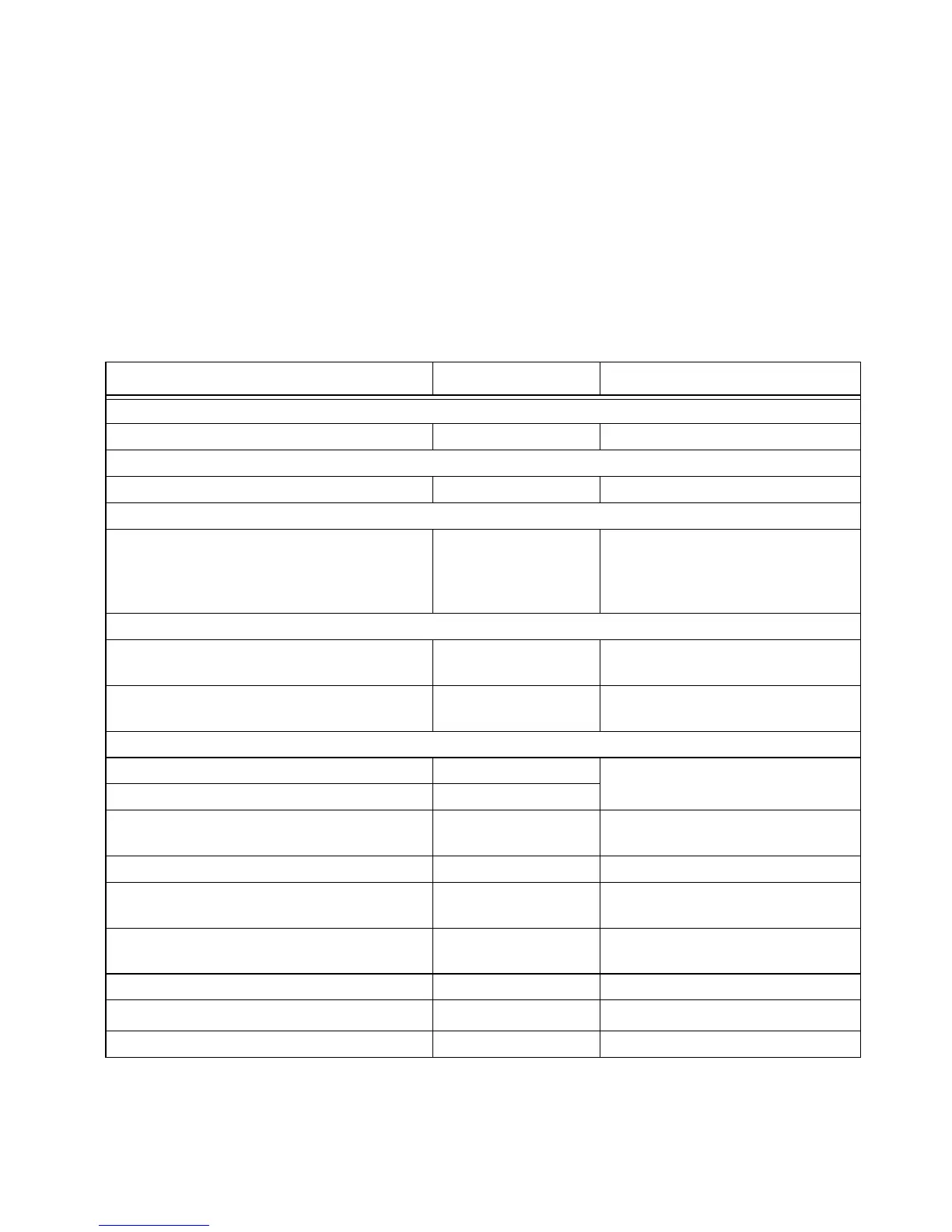12 SYSTem Subsystem
574 N1911A/1912A P-Series Power Meters Programming Guide
TD-SCDMA
The following table shows the power meter presets when <character_data>
is set to TDSCdma. Commands not listed are preset according to their
DEFault values (for further information refer to Table 12- 26).
Tab le 12-63 TD-SCDMA: Power Meter Presets
Command Setting Comments
Frequency
[SENS[1]]|SENS2:FREQ[:CW|:FIX] +1900.000 MHz Frequency setting
Sensor measurement mode
[SENS[1]]|SENS2:DET:FUNC NORM Measurement mode
Sensor video bandwidth setup
[SENS[1]]|SENS2:BAND|BWID:VID E9321A/25A: DEF
E9322A/26A: DEF
E9323A/27A: HIGH
N1921/2A: LOW
Sensor video bandwidth
Gate Setup
[SENS[1]]|SENS2:SWE[1]|2|3|4
:OFF:TIME
Gate 1: 10 µs
Gates 2 - 4: 0
Delay between trigger point and time
gated period.
[SENS[1]]|SENS2:SWE[1]|2|3|4
:TIME
Gate 1: 810 µs
Gates 2 - 4: 0
Length of time gated period for time
gated measurements.
Trigger setup
TRIG[:SEQ[1]|2]:SOUR INT1 Trigger source set up and acquisition
mode continuous triggering
INIT:CONT ON
TRIG[:SEQ]:LEV:AUTO ON Enable automatic setting of the trigger
level
TRIG[:SEQ]:LEV AUTO Power level
TRIG[:SEQ]:SLOP POS Trigger event recognized on the rising
edge of a signal
TRIG[:SEQ]:DEL 0 s Delay between recognition of trigger
event and start of a measurement
TRIG[:SEQ]:HOLD 1 ms Trigger holdoff
Range
1
[SENS[1]]|SENS2:POW:AC:RANG:AUTO OFF Auto range off
