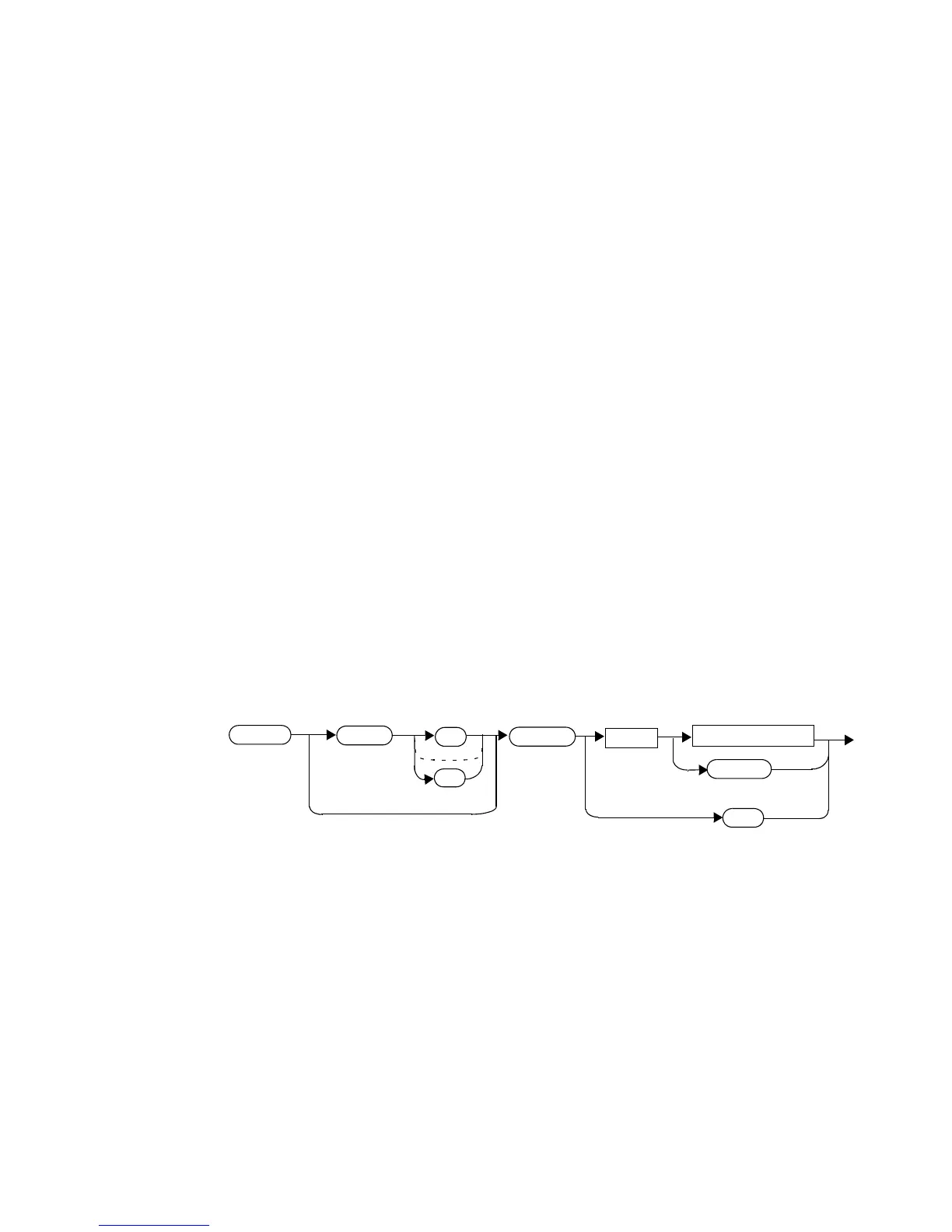TRIGger Subsystem 14
N1911A/1912A P-Series Power Meters Programming Guide 677
TRIGger[:SEQuence[1]|2]:COUNt <numeric_value>
This command controls the path of the trigger subsystem in the upward
traverse of the wait for trigger state. COUNt loops through the event
detection/measurement cycle are performed. That is, COUNt measurements
are performed in response to COUNt trigger events.
COUNt can be set to a value >1 only when:
• [SENSe[1]]|SENSe2:MRATe <character_data> is set to FAST
• TRIGger[1]|2:SOURce set to BUS, IMMediate or HOLD.
When COUNt is set to a value >1,
• CALibration[1]|2:ZERO:AUTO will switch to OFF automatically. It will
restored to its default setting when the COUNt is set to 1.
• Setting a channel from FAST mode to NORMal mode or DOUBle mode
will also restore both the CALibration[1]|2:ZERO:AUTO and COUNt to
its default setting automatically.
Syntax
:COUN Space
?
numeric_value
DEF
TRIG
:SEQ
1
2
