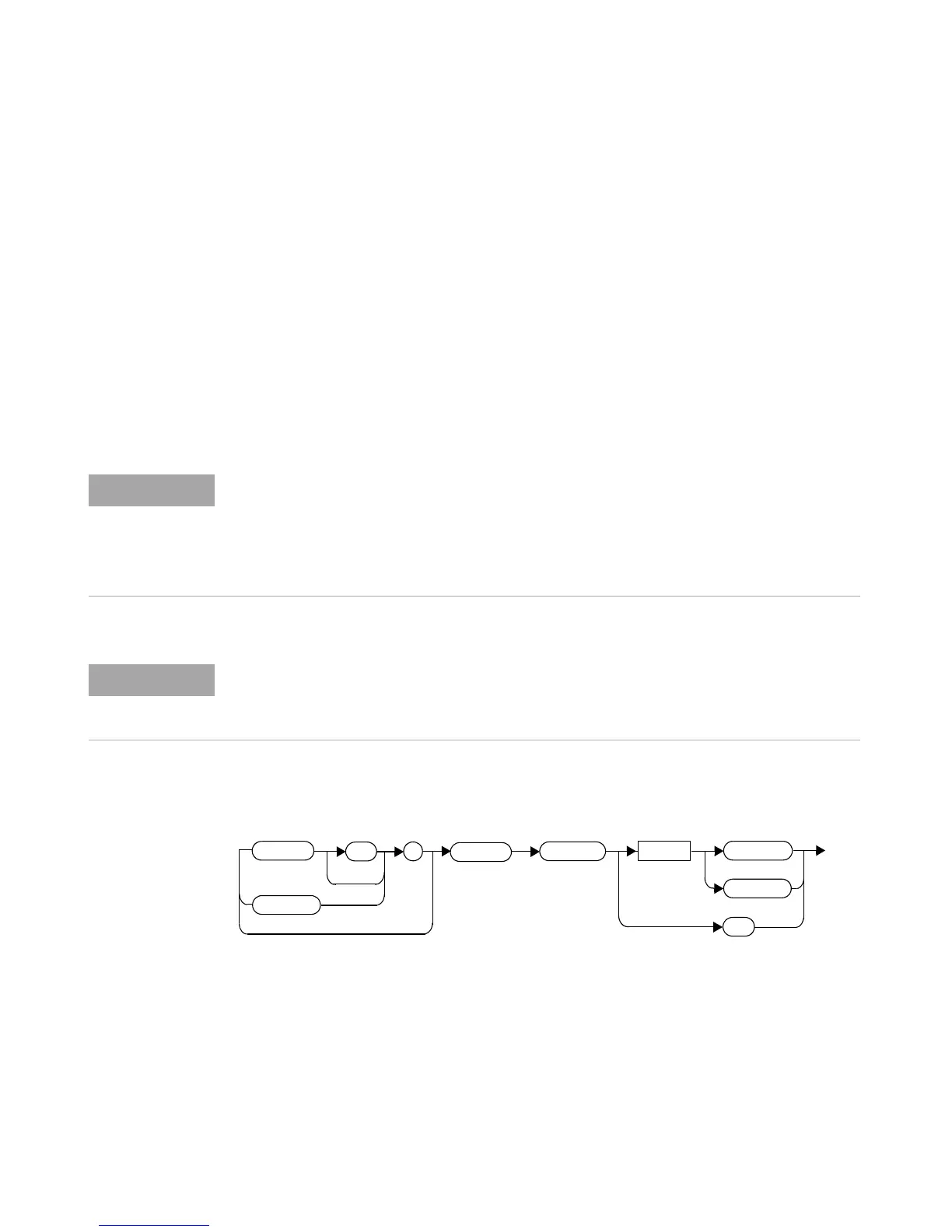SENSe Subsystem 10
N1911A/1912A P-Series Power Meters Programming Guide 369
[SENSe[1]]|SENSe2:AVERage:SDETect <boolean>
This command enables and disables step detection. In AUTO filter mode,
the average of the last four values entered into the filter is compared to
the average of the entire filter. If the difference between the two averages
is greater than 12.5%, the digital filter is cleared. The filter then starts
storing new measurement values. This feature shortens the filter time
when the input power changes substantially. for the filter output to get to
its final value. Note that this result appears to settle faster, although true
settling to the final value is unaffected.
Syntax
Step detection is automatically disabled when TRIG:DEL:AUTO is ON and the trigger
mode is set to free run.
Under this circumstances the value of SENS:AVER:SDET is ignored. Note also that
SENS:AVER:SDET is not set by the instrument (that is, SENS:AVER:SDET retains its
current setting which may indicate that step detection is ON).
With certain pulsing signals step detect may operate on the pulses, preventing the final
average being completed and making the results unstable. Under these conditions SDET
should be set to OFF.
SENS
1
AVER
SENS2
:
:SDET
0|OFF
1|ON
Space
?
